


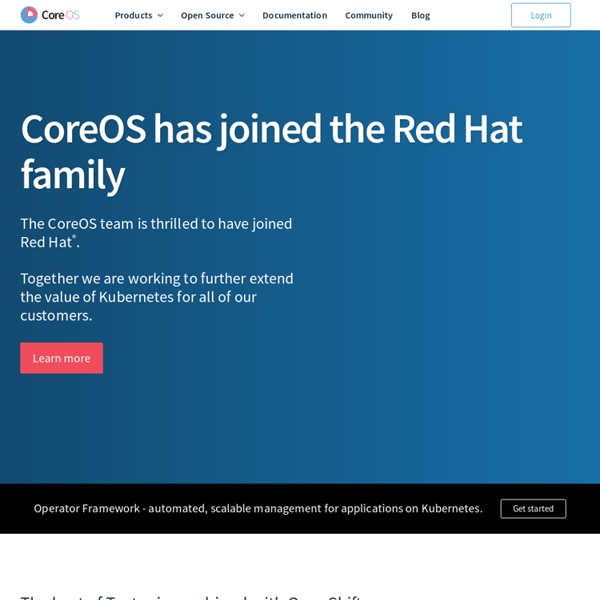
Chromium Homepage 20 Linux System Monitoring Tools Every SysAdmin Should Know Need to monitor Linux server performance? Try these built-in commands and a few add-on tools. Most Linux distributions are equipped with tons of monitoring. These tools provide metrics which can be used to get information about system activities. You can use these tools to find the possible causes of a performance problem. Finding out bottlenecks.Disk (storage) bottlenecks.CPU and memory bottlenecks.Network bottlenecks. #1: top - Process Activity Command The top program provides a dynamic real-time view of a running system i.e. actual process activity. Fig.01: Linux top command Commonly Used Hot Keys The top command provides several useful hot keys: => Related: How do I Find Out Linux CPU Utilization? #2: vmstat - System Activity, Hardware and System Information The command vmstat reports information about processes, memory, paging, block IO, traps, and cpu activity. # vmstat 3 Sample Outputs: Display Memory Utilization Slabinfo # vmstat -m Get Information About Active / Inactive Memory Pages
Debian -- The Universal Operating System An open-source distributed database built with love - RethinkDB How To Set Caching DNS Server Q. How do I set caching dns server to speed up dns lookup for my LAN (500 PC)? The DNS lookups creating a lot of network activity. There are a few times when this causes performance issues. How do I configure caching dns under Debian Linux? dnsmasq is a lightweight DNS, TFTP and DHCP server. Step # 1: Install dnsmasq Simply, type the following command under Debian / Ubuntu Linux: # apt-get install dnsmasq Red Hat, Fedora / CentOS Linux user can grab dnsmasq rpm here or just enter: # rpm -ivh Step # 2: Configure dnsmasq Open /etc/resolv.conf # vi /etc/resolv.conf Set up upstream DNS servername i.e add ISP name server: nameserver 202.1.10.10 nameserver 203.2.10.10 nameserver 203.3.10.10 Save and close the file. Starting DNS forwarder and DHCP server: dnsmasq Now test your caching server: $ dig openbsd.nixcraft.in Sample output: ;; QUESTION SECTION: ;openbsd.nixcraft.in. Step # 3: Optional dnsmasq configuration
The diaspora* Project Free Open Source Distributed Micro-blogging There is plenty to say about Thimbl. Find out why we're doing this and how. So Thimbl, huh? What is it? Thimbl is free, open source and distributed micro-blogging. Will Thimbl be an alternative to Twitter? Well, proprietary, centralized platforms like Twitter are exactly what we're trying to illustrate as unneeded. If there can be an alternative to Twitter, a very well funded and positioned corporation, it must be a platform, not simply an alternative service or some clone-ware. That being said, pushing Thimbl as a far as we can is part of the performance. Isn't this just like identi.ca/ostatus.net? The similarity is only superficial, in that we draw upon similarities with web2.0 platforms in how we communicate our use-case. Diaspora, Crabgrass, NoseRub, StatusNet, identi.ca and the rest are just web-apps with some sort of federation bolted-on. OK, so what do I need to make this work? Finger and SSH. Will you be part of the federated web? Can this approach be used with other social networks?
Fail2Ban (with iptables) And Asterisk Fail2Ban is a limited intrusion detection/prevention system. It works by scanning log files and then taking action based on the entries in those logs.We are implementing Fail2Ban with a configuration to be able to prevent SIP brute force attacks against our Asterisk PBXs.You can get Fail2Ban, as well as more documentation, at www.fail2ban.org. At the time this is being written, the current release is 0.8.4.The following describes how to setup Fail2Ban to protect an Asterisk PBX from SIP brute force attempts and scans utilizing the iptables firewall. SECURITY NOTE: fail2ban is rather limited in its ability to detect attacks against asterisk. Easy Install Script for Fail2ban version 0.8.4 / Red Hat This script was written by Cédric Brohée in order to simplify and accelerate the integration of the solution in a basic Asterisk configuration on Red Hat.Do not hesitate to read the bash script and make changes to match your own configuration. Before running it, you will have to do chmod 755.
ownCloud.org | Your Cloud, Your Data, Your Way! Peer-to-peer A peer-to-peer (P2P) network in which interconnected nodes ("peers") share resources amongst each other without the use of a centralized administrative system Peer-to-peer (P2P) computing or networking is a distributed application architecture that partitions tasks or work loads between peers. Peers are equally privileged, equipotent participants in the application. They are said to form a peer-to-peer network of nodes. Peers make a portion of their resources, such as processing power, disk storage or network bandwidth, directly available to other network participants, without the need for central coordination by servers or stable hosts.[1] Peers are both suppliers and consumers of resources, in contrast to the traditional client-server model in which the consumption and supply of resources is divided. Historical development[edit] Therefore, a distributed messaging system that is often likened as an early peer-to-peer architecture was established: USENET. Applications[edit]
Using DSH (Distributed Shell) to Run Linux Commands Across Multiple Machines Systems Administrators know all too well the importance of being able to monitor and administer numerous machines in a short time, and preferably, with as little running around as possible. Whether it is a small cloud environment, or an enormous server cluster, the ability to centrally manage computers is essential. To partly accomplish this, I am going to show you how to use a nifty little tool called DSH that allows a user to run commands over multiple machines. Read Also: Pssh – Execute Commands on Multiple Remote Linux Servers What is DSH? DSH is short for “Distributed Shell” or “Dancer’s Shell” it is freely available on most major distributions of Linux, but can easily be built from source if your distribution does not offer it in its package repository. Install DSH (Distributed Shell) in Linux We are going to assume a Debian / Ubuntu environment for the scope of this tutorial. On Debian / Ubuntu $ sudo apt-get install dsh