


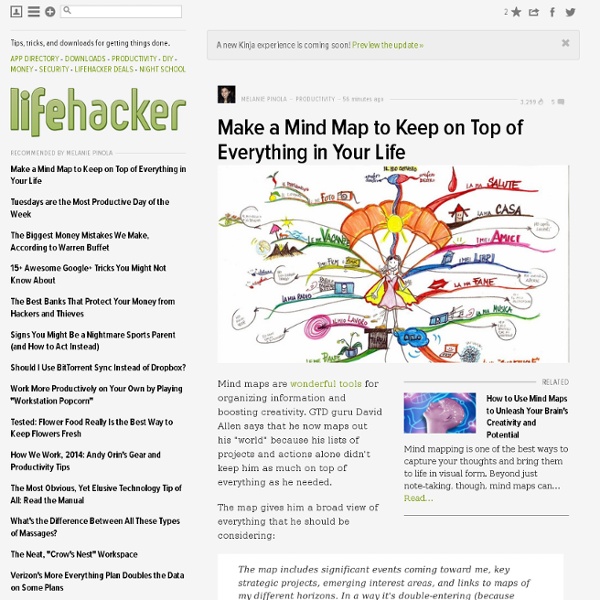
droptask DropTask PRO is easy to understand and so easy for team members to come on board. Because you can view it visually and in a linear list it suits different preferences for how material is viewed. Jackie Stoneman - Director of Studies. DropTask PRO for Teams Make things simple… Keep everything in oneproductive workspace. Work together… Get everyone in the teaminvolved and on the same page. Save some time… Manage deadlines, schedules &goals. Pay Monthly Or Pay Annually –Don’t miss out – get 2 months free when subscribing on an annual basis If you have a team of more than 100 users, or are looking for educational discounts, please email us at contact@droptask.com Questions & Answers What if I change my mind? There’s no minimum subscription length so if you feel it isn’t for you, then you can cancel your subscription at any time. When will I be billed? You can purchase DropTask PRO on a monthly or yearly basis. What happens to my data when I upgrade? Do I need to upgrade everyone? Do you offer any discounts?
How to Use Mind Maps to Unleash Your Brain's Creativity and Potential Nerdy Science Blog Mindnode – an excellent mindmapping tool Ever find yourself stumped for ideas? You know, when you’re just sitting there staring at a blank computer screen having no idea where to start on your essay or project? Try mindmapping. It really helps. Mindmapping gets your thoughts out on paper and arranges them in a non linear form. This usually sparks a new way of thinking. Mindmapping works very well when creating targeted do lists. Mindnode Pro for the Mac is an excellent app for brainstorming which uses the concept of nodes for each new thought and really stimulates thinking. Mindnode is also available for the iPad and iPhone and syncs with Mindnode Pro. All in all, MindNode has the potential to dramatically transform a brainstorming session by creating meaningful breakthroughs in thinking. Below is an excellent (1 minute) video that demonstrates brainstorming using the application
totalitarian megalomaniac 10 free tools for creating infographics | Infographic Done right, infographics can be a great way to make sense of complex data. The best infographics transform complex information and data into graphics that are both easy to grasp and visually appealing. The only problem is, infographics that look like they were simple to make are often anything but. Exclusive offer: Save 15% on Adobe Creative Cloud now Here, we've selected our top free tools and apps for making infographics. Give these free tools a try and let us know which ones you get on best with on Facebook or Twitter. 01. Visme promises to help you 'speak visually'. 02. Canva is a powerful and easy-to-use online tool that's suitable for all manner of design tasks, from brochures to presentations and much more besides. It features a dedicated infographic maker that you can use for free, with hundreds of free design elements and fonts at your fingertips, and many more premium elements that you can buy for up to $1. 03. Google's chart tools are powerful, simple to use, and free. 04.
100 Websites You Should Know and Use In the spring of 2007, Julius Wiedemann, editor in charge at Taschen GmbH, gave a legendary TED University talk: an ultra-fast-moving ride through the “100 websites you should know and use.” Six years later, it remains one of the most viewed TED blog posts ever. Time for an update? We think so. Below, the 2013 edition of the 100 websites to put on your radar and in your browser. To see the original list, click here. And now, the original list from 2007, created by Julius Wiedemann, editor in charge at Taschen GmbH.