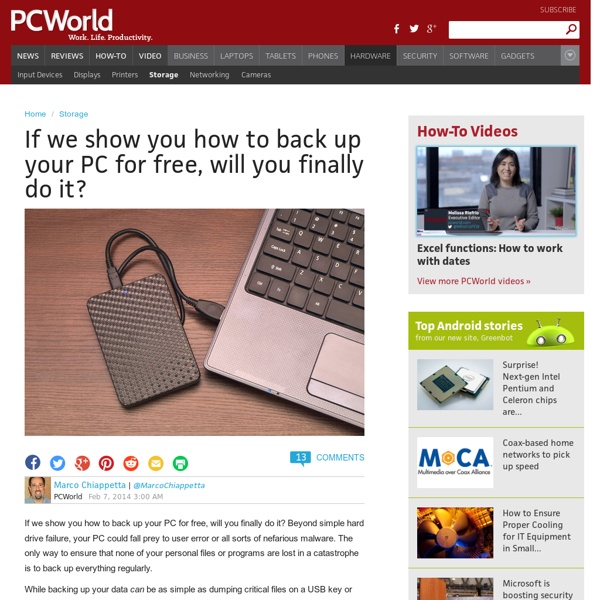How to protect your PC in the web's worst neighborhoods
Your data. Your wallet. Your identity. Install security software No, seriously. Viruses and malware A lot of people see viruses and malware as something that malicious hackers slip onto your computer. Hackers especially like to serve up viruses on seedy websites, such as those claiming to offer movies, music, commercial software, and porn for free. To fend off malware, download programs only from trusted websites. Sometimes, shady websites disguise malware downloads as fake update or error warnings. “Drive-by” viruses Most viruses come from files downloaded off the internet, but an insidious variant called a "drive-by” virus can infect you if you simply visit certain websites. Make sure you have Windows updates turned on, and if you ever get a notice that one of your plugins is out of date, take care of it right away. You can prevent some infections by disabling Java in your browser—to do this just search in the Start Screen for “Configure Java.” Using Sandboxie Email But wait, there's more
The absurdly simple guide to backing up your PC
The first rule of PC Club is: Always, always back up. Thankfully, backing up your most important data is a cinch. It’s the getting off your rear to actually do it that stymies most people, myself included. We’ll discuss emotional motivation later. The options Method A: Fork over the $50 to $100 a year and back up the data from all your PCs and mobile devices to an online storage service such as Carbonite, Google Drive, iDrive, iCloud, Mozy, or SkyDrive. Of course, this method works only if you have regular access to enough upstream bandwidth to handle all your essential data. Method B: Consolidate the data from your mobile devices onto your primary computer. Using Method A, Method B, or a combination of both will protect 99 percent of PCs 99 percent of the time, though it’s worth noting that local backups restore far more quickly. You can stop reading now—unless, of course, you’re a seeker of the perfect backup plan, or you want some practical advice. The platinum rule What to back up
(SOPA) The US Stop Online Piracy Act: A Primer.
The Stop Online Piracy Act, the subject of a hearing before the U.S. House of Representatives Judiciary Committee Wednesday, has generated heated debate since lawmakers introduced it on Oct. 26. The bill, called SOPA, would allow the U.S. Supporters of SOPA argue that U.S. law enforcement officials need new tools to fight websites, particularly foreign sites, that sell infringing products, including music, movies, clothing and medicine. Current copyright enforcement laws in the U.S. have little effect on hundreds of foreign websites that sell counterfeit products or pirated music and movies, SOPA supporters say. "The sale of counterfeit products and piracy of copyrighted content online not only undermines our nation's economy [but also] robs state and local governments of much-needed tax revenue and jobs," Washington state Attorney General Rob McKenna said in a statement released Wednesday. What's in the bill? SOPA, introduced Oct. 26, would allow the U.S. Supporters and opponents
File-sharing site Hotfile agrees to pay $80 million in damages
File-hosting website Hotfile has agreed to pay $80 million in damages and was also ordered to stop operations unless it uses copyright filtering technologies that prevent infringement of the works of studios, the Motion Picture Association of America said Tuesday. The entry of the judgment against Hotfile marks the end of the studios’ litigation against the cyberlocker and its principal, Anton Titov, the movie industry body said. The jury trial of the case was scheduled for Monday. Five U.S. movie studios filed a copyright infringement suit against Hotfile in 2011, alleging that the company paid incentives to users for uploading popular files to the system, that were widely shared. The scheme hence provided incentives to users to upload popular copyright infringing content to attract users who would pay for premium accounts to access and download the files, according to the complaint by the studios. Details of the Tuesday judgement were not immediately available on online court records.