


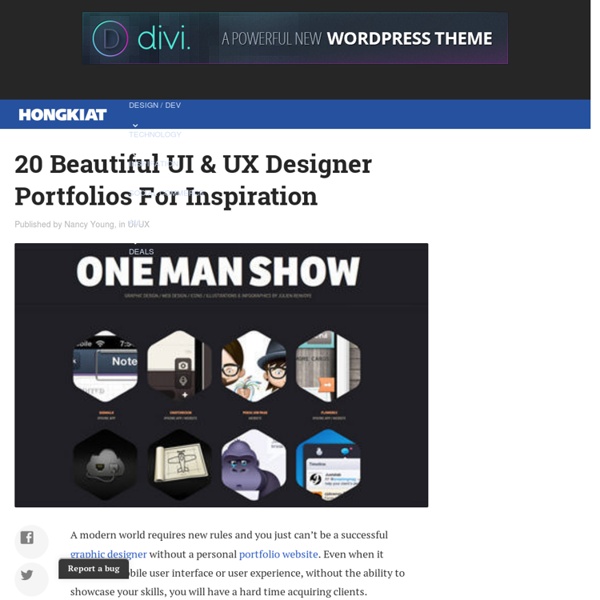
20 Mobile User Interface Design for Your Inspiration Designers of mobile interfaces are becoming more prominent in today’s faced-paced web space. While mobile-optimized sites may lighten the burden on a site developer, some prefer building a full featured app instead. App designers and developers are in high demand now particularly in user interface. UI design focuses on user experience and interaction, and while being easy-to-use is important, an attractive yet still practical design is essential to the success of an app. Today I’d like to show you some mockups, sketches, buttons, tables, splash screens, and many more examples of iPhone app (UI) designs for your inspiration. Recommended Reading: Design Killer Mobile App Websites: Tips And Examples
How to Create a Polygonal Vector Mosaic in Illustrator Final Image Preview You can download the source vector file for this tutorial In this tutorial we will create a mosaic consisting of polygons. Free Scriptographer plug-in and our imagination will help us in this unsophisticated task. Have fun and enjoy our new Adobe Illustrator tutorial! Creating vector polygons Step 1 To create a polygonal mosaic, we need a reference image. Lock the image in the Layers panel, in order to make sure we do not move it in the further work. Step 2 Begin to create polygons. For further work set the following settings. This will allow us to create new polygons with the same opacity as the first polygon or last selected one. This will allow combining points of adjacent polygons exactly. Step 3 Create new polygons, so that there are no gaps in between. It is difficult to give advice on the shape and size of the polygons. Anyway, you can edit the achieved result. Step 4 Now create polygons over the shapes of a leaf and an apple stalk. Coloring polygons Step 5 Step 6 Step 7
Designer: 8 Places To Build and Showcase Your Portfolio Designers are breaking barriers and going global with their designs and one of the best ways to showcase their talents is to have designer portfolios. An online portfolio is a must for designers who want to take their careers to new levels. From it, clients can have a better view of your advantage over other freelancers. If you don’t because you do not know how to code, know that this is no longer a problem. Here are 8 such online platforms you can use to build your own portfolios. Recommended Reading: 8 Platforms To Build Photography Portfolios 1. Carbonmade is one of the best portfolio sites available online. The paid package offers a bunch of exciting services starting from domain binding, video & flash project and technical support for $12 per month. 2. Wix is a free website builder that’s worth a try for designers who are clueless about Web development and any sort of coding involved in building a website. 3. 4. 5. 6. 7. Bleidu is an online platform not only for creative designers.
How to get the low-poly look You may have noticed a common look in many images, not only in graphics and animations online, but also in magazines, and in television motion graphics, featuring low-detailed, faceted models, highly rendered, often with soft lighting effects. It’s at once a reference to the early days of computer modeling and animation, but given a modern twist. This is the low-poly look. In this article I’ll explore what the low-poly look is, some examples, and how you can create low-poly images. A reaction to photo-realistic 3D modelling All 3D models are made up of polygons. The low-poly look is a conscious decision to use fewer polygons in the modelling stage, to create a simpler, more abstract model. However, this does not mean that low-poly modeling is low-resolution. Some of the best examples of the low-poly look are the works of Timothy J. In this work by Kristina Macurova, you can see that by using a shallow depth of field, the sense that these are physical models is enhanced. Getting started
7 Rules To Creating A Professional Portfolio Site If you decided to get involved in web design, no matter what your particular profession is about, sooner or later you will need a portfolio site where your expertise will be showcased. Why is it so important to have a portfolio? The point is that most clients only believe what they see, and your personal portfolio is the visual proof for them to witness your expertise, taste, and personality. But a portfolio site can be a double-edged sword. It either builds or breaks you. We summarized these principles into 7 essential rules for you to build or improve your portfolio site, so let’s just get started with rule #1, after jump! Rule 1: Keep Your Objectives Keeping a strong core objective is the key to every successful online portfolio as it lets you know what you have to do, and what the clients should expect. (Image Source: Fotolia) Below, we will explain to you that there are several purposes possible for a portfolio creation: Rule 2: Stick to simplicity Less is more. Rule 4: Don’t overdo it
Secrets to Creating Low Poly Illustrations in Blender Low poly style illustrations are a hot trend these days and we see them everywhere – books, animations, music videos, apps, etc. and today you'll learn how to create one in Blender. This tutorial will focus more on how to achieve the style, rather than learning illustration theory or modeling anything in particular. We will create one example illustration and learn the steps to achieve the desired result. One of the main requirements to achieve this style, is that the models must be flat shaded. Another prerequisite for this style is that the models must be low poly (obviously!). For better results, it's sometimes good to triangulate the mesh. Lighting is the most important part of producing a good render. Now we will create a scene and learn how to apply the above points to achieve the desired style. First draw a rough sketch of the illustration. In a new file press Shift-A and add a Plane. Press TAB on the keyboard to enter into Edit mode. Do this several times. Press .
Top 5 UX and Usability Books you should have read by now Information architecture, user experiences, good conversion, user-friendly interfaces – every designer should know about the best practices and introduce them effectively in his work. Newbies, however, can be quite scared of all this. How to approach UX design and delight your customers? These books are not collections of tutorials that will help you make the best interfaces. The book authors do not uncover ready-made solutions. But what they do is provoke you to reach your own conclusions, based on their research and personal experience. Smashing UX Design: Foundations for Designing Online User Experiences Smashing UX Design is a complete record of the designing process while paying special attention to user experience, including competitor’s profiles, tests, creating user profiles, designing information architecture, model designing, prototyping, and finally, web page design. Mobile Usability Mobile Usability is one of the very few publications devoted to small screen designing.
Should I Work for Free? 50 free Photoshop actions to create stunning effects | Photoshop Adobe's flagship image-editing software Photoshop has a powerful programming language built-in that allows you to record tasks as an 'action' and replay the steps to complete the task automatically. Not only can you record your own but you can also import actions, opening up a whole range of effects and time-saving options – whether you're using an older CS or have signed up to the very latest Creative Cloud version. So to add to our collections of Photoshop plugins and Photoshop resources, here are some great Photoshop actions that are free to download and install, for photographers, graphic designers, game artists and more. You can jump to the section you want from the dropdown menu above, but you should definitely check out the entire list – who knows where inspiration will strike! Photo filters 01. If your photos just aren't sinister enough for your liking, this free action should make things a little more unsettling. 02. 03. 04. 05. 06. 07. 08. 09. 10. 11. 12. 13.
أفضل 10 كُتب تنمية بشـرية لكل الأوقات يعرف المتابعون من قراء أراجيك ، ان كاتب هذه السطــور يعاني من مشكلة حقيقية مع كلمة ( تنميــة بشــرية ) ، بإعتبارها تحوَّلت – بسبب بعض الأشخاص ثقلاء الظل الذين اقتحموا هذا المجال – إلى كلمة مطاطة غير مفهــومة ، يستخدمها الكثيرون في العالم عموماً والمُجتمع العربي خصوصاً ، بشكل لا يمت للتنمية .. او البشــرية .. بأية صلة ! إقرأ تجـربتي مع مُدَّعي التخصص في التنميــة البشــرية ، وسجل رأيك فيها .. عندما يُقدّم ( الهراء ) تحت مُسمى التنمية البشرية ! وبدون تصنيــف أحد ، أو إلقاء حُكم على الجميــع .. ( أنت إنسان عظيــم .. فى إطار هذه الفكــرة ، تم إنتاج عشرات الآلاف من الكُتب التى تقود إلى هذا المعنى .. ولكـن ، وكما كنت دائماً صريـحاً فى رأيي عن مفهـوم ( التنمية البشـرية ) ، حتى لو كان رأياً خاطئاً .. مايلي ، 10 كتب مُصنفة بإعتبارها أفضل كتب للتنمية البشــرية والتحفيـز الشخصي على الإطلاق .. إستمتع ! العاشــر : كيف تكسب الأصدقاء وتؤثر فى الناس – ديل كارنيجي لا أحد لا يعرف من هو ديل كارنيجي ، فهو – تقــريباً – أول من بدأ المفهوم العصــري للكتابة فى التنمية البشــرية .. السابع : فكِّــر .. ملحوظات :
افلام الإثارة | أفضل أفلام التشويق| أفضل 15 فيلم تشويق جرت أحداثها في مكان واحد! يوجد نوع خاص من الأفلام، تصنيف غريب و لكن ببراعة مثيرة! أفلام لم تتحرك الكاميرا أبعد من مكان واحد لتصوير ما يحصل و غالباً ما تكون هذه الأفلام مليئة بالرعب و التشويق ، فأنا أجد هذه الأفلام مثيرة للاهتمام بالفعل فيجب أن تكون القصة قوية جداً قادرة على منعنا من التفكير أن هذا الفيلم صور في مكان واحد و قادرة أيضاً أن لا تصيب مشاهديها بالضجر العميق نظراً لعدم تغير البيئة المحيطة تقريباً طوال الفيلم ، فلجعله فيلم ناجح “بعد الاستغناء عن أماكن عديدة ، ممثلين كثر ، مناظر خارجية و أماكن جميلة” يجب أن تكون الفكرة التي بني عليها الفيلم مليئة بالتشويق الذي يدفع المشاهدين للاستمرار بمشاهدة الفيلم. أكثر ما يجعل هذه الأفلام نجاحاً هي النهاية و الترقب الذي نصاب به لمعرفة ماذا سيحصل و خاصة في أفلام الغموض الشديد حيث لا علم لنا بشيء و ليس لدينا أدنا فكرة عن ماذا يحصل ، ففي النهاية نعلم كل شيء..هذه لائحة لما اعتقد أنها أفضل 15 فيلم تشويق جرت أحداثها في مكان واحد : Nine Dead – 2010 Devil – 2010 Buried – 2010 إقرأ أيضاً: The Cabin In The Woods – 2012 Unknown – 2004 Speed – 1994 Frozen – 2010 The Mist – 2007 Exam – 2009