


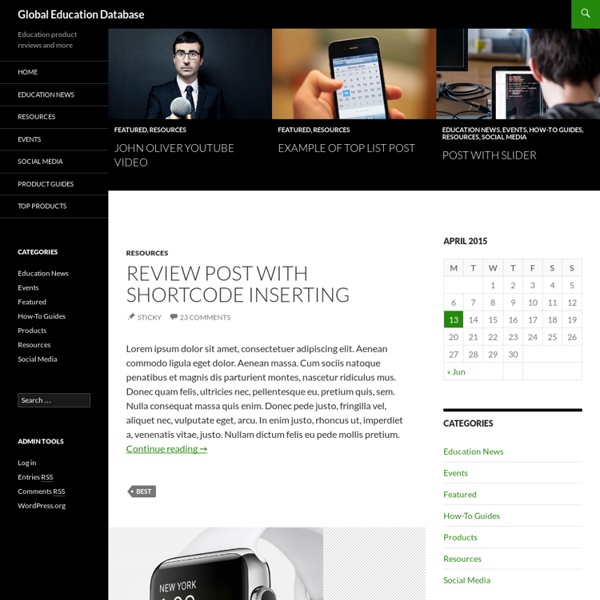
50 Education Technology Tools Every Teacher Should Know About Technology and education are pretty intertwined these days and nearly every teacher has a few favorite tech tools that make doing his or her job and connecting with students a little bit easier and more fun for all involved. Yet as with anything related to technology, new tools are hitting the market constantly and older ones rising to prominence, broadening their scope, or just adding new features that make them better matches for education, which can make it hard to keep up with the newest and most useful tools even for the most tech-savvy teachers. Here, we’ve compiled a list of some of the tech tools, including some that are becoming increasingly popular and widely used, that should be part of any teacher’s tech tool arsenal this year, whether for their own personal use or as educational aids in the classroom. Social Learning These tools use the power of social media to help students learn and teachers connect. Learning Lesson Planning and Tools Useful Tools
10 tendances technologiques pour les 5 prochaines années en éducation Le Rapport Horizon NMC 2013 a été publié au printemps dernier par le New Media Consortium (NMC) aux États-Unis. Il met en évidence 10 technologies émergentes qui auront un impact sur l’éducation au cours des cinq prochaines années. Dans l’édition K-12 (préscolaire, primaire et secondaire), les 6 tendances identifiées sont : l’infonuagique, l’apprentissage mobile, l’analyse de données pour personnaliser l’apprentissage, le contenu ouvert, l’impression 3D et les laboratoires virtuels à distance. L’édition s’intéressant plus particulièrement à l’enseignement supérieur reprend ces 6 et en ajoute 4, soit les tablettes, les MOOCs, la ludification et la technologie qu’on peut porter! Alors que certaines tendances sont déjà implantées ou bien sont en bonne voie de l’être, d’autres sont prévues pour un horizon de quelques années. Sauriez-vous prédire quelle tendance arrivera plus vite que les autres, selon le Rapport Horizon NMC? 8- L’impression 3DOn peut désormais imprimer des objets en 3D!
Find Educational iPad Apps Fast! Too Many Apps! There are at least 475,000 iPad apps in the App Store, with new apps appearing daily. Of course, not all of these are educational apps, but if you are a parent or an educator who is looking for quality iPad apps, you need some way to filter through the thousands of apps you have to contend with. The resources listed below are designed to do just that. The App Store No matter where you start looking, you will end up here eventually, so we will begin by taking a look at just where to look for educational iPad apps in the App Store. Start by opening the App Store on your iPad, and making sure that the Featured star is highlighted at the bottom of your screen. Once you get to the Education section, you will see a lot more focus to the kind of apps being displayed. At the top of the screen you see a section for the Best New Apps. The other part of the App Store worth looking is the Top Charts section. APPitic.com Common Sense Media TCEA iPad Apps and iBooks Smart Apps for Kids
10 of the Most Engaging Uses of Instructional Technology (with Dozens of Resources and Tools) Are you looking for ways to integration technology in your lesson plans and courses that provide for an engaging experience for you and your students? Fans of instructional technology know that it can be fun and inviting, and engaged students are far more likely to be learning. I believe that if you can get students involved and motivated effectively enough, you can improve their learning habits over the long term. With that in mind, here are 10 highly engaging uses of technology in the classroom, along with dozens of tools and resources for implementation. Most of these involve free web based tools, so that's an added bonus! Interactive Collaboration The 2014 Gates Foundation report, Teachers Know Best: What Educators Want from Digital Instructional Tools, indicates that teachers want tools “supporting student collaboration and providing interactive experiences”. Gathering Feedback Embedding Questions in Videos Today’s students consume video like drinking water. Active Learning
The Nerdy Teacher DragonBox : on a testé l'application qui promet de rendre vos enfants matheux EDUCATION - Ce samedi 22 mars, la semaine des mathématiques touchera à sa fin. L'occasion parfaite de finir en beauté et vous parler de DragonBox un jeu numérique français qui aide les enfants de 5 à 18 ans à comprendre l'algèbre en s'amusant. Ludique, efficace, éducative, cette application a été saluée à l'automne dernier par La Maison Blanche, Bill Gates, et la Première Ministre Norvégienne. Lire aussi » Éducation : au classement PISA, la France perd deux places » Les filles ont toujours de meilleurs résultats en lecture et les garçons en mathématiques A l'origine de ce projet, Jean-Baptiste Huynh, un professeur de maths qui voulait rendre l'algèbre accessible à ses élèves. Facilité d'utilisation L'atout majeur de cette application est sa facilité d'utilisation. Premier constat, l'interface est très simple à utiliser. Deuxième constat on apprend sans s'en rendre compte. Troisième constat, le jeu a été pensé pour progresser le plus facilement possible. Un futur prometteur
50 resources for iPad use in the classroom The transition to the more extensive use of technology in classrooms across the West has resulted in the integration of bring your own device (BYOD) schemes, equipping students with netbooks and tablet computers, and lessons that use social media & online services. Gesture-based technology is on the rise; according to the latest NMC Horizon Report, gesture-based technological models will become more readily integrated as a method of learning within the next few years. The iPhone, iPad, Nintendo Wii and Microsoft Xbox 360 Kinect technology are examples of these kinds of developments, and in particular, resources for Apple products in education are becoming widely available online. For teachers, some of which are just beginning to use tablets and mobile devices in class, these resources can be invaluable in promoting more interactive classrooms and understanding how best to use and control such products. Tutorials: 1.) iPads for learning: Getting started 2.) 3.) 50 iPad2 tips and tricks 6.)
50 Educational Podcasts You Should Check Out - Getting Smart by Guest Author - “50 Educational Podcasts You Should Check Out” by Julie DeNeen first appeared on the informED blog. Maybe you don’t have time to sit down and sift through the latest education blogs for ideas and inspiration. If the thought of trying to carve out more hours in your day leaves you feeling overwhelmed, this list is for you. Podcasts are a great way to get information when you’re driving in your car, making dinner at home, or waiting at the DMV to renew your license. Even though podcasts have been around awhile, a lot of people still don’t utilize the hundreds of free podcasts available on the Internet. Below are 50 educational podcasts you should look consider. 1. 2. 3. 4. 5. 6. 7. 8. 9. 10. 11. 12. 13. 14. 15. 16. 17. 18. 19. 20. 21. 22. 23. 24. 25. 26. 27. 28. 29. 30. 31. 32. eCorner: This podcast, titled Entrepreneurial Thought Leaders, explores the principles that create successful business owners and leaders. 33. 34. 35. 36. 37. 38. 39. 40. 41. 42. 43. 44. 45. 46. 47. 48. 49.
Lisa Nielsen: The Innovative Educator Crafting a successful BYOD policy | eSchool News | By Michael Shoaf and Dianna R. Foley Read more by Contributor October 15th, 2013 The school district purchased technology equipment that can be used daily and/or checked out for extended periods of time by students. District leadership also knows and appreciates that students own, and often prefer to use, personal computers and devices for their educational experience. The Rocky River Schools embraced this notion and developed a plan, including a policy, to welcome student technology into the schools as a complement to existing district resources. Thus the BYOD initiative commenced. The BYOD policy planning started prior to the bond issue being approved because the demand for technology in schools was increasing while the district budget was not prepared to fully address student equipment needs. The BYOD planning initiative unfolded in three parts. The policy development phase included several necessary steps. First, we needed to research best practices from schools across the country.
Snapguide wants to be your handheld how-to guide for everything There are plenty of websites that provide in-depth information about specific topics, but apart from a few tired old services like eHow from Demand Media, there aren’t many places you can go to find how-to guides for a wide range of different things — from tying a bow tie or flying a kite to extracting honey from a beehive. Snapguide, which launched its iPhone app and web service this morning, wants to fill that void with a platform that allows experts of all kinds to create simple how-to explainers with photos and videos and to share those easily with a community of other users. Although there is a web version of the service, Snapguide is clearly designed to take advantage of mobile devices like the iPhone, which for many have taken the place of the manual or cookbook they look to for help with a project. 4 / 9Snapguide_voiceEntry 9 / 9Snapguide_privatemessages
Mobile Learning Explained Visually May 4, 2014 The graphic below provides a good mapping of the mobile learning landscape. It features some interesting stats and digital habits that make out of the on the go learning a powerful learning brand that is expected to reign in the near future. While I find this visual very interesting , I do have one concern related to the concept of digital natives used in the first section. Several people think of digital natives as kids who are born into this digital world and possess some amazing digital skills acquired through their overuse of digital media. Part of this is true but there is another part that we need to know: In a section in her wonderful book "Understanding The Social Lives of Networked Teens" Danah Boyd talked extensively about the concept of digital natives and argued that this nomenclature does not really capture the essence of what a digitally savvy teenager really means. source : Voxy
Technology Tidbits: Thoughts of a Cyber Hero