


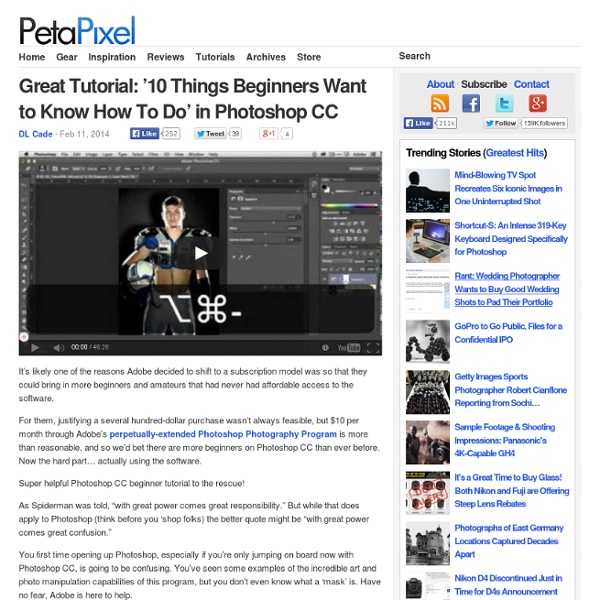
10 Things I've Learned as a Professional Photographer It sort of hit me from out of the blue the other night. There I was– hanging out on the couch, watching a hockey game, when I realized I’d forgotten all about my anniversary. Thankfully, I’m not talking about my wedding anniversary, a fact which should be obvious since I’m still alive to tell the tale. No, this was my other anniversary. With the holidays and wrapping up all my end-of-the-year stuff, the tenth anniversary of ditching my law career for one in professional photography had somehow slipped past me. I mentioned it to my wife, who muted the television, looked at me, and asked, “So– what have you learned in ten years?” The question caught me off-guard, but it got me thinking. “I’ll have to get back to you on that,” I replied. So, after much thought, I started a list of lessons learned over the past ten years. 1. This is one of those “can’t-stress-enough” lessons. 2. 3. This was one of those lessons that I didn’t have to learn the hard way. 4. This is huge. 5. 6. 7. 8. 9. 10.
These 31 Photography Links Will Keep You Busy For a Really Long Time Another wonderful week has passed us by in the world of photography, and Toad Hollow Photography has been looking in all corners of the internet to find links to helpful tutorials, reviews, special features, great photography and interesting blogs to share with here with everyone. This week’s list features the work of exceptionally talented artists, and we hope you enjoy checking out these pieces as much as the Toad did in bringing this list to you. Earth and Water | Twelve Apostles | Great Ocean Road by Hadi Zaher, on Flickr Compositing Full Length Portraits into Scenes – this video tutorial is just over 9 minutes in length and it shares some great tips and tricks on this particular technique. How to Mix Daylight with LED Light – this informative video presentation discusses the application of LED light mixed with ambient light to deliver a totally natural feel. DSC_4713_2 by kuhnmi, on Flickr silhouette by kBandara, on Flickr firenze by massimogreco, on Flickr Sunset by MaxPa., on Flickr
Lightroom Lens Corrections Explained Since Lightroom version 3, Adobe has been providing a Lens Corrections sub-module within the Develop Module to correct various optical issues commonly seen on all lenses. It is a very powerful and complex tool that can be applied to one or many photographs with a couple of quick steps, potentially saving many hours of post-processing time. In this article, I will explain what the Lens Corrections sub-module is, how it works and how you can effectively use it to correct optical issues in your photographs. 1) What is Lens Corrections in Lightroom? Lens Corrections is a tool within Lightroom’s Develop Module (hence I often refer to it as a “sub-module”) that allows fixing such lens problems as distortion, chromatic aberration, vignetting and perspective correction “non-destructively”, without leaving Lightroom. How does Lens Corrections affect images? Move your mouse over and out of the image to see what it looks like before and after Lens Corrections are applied to the image.
Early MF Nikkor lenses | Photographs, Photographers and Photography Nikkors in a bunch. Here is my completed ‘metal era’ user set. I have installed CPUs in each and all have been converted to Ai indexing for the modern DSLR. The designs are much of a muchness here, sharing looks and ergonomics, with but two anomalies. The 24/2.8 uses a diamond patterned aperture ring rather than the scalloped standard, reflecting the presence of a Nikon Ai conversion kit. Average cost was $166 plus $30 for the CPU installed in each. Age in years in parentheses. Front row: Rear row: The only significant one missing from the era is the 35/1.4. Data for the lenses shown. Each is used extensively, each is a joy to hold and behold and each is wonderful in a special way. Does anyone need all of these? To see my snaps taken with all of these on the D700, D2x and D3x, simply enter “Nikkor”, the focal length and aperture in the Search box.
5 Best Rugged Hard Drives In today’s digital era of technology, “Knowledge is Power” has taken on a much broader meaning as data becomes our most valued asset. How we as users go about portably accessing and backing up these personal files — music, photos, financial documents, and third-party software — has proven to be just as critical. Whether it’s the aspiring music producer shopping beats around to labels or the established accountant keeping tabs of clients’ paper trails, everyone can use a sturdy and high-functioning portable hard drive, especially those who remain adventurous and (naturally or otherwise) accident prone. We’re talking an external device that can withstand the daily wear and tear. Something that can handle being tossed in the messenger bag; something that can survive a natural disaster. Need we remind you of Hurricane Sandy, or of last Friday’s party at your place? Want More Tough Gear? LaCie Rugged Thunderbolt ioSafe Rugged Portable How has ioSafe made such a resilient product?
10 Creative Photography Project Ideas As we draw closer to the end of 2011, the standard practice of coming up with a new year’s resolution comes into play, and for all of us, there’s always room to improve our photography. This year, I attempted a couple photography projects, and as I took more and more photos, I found that they were getting better and better. The best way to learn, is to practice, and what better way than with a fun, creative, photography project. This is a fairly common project idea, and one that I’ve attempted myself in the past, but I must say, it’s much harder than it seems. I actually only made it about three months in before I stopped. The idea is that you take a photo every day, and you submit it to a website, or even just your personal archive, so that by the end of the year, you have something to look back on, and see how much you’ve improved, as well as a record for your year. Think about the last time you used your camera, when was that? 52 Weeks Self Portraits Not actually me! Shoot from the Hip
20 Fantastic Photography Documentaries On YouTube I don’t know about you, but I love photography documentaries. There’s just such a wealth of knowledge you can learn from those who have come before you. I’ve compiled this list, in no particular order, in an effort to help inspire you as a photographer, and help you to learn more about the craft. There’s some truly fantastic artists featured in this list, and a couple not so fantastic (scroll to the bottom). Please leave a comment letting me know your favourite documentaries, and if any of the videos have been taken back. Edward Weston: The Photographer (1948) A couple quotes that stood out to me: “Look for the light that will best reveal the nature of the material you’re photographing.” W. About the famous WWII photographer. Half Past Autumn: The Life and Work of Gordon Parks Gordon Parks was a true modern renaissance man with achievements in many fields. Alfred Stieglitz: The Eloquent Eye (1999) This excellent documentary is part of the PBS American Masters series. The Colourful Mr Eggleston
Snoop Camera Messenger Bag 2014 | SLR Camera Case The Snoop is a camera satchel disguised as a bike messenger bag, allowing photographers to blend in with the crowd. It's based on the Timbuk2 Classic Messenger and 2014 brings the first major redesign since 2010. Snoop is a straightforward bag with rugged exterior, TPU liner, slash pocket, quick adjust buckle and strap pad inherited from the Classic. However, it has unique features to make it a better camera bag: flap wings to repel rain, padded grab handle and removable camera insert. Unlike larger Snoops, the XS lacks tripod loops and cross strap. Recast in stealthy "Cordura Black"--not ballistic nylon per specs--the new Snoop is extra slim and stripped down. Prior Snoop and Classic messengers had SR buckles on the outside of the flap. CAMERA INSERT: Dense closed cell foam padding give great protection without bulk. This wee Snoop is ideal for mirrorless ILC systems, e.g., M4/3, EOS M or Fuji X series.
These 7 Great Astrophotography Tutorials Will Make You Want to Shoot the Stars Tonight Ritesh is a professional photographer and image retoucher. By Ritesh Saini on in Photography Websites Astrophotography is a specialized field of photography that involves capturing images of celestial objects and the night sky. The range of photographs you can create is really diverse. M101 – The Pinwheel Galaxy by Jared Smith, on Flickr 1. This is a comprehensive guide by Jerry Lodriguss that takes you through the topic of astrophotography and how it is done. - Accessories for Astrophotography - Telescopes for Astrophotography - DSLR Cameras for Astrophotography 2. This reddit post has youtube video links to astrophotography videos for beginners and advanced amateurs alike. - Safe Solar Viewing - How to Align an Equatorial Mount Big Andromeda galaxy (M31) by xamad, on Flickr 3. This post at DPChallenge is a good starting point to get introduced to the topic and the various methods of astrophotography, all on a single webpage. 4. M42 – The Orion Nebula (III) by dr carl, on Flickr 5. 6. 7.
7 Affordable Ways to Expand Your Photography Skills Jason Little is a photographer (shooting macros, portraits, candids, and the occasional landscape), part time writer, and full time lover of music. You can see Jason’s photography on his photography blog or on Flickr. By Jason D. Little on in Shooting The potential challenges associated with being a photographer are many; some of the obstacles one has to overcome are creative in nature, while others are related to finances. Being good at just about anything usually requires strong problem solving skills. Here are a few ideas that will help guide your evolution as a photographer while, mercifully, taking it easy on your wallet. Spend the Day with a New (Different) Lens You know there’s that one lens you’ve been dying to get your hands on but simply can’t yet afford. Different is good, different can be inspiring. Find a New Subject to Photograph Habit and comfort go hand-in-hand; most of our habits exist because we find comfort in the repetition of certain behaviors. Try something new.