


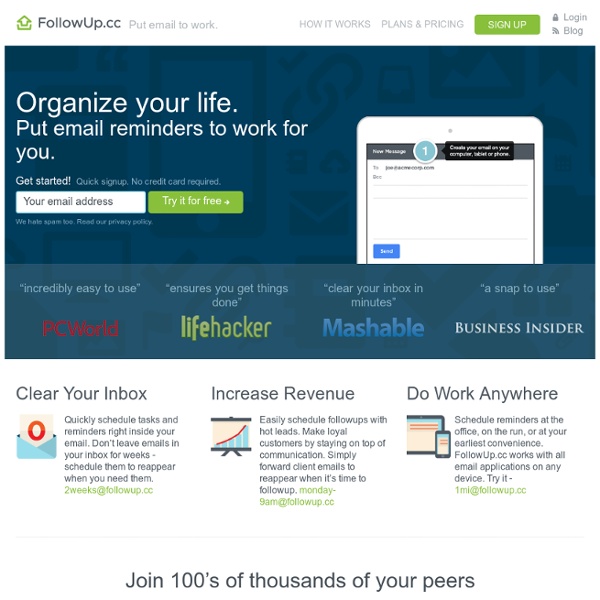
Social CRM Simplified. | Turn Communities into Customers. HassleMe 7 Speed Reading Mac Home | 7 Speed Reading Software It’s one thing for a company to promise that they’ll give you your money back if you don’t enjoy their product. That doesn’t say much. We want our guarantee to show you exactly how sure we are that our software is the best in the market: We’re so confident that our award-winning speed reading system will help you read 3.471 times faster that we’ll put our money where our mouth is. If you’re not able to read blazingly fast, comprehend what you are reading, and increase your memory by using our software, we will not only give you a full refund of your money…we’ll also pay you $50! A full refund and $50 in your pocket… As you can see, you’ve got nothing to lose – and everything to gain. Either 7 Speed Reading does everything we promise it will do, or you make $50. Download 7 Speed Reading now by clicking on the green button below and see why we’re so willing to put our cash on the line!
Thanko’s Hold My Laptop Upside Down Thing November 9, 2012 in Features, Hardware by TK Ok, so I’m a huge fan of looking at my laptop, tablet, or smartphone from my bed and anything that holds the device for me is my new fav. Well look what Thanko has provided for my lazy butt! Yes it holds your laptop upside down so you can be lying down and still be productive. This magical thing is about 4lbs and is not the sleekest device holder but what it provides for us the consumer is just great. Source: Thanko
Lying Down Laptop Stand Tired of always being at your computer and your desk? Relax while you work or browse the Internet with this fun but well-designed Lying Down Laptop Stand. As the name suggests, this is a special computer frame that allows you to use your laptop when in bed or otherwise in a more relaxed pose. No more uncomfortable desks and chairs for your computer life! Take things easy! Just use the included slips and belts to secure your laptop, and then lie back and do what you need to do... in bed! The Lying Down Laptop Stand features: Size: 585 x 40 x 300mm (23 x 1.6 x 11.8")Weight: 16kg (35 lb)Includes two clips and beltsInstructions: Japanese (but easy to construct and use)
Scientific Speed Reading: How to Read 300% Faster in 20 Minutes (Photo: Dustin Diaz) How much more could you get done if you completed all of your required reading in 1/3 or 1/5 the time? Increasing reading speed is a process of controlling fine motor movement—period. This post is a condensed overview of principles I taught to undergraduates at Princeton University in 1998 at a seminar called the “PX Project.” The below was written several years ago, so it’s worded like Ivy Leaguer pompous-ass prose, but the results are substantial. In fact, while on an airplane in China two weeks ago, I helped Glenn McElhose increase his reading speed 34% in less than 5 minutes. I have never seen the method fail. The PX Project The PX Project, a single 3-hour cognitive experiment, produced an average increase in reading speed of 386%. It was tested with speakers of five languages, and even dyslexics were conditioned to read technical material at more than 3,000 words-per-minute (wpm), or 10 pages per minute. The Protocol 1) Trackers and Pacers (to address A and B above)
43 Intricate Mind Map Illustrations For the uninitiated, a mind map is a graphical organization of ideas and concepts that can be used to facilitate the generation of ideas and the learning process. The reason why this has been argued to be more effective than the traditional method of learning (e.g. rote learning, linear text reading, etc) is because such structuring of ideas and concepts resembles the way our brain works – i.e. via links or associations. Mind mapping is done by connecting one idea to another with the aid of colors and images to tap both sides of our brains. When that happens, creativity gets a boost without compromising our sense of logic. If you’re thinking of how you can start adsopting mind mapping in your learning or brainstorming needs, check out these 43 great examples of how mind maps can be made. Course Structure. Global Rewind. L’art Invisible. Metaphore Sur Le Cerveau. Another Life Mindmap. Learning Styles. Art & Design. Seven Da Vincian Principles. The Art Of Mind Mapping . Time Management .
Assistants for Everyone - Fancy Hands TaskRabbit | Your tasks, done. Alpha BRAIN™ | Onnit Onnit™ Flow Blend (L-Tyrosine, L-Theanine, Oatstraw [Avena sativa], L-Leucine, Phosphatidylserine) L-Tyrosine: L-tyrosine is the amino acid precursor utilized by the body for the production of L-dopa. L-Theanine: L-theanine is one of the major reasons why green tea is much smoother than any other caffeinated beverage. Oatstraw (Avena sativa): Oatstraw is one of nature's stress-management nutrients and has been recommended to help maintain a healthy mental state. Phosphatidylserine: Phosphatidylserine (PS) is an essential lipid compound highly abundant within brain cell membranes. Onnit™ Fuel Blend (AC-11® [Proprietary Uncaria tomentosa Extract], Vinpocetine, Pterostilbene) AC-11® (Proprietary Uncaria tomentosa Extract): AC-11®, the proprietary compound licensed under agreement from Optigenex Inc, is derived from Uncaria tomentosa, a plant indigenous to the South American rainforest. AC-11® is a Registered Trademark of Optigenex Inc. and is protected by the following U.S. Onnit™ Focus Blend
Save money on monthly bills with BillCutterz 20+ Tools to Create Your Own Infographics A picture is worth a thousand words – based on this, infographics would carry hundreds of thousands of words, yet if you let a reader choose between a full-length 1000-word article and an infographic that needs a few scroll-downs, they’d probably prefer absorbing information straight from the infographic. What’s not to like? Colored charts and illustrations deliver connections better than tables and figures and as users spend time looking back and forth the full infographic, they stay on the site longer. Plus, readers who like what they see are more likely to share visual guides more than articles. While not everyone can make infographics from scratch, there are tools available on the Web that will help you create your very own infographics. In this article, we’re listing more than 20 such options to help you get your messages across to your readers, visually. Read Also: The Infographic Revolution: Where Do We Go From Here? What About Me? “What About Me?” Vizualize.me Piktochart easel.ly
Day 12: A Cootie Catcher for Creative Self-Reliance I woke up in the middle of the night, tossing and turning fitfully. Unable to completely fall back asleep, I let my mind drift to the product of the day (POD). What what be a nice counter-balance to yesterday’s legal form? My addled mind reached back to 2006, when I had started to make an origami fortune teller AKA “cootie catcher” template filled with wisdom. I never got around to releasing it, because I couldn’t think of eight good fortunes that tied-in with the productivity forms. One happy design fact about cootie catchers: all the graphics can be printed on one side! Folding It Here’s what it looks like once you print, trim, and fold it. NOTE: When trimming, make sure you cut THROUGH the color bleed along the dotted line, not around it. Using It The “fortune-telling” are prompts related to being creatively self-reliant. The outside displays my 4 critical process words: EXPLORE – LEARN – BUILD – SHARE. Download You know you want this! » Download The Creative Cootie Catcher PDF Enjoy!
September 2009 In seventh grade, we were required to write all of our assignments in cursive, using a pen. We had to underline the titles using a red pen and a ruler and we had to write our name and the date in the top right-hand corner of every page. The next year I went to high school, where there were no such rules (or at least not as many). I went back to writing with a pencil rather than a pen (especially as I took more math and science courses) and I stopped writing in cursive. I didn't really think much about it, until recently. Last year, I came across a suggestion in The Decorated Journal by Gwen Diehn to try changing the way in which you write to loosen your writing and make the words flow more easily. So I grabbed an old ballpoint pen and some scrap paper and began writing - in cursive. Now, this is the way I have to write - on scrap paper, with a ballpoint pen (which I otherwise don't like very much), in cursive.