


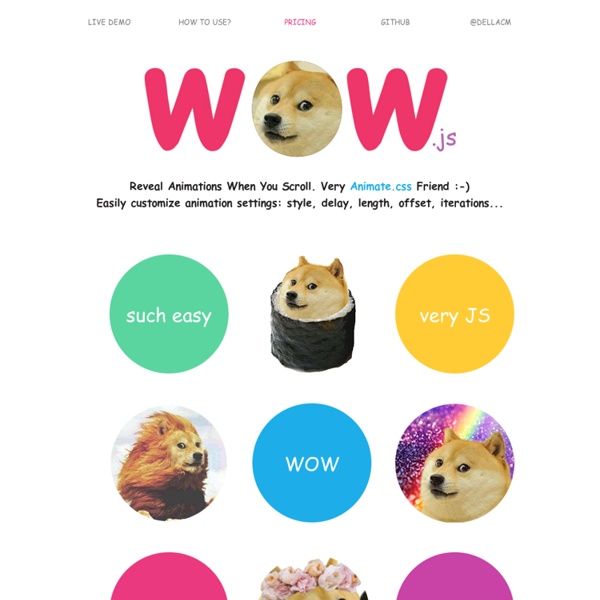
imakewebthings/jquery-waypoints A re-introduction to JavaScript (JS Tutorial) - JavaScript Why a re-introduction? Because JavaScript is notorious for being the world's most misunderstood programming language. It is often derided as being a toy, but beneath its layer of deceptive simplicity, powerful language features await. JavaScript is now used by an incredible number of high-profile applications, showing that deeper knowledge of this technology is an important skill for any web or mobile developer. It's useful to start with an overview of the language's history. JavaScript was created in 1995 by Brendan Eich while he was an engineer at Netscape. Several months later, Microsoft released JScript with Internet Explorer 3. Because it is more familiar, we will refer to ECMAScript as "JavaScript" from this point on. Unlike most programming languages, the JavaScript language has no concept of input or output. Overview JavaScript is a multi-paradigm, dynamic language with types and operators, standard built-in objects, and methods. And there are some built-in Error types as well.
Modernizr Modernizr est une bibliothèque JavaScript conçue pour détecter des fonctionnalités spécifiques de HTML et CSS dans les navigateurs. Puisqu'il est inutile d'embarquer un fichier complet de détection dans tous les sites web, un script sur mesure peut être construit en piochant parmi les fonctionnalités détectables. Il sera par exemple possible de savoir si le navigateur supporte les transformations CSS 3D, la vidéo HTML5, Canvas ou SVG, et de prévoir une alternative le cas échéant. Son usage est très simple, il suffit de copier-coller les quelques lignes générées dans le code source de la page, ou bien dans un fichier externe, puis d'exploiter l'objet Modernizr et ses propriétés (par exemple Modernizr.canvas, Modernizr.fontface, Modernizr.geolocation etc), initialisées aux valeurs booléennes true ou false.
mpalpha/animate-scroll jQuery Easing Plugin Description A jQuery plugin from GSGD to give advanced easing options. Please note, the easing function names changed in version 1.2. Please also note, you shouldn't really be hotlinking the script from this site, if you're after a CDN version you could do worse than try cdnjs.com Download Download the following: Example Click on any of the yellow headers to see the default easing method in action (I've set as easeOutBounce for the demo, just because it's obviously different). Select easing types for the demo first one for down, second one for up. The Clicker Updates 12/11/07 1.3 jQuery easing now supports a default easing mode. 04/10/07 1.2 Updated to include all methods from Robert Penners easing equations. 28/06/07 1.1.1 Updated the method to not overwrite the newly renamed 'swing', or the new 'linear' style coming in 1.1.3. 22/06/07 Rewritten the above to include callback syntax, nothing else has changed. Advertisements Need reliable hosting for your blog? Credits Donate Usage Default Custom
10 Tips for Writing JavaScript without jQuery Danny Markov jQuery is a great library. It came to be around the time when IE6 was the number one browser. Back then, there were quirks and differences that were tedious to work around and jQuery was the perfect tool for writing cross browser code. Today, however, web browsers have advanced a great deal from those days. We can comfortably use all features provided by ES5, and we have at our disposal awesome HTML5 APIs that make working with the DOM so much nicer. Don’t get me wrong – jQuery is still a wonderful library and most often than not you will be better off using it. 1. The first thing you do when writing jQuery, is wrapping your code in a $(document).ready() call, so that you know when the DOM is ready for manipulation. Run 2. Once upon a time, we could only select elements by id, class and tag name, and jQuery was a life-saver with its smart css-like selectors. <ul><li class="monsters">Nessy</li><li class="monsters">Big foot</li><li class="monsters">La chupacabra</li></ul> 3. 4.
Responsive Meta Tag Learn Development at Frontend Masters I tend to use this: Although I see this is recommended a lot: This means that the browser will (probably) render the width of the page at the width of its own screen. Note: don’t use a responsive meta tag if your website isn’t specifically designed to be responsive and work well at that size, as it will make the experience worse. There are more attributes this tag supports: It’s generally recommended that you don’t prevent scaling, as that’s annoying and potentially an accessibility problem. You’ll probably want this in your CSS as well: Good to know: changing the value of this meta tag with JavaScript does work, the page will react to the new value.
CSS3 Animate It - Animate Elements on Scroll Sequencing If you want to have a set of animations start one after the other then you can set a sequence time in ms using "data-sequence" then define the order with "data-id". <div class='animatedParent' data-sequence='500'><h2 class='animated bounceInDown' data-id='1'>It Works!</h2><h2 class='animated bounceInDown' data-id='2'>This animation will start 500ms after</h2><h2 class='animated bounceInDown' data-id='3'>This animation will start 500ms after</h2></div> Offset This will make the make the CSS animation either start before or after it has entered the viewport by the specified ammount. <div class='animatedParent'data-appear-top-offset='-300'><h2 class='animated bounceInDown'>It Works! Animate Once Adding this will make sure the item only animates once and will not reset when it leaves the viewport. <div class='animatedParent animateOnce'><h2 class='animated bounceInDown'>It Works! Animation Speed <div class='animatedParent'><h2 class='animated bounceInDown slowest'>It Works! Delay (New)
FractionSlider: jQuery parallax Slider Plugin | jacksbox.design FractionSlider is a jQuery plugin for image/text-sliders. It allows you to animate multiple elements per slide. You can set different animation methods like fade or transitions from a certain direction. Also there are options to specify delays and easing for each element. You have full layout and design control through html and css (every html-element can be animated). This Plugin is published under the MIT license New version: 0.9.9.9 IE bugfix: images without width/height get calculated correctlypager: You can now set a jQuery-Object as pager-wrapper outside of the slider New version: 0.9.9.8 New features arriving:Plugin option: pauseOnHover The slider has now the pause on hover functionality.Plugin option: increase The slider can get bigger than the specified dimensions (useful for responsive design)Plugin options: callbacks I added support for a lot of custom callback functions (see Plugin options for more information) New version: 0.9.9.4 Finally some IE bugfixing.
knrz/CSV.js Card Flip · Intro to CSS 3D transforms › Docs We now have all the tools to start making 3D objects. Let’s get started with the basics, flipping a card. Here’s the basic markup we’ll need: <section class="container"><div id="card"><figure class="front">1</figure><figure class="back">2</figure></div></section> The .container will house the 3D space. We’re ready for some 3D stylin’. Now the #card element can be transformed in its parent’s 3D space. Let’s add a CSS3 transition so users can see the transform take effect. The .container’s perspective only applies to direct descendant children, in this case #card. To position the faces in 3D space, we’ll need to reset their positions in 2D with position: absolute. To flip the .back face, we add a basic 3D transform of rotateY( 180deg ). With the faces in place, the #card requires a corresponding style for when it is flipped. Now we have a working 3D object. See Example: Card 1 Take another look at the Weather App 3D transition. That flip now needs some horizontal movement with translateX.
Velocity.js Responsive Lazy Loading plugin for JQuery | BttrLazyLoading