


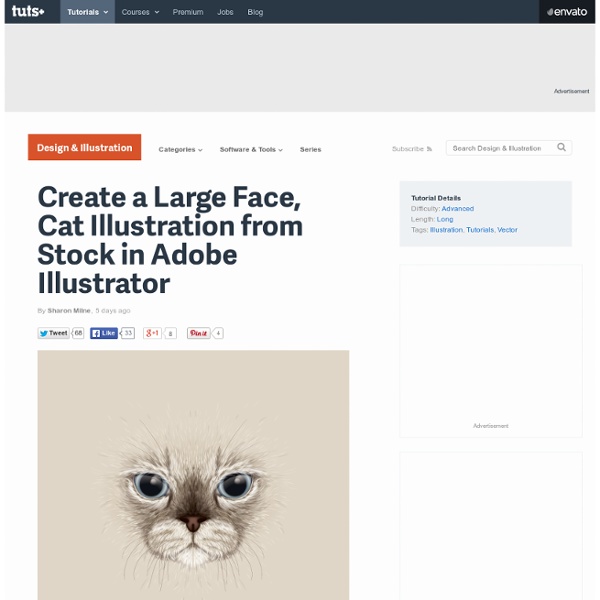
Create Simple Flowers With Gradient Mesh in Adobe Illustrator Follow this tutorial and learn how to create beautiful flowers with the help of the Gradient Mesh function in Adobe Illustrator. We will start with the shape of the petal then using the Gradient Mesh we will add the mesh points and color it. After this, we will compose the flower followed by the stamens in the center. For them, we will use a custom Scatter Brush along with the Transform effect and the Gradient Mesh of course. We will continue with adding details on the petals with the help of the Blend Tool, Pucker & Bloat and Transform effects. Launch Illustrator then go to File > New to open a new blank document. First, grab the Ellipse Tool (L) and draw an 18 x 75px ellipse having a simple stroke. Starting from the shape obtained at the previous step you can create different petals. Now, select using the Direct Selection Tool (A) only the anchor point from the left and move it a little to the left. Grab the copy that I've mentioned earlier and modify it to create the second petal.
Create a Cartoon Bear Scene Using Repeating Shapes in Illustrator In this tutorial, I will be discussing various points in making a cartoon bear scene with simple shapes and with a limiter color palette in Adobe Illustrator. From sketching and planning, I will be choosing the overall color and feel with Adobe Kuler, illustrating main elements for the scene and learning to reuse existing illustrations to save time but will still be able to present a unique look in the elements to avoid redundancy in the design. Now let's get started! 1. Prepare the Sketch This will already serve as reminder for everyone: sketching is a very important part of the design process. 2. In order for us to have an efficient way of illustrating things for the artwork, it is also important to plan ahead on what are the shapes that we will be using. 3. There are a lot of color palette creation extensions and websites that I know on the web, but I really prefer using Kuler from Adobe among anything else. Step 1 Step 2 4. 5. Step 3 Step 4 Step 5 Step 6 6. Step 7 Step 8 Step 9 7. 8. 9. 10.
Create a Stylish Colorful Text Effect in Illustrator | dezign Musings In this tutorial I will show you how to make a cool colorful text effect using a vector image. This tutorial will focus on showing you the technique, cause I think, once you know the technique you can explore and experiment it further to suit a type effect or a project that you're making. Apart from the text effect, in this tutorial I will also show you: So without much a do let's get started..... Type The Text First thing first, open a New Document in Illustrator, write down some text with Type Tool (T). Tip: Select a lil thick or broader font for this text effect. Select a Vector Artwork/Image Next, select any vector image, you can use any of your own artwork or any vector image that you have or from sites like iStockphoto, Shutterstock or from the free vector resource sites like Vecteezy etc. Also,for this text effect you can even use a raster or bitmap image as well, but I will highly recommend you to use vector image, so that our text is in pure vector format. Now into the Text
Bird and Text Collage Wall Art [ Close Privacy Policy ] Privacy Policy / Your California Privacy Rights Revised and posted as of March 4, 2013 Prime Publishing, LLC ("Company," "we" or "us") reserves the right to revise this Privacy Policy at any time simply by posting such revision, so we encourage you to review it periodically. This Privacy Policy will tell you, among other things: Your California privacy rights. ACKNOWLEDGEMENT/YOUR AGREEMENT Company websites are not intended for use by individuals under the age of 18 or those who are not legal residents of the United States. HOW DO WE COLLECT INFORMATION AND WHAT INFORMATION DO WE COLLECT? Distribution Partners Website operators that license our ad serving technology pass information to us so that we may serve advertisements to you. Offer Forms We also collect information about you when you complete a survey or offer form on one of our websites or web pages. Website Registration Forms We collect information about you when you register on one of our websites.
20 best Illustrator tutorials Learn techniques for Adobe Illustrator across vector art, vector graphics, typography, pattern design and more. Adobe's vector design and art tool Illustrator can appear to have a daunting number of tools – tools that Adobe is adding to on a regular basis – but whatever you want to do with it, we have the tutorial for you here. Whether you want to create a stunning illustrations like Alexandra Zutto's owl (above), informative infographics or artful type, check out our list of the top 20 Illustrator tutorials, written by some of the world's leading illustrators and designers. Techniques covered here include faux 3D effects, linework, shading perspective, vintage effects and more. Some of these tutorials are designed to help you learn the new tools in Illustrator CC – and some will work no matter which version of Illustrator you own. Illustration tutorials for Illustrator Create a Death Goddess inspired by Mexico’s Day of the Dead Create lush, glossy vector images Create X-ray vector art
Free download: Grunge Concrete Textures Today we have some an awesome set of Grunge Concrete Textures from Vandelay Premier where you can get awesome resources for designers for a very low cost. This texture set is normally for sale only, but you can download it today absolutely free! These textures were designed by Caleb Kimbrough and can be used for both personal and commercial projects, including theme and template designs. Note that the download requires subscription to WDD and MightyDeals.com (no spam). You can see the preview after the jump. Please enter your email address below and click the download button. WDD staff are proud to be able to bring you this daily blog about web design and development.
Inspired by Yulia Brodskaya I can't get over how amazing these are. I wouldn't be surprised if Yulia invented quilling. She is a 28 year old artist from Moscow who creates beautiful designs from vertical pieces of thin paper and her website is full of inspiration in color, line, shadow and technique. Even though her pieces would be amazing if they were drawn, it was the fact that they are 3d that caught my attention. When my husband and I were engaged, I bought wooden letters to spell out 'save the date' and covered them with different patterned paper. (I couldn't resist showing our cute picture) The letters were already covered (I know, I didn't post a diy... I picked out 4 colors of paper that went with the colors in the pattern and had them cut into 1/2" strips. It feels great when you know that it takes alot of time and effort, but the end result makes up for all of that. In hindsight, I would choose a letter that had a meaning. I only have an h.
Creative Magazine Layout Design Ideas Check out these unique, innovative and creative magazine layout designs and get some great ideas while designing your next magazine! These are a selection of ready-made InDesign and Photoshop magazine templates that you can buy and customize with your own details! InDesign Magazine Paper Ripped Ad // 9 Variations – Premium Paper Rip Advertisements for Brochures & Magazines // A4. 9 clean, modern & fresh and stylish advertisements made in InDesign. Modern Magazine Western Vintage Magazine 22 Pages Modern Magazine Templates Business Magazine – A simple and modern template designed primarily for magazines, but can also be used for newsletters, brochures, booklets, and annual reports to name a few. 40 Pages Magazine #2 – This is the most complete magazine template you can find! eXtreme Magazine Template – This template is for anyone looking for a urban, degraded magazine style. Teenage Magazine Indesign Template Surfing Magazine Magazine! Travel Magazine and Magazine Template HandySquares Magazine