


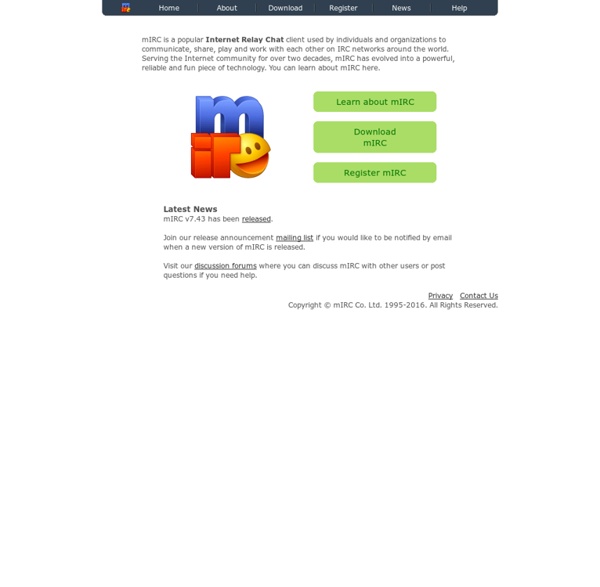
iMessage Electrical & Electronics, Ohm's Law, Formulas & Equations undefined Electrical & Electronics, Ohm's Law, Formulas & Equations VOLTS=Voltage, AMPS=Current, OHMS=Resistance, WATTS=Power Give me any TWO numeric values and I'll give you all FOUR. keywords = Ohms, Ohm’s Law, Volts, Amps, Current, Watts, Power, Calculator, Electricity, Electronics, Electrical, Equations, Formulas, Pi, Math, Henry, Bacon Main Page & Introduction Deca-Scientific Calculator, Conversion Charts, Industrial Math Definitions & Terminology Awards This Website Has Received Please sign my Guestbook. Sign My Guestbook View My Guestbook Every effort is taken in order to maintain accuracy in the information contained within this web site. Henry J. Email: voltampkva@aol.com
Trillian Xfire EasyDOS Command Index Select the command name for complete information about that command and examples of its use. (External) APPEND ; APPEND [d:]path[;][d:]path[...] APPEND [/X:on|off][/path:on|off] [/E] Displays or sets the search path for data files. DOS will search the specified path(s) if the file is not found in the current path. ASSIGN x=y [...] Redirects disk drive requests to a different drive. ATTRIB [d:][path]filename [/S] ATTRIB [+R|-R] [+A|-A] [+S|-S] [+H|-H] [d:][path]filename [/S] Sets or displays the read-only, archive, system, and hidden attributes of a file or directory. BACKUP d:[path][filename] d:[/S][/M][/A][/F:(size)] [/P][/D:date] [/T:time] [/L:[path]filename] Makes a backup copy of one or more files. (Internal) BREAK =on|off Used from the DOS prompt or in a batch file or in the CONFIG.SYS file to set (or display) whether or not DOS should check for a Ctrl + Break key combination. BUFFERS=(number),(read-ahead number) CALL [d:][path]batchfilename [options] CHCP (codepage) CLS (Clear Screen)
Colloquy: IRC, SILC & ICB Client Adium - Download #Transmedia on IRC - Deus Ex Machinatio - Deus Ex Machinatio A few days ago I posted asking when would be a good time for a Transmedia Definition Forum on IRC. The result is in, and the best-for-most-people answer seems to be: Sunday, June 5, at 1pm EST/10am PST/6pm GMT. Let's get together on the irc.chat-solutions.org server, in the #transmedia channel. If you've never used IRC before, you'll need to use a program to access it like Colloquy or Adium (for Mac) or mIRC or Trillian (for PC). If you have trouble connecting, you're welcome to ping me on Twitter or email, and I'll see what I can do to help you out. A few additional caveats: First, I am not considering myself the boss of this IRC channel or discussion; I am merely selfishly organizing this thing because it happens to be the most convenient venue for me. Second, I am personally NOT planning on posting a log of this discussion when it peters out on IRC. So yeah.