


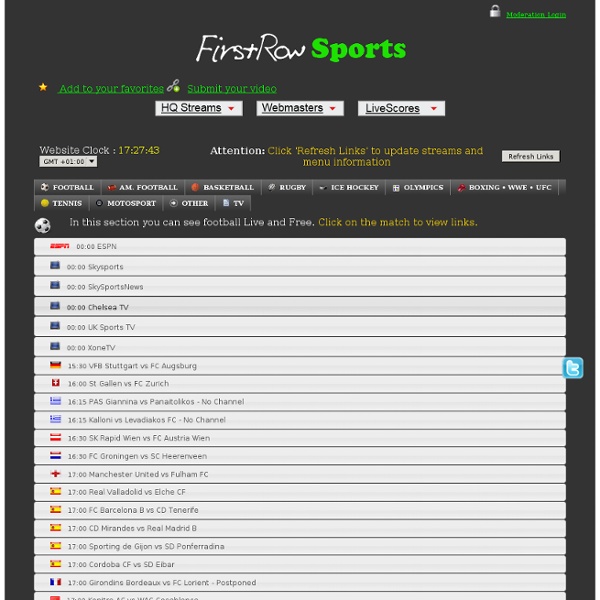
Piracetam Piracetam (sold under many brand names) is a medication in the racetams group, with chemical name 2-oxo-1-pyrrolidine acetamide. It is approved in the United Kingdom[2] but is not approved in the United States.[3][4] In the UK, piracetam is prescribed mainly for myoclonus,[5] but is used off-label for other conditions. Evidence to support its use for many conditions is unclear, although it is marketed as a nootropic (cognitive enhancer). It shares the same 2-oxo-pyrrolidone base structure with pyroglutamic acid. Medical uses[edit] Dementia[edit] A 2001 Cochrane review concluded that there was not enough evidence to support piracetam for dementia or cognitive problems.[7] A 2002 review and 2005 review concluded that piracetam had some positive effects in older patients with these problems.[8][9] In 2008, a working group of the British Academy of Medical Sciences noted that many of the trials of piracetam for dementia were flawed.[10][11] Depression and anxiety[edit] Other[edit] History[edit]
Technology Is Not Driving Us Apart After All In September 2008, two graduate students working for Keith Hampton, a professor at Rutgers, raised a camera atop a 16-foot tripod to film down into Bryant Park, the sprawling green space behind the main branch of the New York Public Library. They hit record, then milled about nearby pretending they had nothing to do with the rig, as it semi-surreptitiously filmed the comings and goings of hundreds of New Yorkers. The charade didn’t last. After an hour, Lauren Sessions Goulet, the more senior of the pair, found herself talking to the park’s private security force, which sent her to see their bosses, the Bryant Park Corporation. She was nervous. Across the street and up 11 floors, in the corporation’s Fifth Avenue office near the park, Goulet explained what Hampton had sent her there to do. Continue reading the main story Video In the late 1960s and ‘70s, working with the New York City Planning Commission, the sociologist William H. Photo
Smithsonian X 3D All non-commercial, educational and personal uses of this data are permitted, in accordance with the following terms of use, The National Air and Space Museum, Smithsonian Institution (hereafter Museum) agrees to provide the Requestor reproductions of 3D scans, drawings and/or other documents containing design data of air and spacecraft described below: 1903 Wright Flyer These reproductions from the Museum's archival collections will be furnished to Requestor subject to the following terms and conditions: The reproductions are made available by the Museum in accordance with the Smithsonian’s standard terms of use, and may be used solely for personal, non-commercial uses such as historical research, exhibition, model making, or non-profit restoration purposes. The reproductions provided by the Museum may not be further reproduced, distributed, published, transmitted or used for manufacturing or replication purposes.
Tour: Video « Ubuntu Studio Openshot is a simple video editor for Linux. Add videos, photos and music to create DVD’s, youtube clips and a range of other formats. Simple and clean UIIntuitive useFormat support based on ffmpeg “FFmpeg is the leading multimedia framework, able to decode, encode, transcode, mux, demux, stream, filter and play pretty much anything that humans and machines have created. It supports the most obscure ancient formats up to the cutting edge. Use DVDStyler to create custom, professional looking DVD’s. User-friendly interface with support of drag & dropMultiple subtitles and audio tracksDesign your own DVD menu or select a templateCreate a photo slide showsupport of AVI, MOV, MP4, MPEG, OGG, WMV and other file formatssupport of MPEG-2, MPEG-4, DivX, Xvid, MP2, MP3, AC-3 and other audio and video formats
Jonathan Grubbs » How to Get Pro Quicktime Codecs without Final Cut Like a ton of pro editors out there, I’ve pretty much given up on Final Cut for editing. I still use it occasionally when I cut in a post house that still uses it, or if I have to dig out an old project to make updates. I’ve made the switch to Adobe Premiere Pro, and use AVID when I can on longer projects. My muscle memory is still geared to Final Cut, and I’ll admit I’m still way faster at organizing and cutting on Final Cut 7 than I have been yet on Adobe. I have a MacPro tower and keep Final Cut 7 on that for when I need it, but I’m setting up a new MacBook Pro for my mobile editing work, and I’ve decided just to install the Adobe Suite on it and skip Final Cut altogether. How do you skip the FCP install but get the codecs? Simple! Go to the Apple site, and download the ProApps QT component update here You can’t just install the .pkg without an installed version of FCP.
The Tao of Crowdfunding: Three Ps for a Successful Indie Film Campaign | Hat & Soul UPDATED: 2/18/13 –– Same three Ps. Even more recent examples! Long before I worked at Indiegogo, I was given the opportunity to step in for the company’s co-founder Slava Rubin for a presentation on crowdfunding sponsored by New York Women In Film and Television (NYWIFT). Though the seminar was primarily focused around grant writing and more traditional ways of getting money for films, more of the attendees seemed ready to merge onto the more active freeway of crowdfunding rather than take the passive back roads of grant writing. If a Buddhist, a Confucianist, and a Taoist each tried to crowdfund, which would be successful? Although crowdfunding has been around for years now, it’s still the big buzz word amongst the indie community. That said, there are three aspects of crowdfunding that should be thoroughly sketched out before your campaign goes live: pitch, perks, and promotion, or what I call my Three Ps of Crowdfunding.) A few weeks later I received a Tweet from Jeanie with a link.
Promote Control - an advanced remote control for Canon and Nikon digital SLR cameras A Detailed Explanation of How Photoshop Blend Modes Work - Photoshop Blend Modes Explained | Photo Blog Stop Working with blend modes is almost always an experimental process. Because it’s nearly impossible to predict the results, you always seem to end up experimenting with different modes and Fill Opacities until you get the results you’re looking for. In this article I’m going to give you a high-level view of what the various blend modes do, and then I’ll dig deeper into the nuts and bolts of the blend modes by explaining some of the math involved, and their interrelationships with each other. I’m not going to “show” you how the blend modes work—I’m going to “explain” how they work. How Blend Modes Work The Opacity slider in the Layers Panel allows you to blend the active layer with the layers below by making the active layer translucent, which in turn allow the layers below to show through. Blend Mode Groups While the blend mode names don’t make all that much sense, Adobe did group the blend modes into logical groups. Keyboard Shortcuts The majority of blend modes have keyboard shortcuts.
MX2 Users Guide Part I: Controller Basics – Dynamic Perception The MX2 is designed to be extremely simple to use, and to let you quickly input the most important parameters during a shoot. This document describes the means of interacting with the controller through the user interface, and how to use the main control screen. Buttons There are five pushbuttons, four arranged in a cross-pattern, and one to the lower left. Enter: Brings up the main menu, or selects a menu item. Up: Selects the menu item directly aboveIncreases the value of the currently selected itemIncreases motor speed (manual motor control) Down: Selects the menu item directly belowDecreases the value of the currently selected itemDecreases motor speed (manual motor control) Left: Moves input selection left (main screen only)Moves current motor left (manual motor control) Right: Moves input selection right (main screen only)Cancels value input (when changing the value of a selected item)Moves current motor right (manual motor control) Menus and Editing Values Saving Input Values Permanently
DCP-o-matic Paper.js — Examples Examples Boolean Operations Candy Crash Satie Liked To Draw Chain Tadpoles Nyan Rainbow Rounded Rectangles Radial Rainbows Meta Balls Voronoi Future Splash Smoothing Spiral Raster Division Raster Q-bertify Path Intersections Path Simplification Hit Testing Bouncing Balls Top 15 Free Mac Apps for Graphic Designers About the author: This guest article was written by Emma Best from Laptopical - a guide to the latest laptop reviews and laptop related news. You can also follow her on Twitter. I've been using my MacBook Pro since a while now and I must say: I really love it. The most common app(s) that designers use has to be Adobe Photoshop (Or the full suite). The app(s) are great, but there is a downside: The price tag. Photoshop CS4 costs $699, CS4 extended is $999 and the full Creative Suite starts at an stunning $1799. Luckily, there are also many free applications out there that can do the same kind of job that Photoshop could do for you. Keep your wallet in your pocket, since all these programs will cost you nothing. The most popular of all free photo editing software, GIMP stands for GNU Image Manipulation Program, and is highly-supported and frequently updated. Seashore If you want GIMP, but don't have X11, then Seashore is the appropriate software for you. Inkspace Image Tricks Comipro Plus