


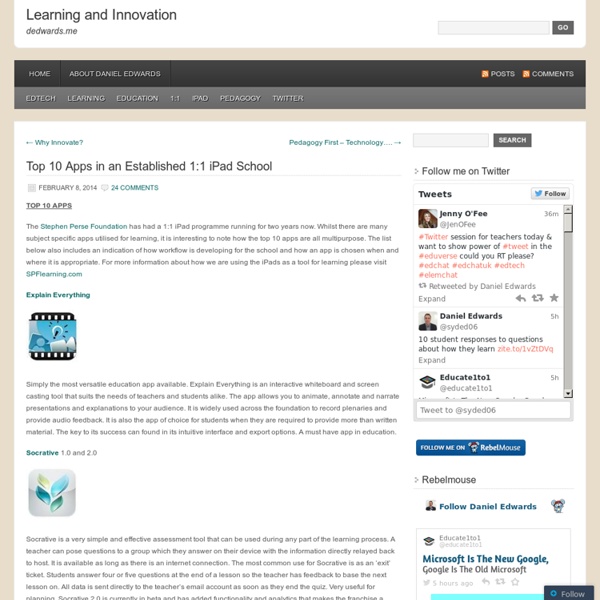
5 Great Ways to Document Students Mobile Learning I am actually working on an academic paper on Education 3.0 which I am intending to publish in one of the mobile tech journals. I will provide you with a synthesis of the main points I am covering but I can not republish it here in my blog though I have the full authorship rights because republishing a published paper is prohibited by most academic journal policies. However, one of the things that really drew my attention while working on this paper is how teachers can document students' learning in a world increasingly going mobile. Digging deeper into this topic, I decided to share this short guide with you to help you better understand and learn about the mobile tools to use to document your students learning while on the go. There are actually five ways for teachers to document students mobile learning : 1- Blogging This is the most pertinent way to advocate to your students. Photos speak a thousand words or louder than words. 4- Audio blogging 5- Note Taking
Using Animoto in the Classroom It’s unusual for me to write a blog post extolling the virtues of a single edtech tool – I usually prefer a rundown of several resource that can be used for any given subject, because there are so many brilliant tools out there to feature and usually so many advantages and disadvantages to using each one. But Animoto is a special case! It is incredibly easy to use, which is a huge plus for the classroom, but also presents a really wide and flexible range of possible uses, which isn’t always the case with the simpler end of edtech tools. If you’re not already familiar with Animoto, it’s a website that allows you to make your own videos by choosing a background template from a wide range of options, adding a piece of music, and then creating a completely unique compilation of photographs, video clips and text, which is then all magically pulled together into an incredibly professional finished product. The real beauty of Animoto is its sheer, joyful flexibility.
1:1 implementation This week I will have the opportunity to work with a school that has implemented a pilot 1:1 program while simultaneously focusing on implementing inquiry based instruction. Last year I had the opportunity to work with a group of their teachers as they planned to make this change to their learning environment. According to early reports, things have gone successfully thus far. Their implementation was different than the ways that many schools implement 1:1, but it is a model others should consider. The change in their learning environment focused on an instructional change (inquiry based learning). A 1:1 pilot program was just one part of the plan that would support teachers as they changed the ways that they taught.
Transformational 1:1 learning and SAMR Let us talk about the word transformational. It has cemented its place as one of the first words in any half-decent game of educational technology bingo in recent years, thanks largely to its position at the pinnacle of Dr. Ruben R. Puentedura’s much loved SAMR model (see below). It is perhaps inevitable then, that it is used misused with such alarming regularity. The SAMR model is regularly introduced to teachers (I even introduced it at my school 18 months ago) at the beginning of any mobile device initiative. One of the major issues I have with SAMR is its place in the conflict between the short and long term. Perhaps just as worryingly, many of the tools that I regularly witness have a huge effect on student learning such as Showbie and iTunes U rank only marginally above the ‘don’t bother’ stage. This leads me to the ‘technophobe’s view’ of SAMR. There is lots of genuinely transformational stuff going on in schools – the majority of it has nothing to do with technology.
Top 8 Competencies of a Mobile Learning Designer Mobile learning is one of the major revolutions happening around us that demands a shift in the mere thinking of ‘learning’. It requires us to unlearn and relearn some of the traditional notions such as learners’ attention span, learning style/preference, and the new (additional) dimensions to learning. In this article, we’ll take a quick look at the top eight essential competencies that a new age learning designer is required to possess for designing effective mobile learning interventions for today’s workplaces. It is exciting to be part of the learning revolution happening all around us, with new learning paradigms and technologies emerging almost on a daily basis. Mobile learning is one such major revolution that demands a shift in the mere thinking of ‘learning’. Learners’ attention span (Short)Learning style/preference (Ubiquitous)New (additional) dimensions to learning (Context) As we know, mobile learning is not e-learning on mobiles. Knowledge Skills Attitude Bottom Line
50 Free Animation Tools And Resources For Digital Learners 50 Animation Tools & Resources For Digital Learners by Lisa Chesser, opencolleges.edu.au A purple monster with wild curls spiraling out of control explains the economics of oil production in the Sudan to students in Los Angeles, Sydney, Berlin, Jerusalem, and Riyadh. That is education and animation working together to teach students everywhere, everything they ever wanted to know. Educators need only utilize the tools available, most of them for free. Some of the animation links catalogued here will give educators very basic tools and histories of animation while others have the animation already created and set in motion, it’s just a matter of sharing it with students. Educators need to decide which tool is best for them. One of the easiest ways to animate, however, isn’t with your own camera and modeling clay, it’s with your links to sites that hand you everything within their own forums. 1. 2. 3. 4. 5. 6. 7. 8. For those who prefer to draw, there’s Make It Share It. 9. 10. 11. 12. 13.
The Answer Pad – Enhancing Student Engagement in a BYOD or 1 to 1 Environment There are different ways in which BYOD (Bring Your Own Device) can enhance student learning. It improves the levels of student engagement in a learning environment and also makes the process of learning more interactive. But at its very core, it simplifies the process of learning for the students and educators. It also saves valuable instructional times that can be used in other learning activities. But, the success of BYOD rests on two important aspects: 1) BYOD programs are only as good as the way they are used by teachers. 2) The systems that are made a part of the of the BYOD learning process. The Answer Pad software application is a student dialogue system that leverages the potential of BYOD to take learning to the next interactive level. What is the Answer Pad? The Answer Pad is a student response system and more – this software application runs on iPads, computers, and other devices (making it BYOD-friendly). So how is it different from other student response systems? Answer Sheets
5 Apps for Making Movies on Mobile Devices Every year at Hollywood award shows, we see fantastic movies celebrated for their rich storytelling and dynamic performances. Your students can become moviemakers, too, thanks to some powerful apps for mobile devices. With these tools, your children can take videos and edit their work to make professional quality movies using iOS devices (iPads and iPhones) and Android tablets. One good thing about this easy-to-use technology is that students can still use important English language arts skills like writing a narrative, planning a sequential story, and including key details when getting ready to make a movie. iMotion HD (iOS: Free, Upgrade Available) Your students can create a time-lapse or stop-motion film using this video app. iMotion HD lets kids make a movie by combining still photos. PicPlayPost (iOS: $1.99) PicPlayPost is a video and editing tool that lets users combine videos and still images into a shared frame. Magisto Video Editor & Maker (Android: Free) iMovie (iOS: $4.99)
10 Good iPad Book Creator Apps to Use with Your Students March 7, 2014 Below is an updated list of some powerful iPad apps for creating books that you can use with your students. I have only selected ten of what I think are the best and ideal apps for using with different age groups from kids up to adults. I invite you to check them out and share with your colleagues. 1- Book Creator The simple way to create your own beautiful iBooks, right on the iPad.Use Book Creator to create a personalised story for your child, or arrange family pictures and art into a beautiful eBook. 2- A Novel Idea A Novel Idea is a good tool for plotting your story and recording bursts of inspiration. 3- Creative Book Builder Creative Book Builder enables everyone to create, edit and publish ebooks in a few minutes on the go. Using the easy-to-use interface of this app you can add text, place photos on pages, and share with your friends within a few seconds. Create Amazing Story Books, even with your personal Narration!
ExamTime - Changing the way you learn