


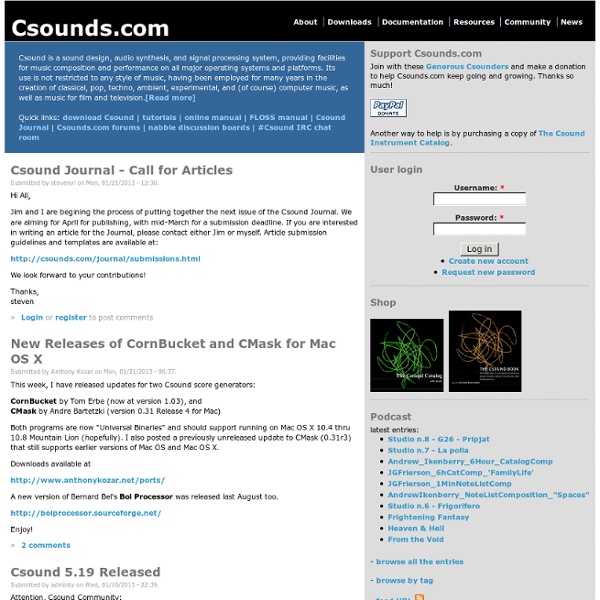
SuperCollider » About IanniX reacTIVision 1.3 et la Reactable Captation d’objets tangibles Un logiciel pour représenter, visualiser et interagir avec des artéfacts Première publication : .Mise en ligne: 28 mai 2007.Modifié le : 27 mai 2007. Par Jocelyne Quelo Développé par Martin Kaltenbrunner et Ross Bencina au sein du groupe de Technologie musicale à l’université Pompeu Fabra de Barcelone, ce logiciel fait partie du projet Reactable, un instrument de musique électro-acoustique basé sur une interface utilisateur tangible. Reactable La reactable est un instrument de musique électro-acoustique pour utilisateurs multiples. La Reactable Fabriquer sa reactable Le matériel de base de la reactable est composé d’une table ronde translucide, une caméra vidéo située sous la vitre, de façon à permettre l’analyse continue de la surface de la table, et d’un projecteur adéquat situé également sous la vitre. Schéma de construction de la Reactable Plus chip, la solution proposée par Jean-Yves Gratius 1 carton d’emballage 32*32*26 cm 1 plaque de plexiglass 25*50 cm
vvvv - a multipurpose toolkit | vvvv Logiciel libre d'enregistrement et de montage audio Nodal - Generative Music Software Download Nodal Current Version Download the free demo to see what you can create with Nodal! What users are saying about Nodal "Nodal is brilliant!" "Thank you for absconding with so much of last night's sleep! "Thank you thank you thank you for this great piece of software. "This is a great tool for turning my kind of musical ideas into reality! FlowStone | Overview FlowStone uses a combination of graphical and text based programming. Applications are programmed by linking together functional building blocks called components. Events and data then flow between the links as the application executes. All this happens instantly - there's no compiling, your application runs as you build it making development an extremely rapid process. FlowStone allows you to create your own components using Ruby. This is a very modern language that is incredibly easy to pick up. The real power of FlowStone comes from modules. FlowStone can interface with a vast range of external hardware. This is one of the most powerful features of FlowStone. Once you are happy with your design running in the FlowStone environment you can simply click the export to EXE or VST buttons and your design will be wrapped up and made into a single, standalone program or plugin that you can run and distribute freely! You can try the software for seven days.