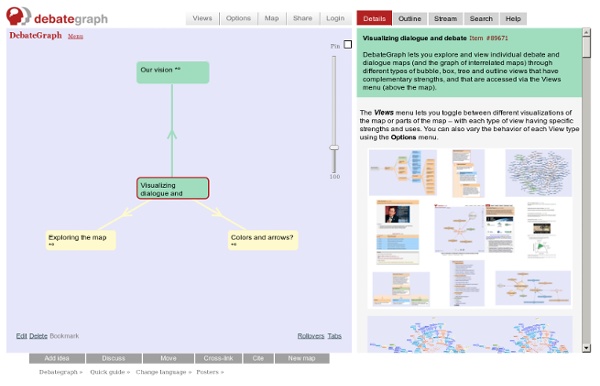Debategraph
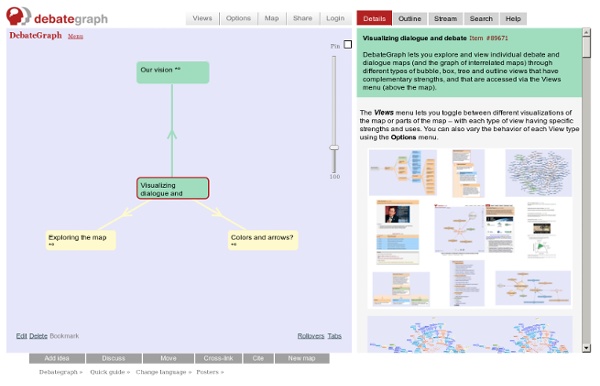
ExamTime - Changing the way you learn
DeepaMehta -- Homepage
Beautiful web-based timeline software
Mind42 - Mind mapping can be Free, Fast and Simple
Building Bl.ocks
CSV To JSON Converter
Convert CSV to JSON Use the tool on this page to convert CSV data to JSON From CSV/Excel To CSV/Excel Data Tools What can this tool do? What are my options? Choose your attribute names to be upper or lower case Choose to limit the number of records processed Select the fields to output and also rearrange JSON fields Filter JSON output by using the query tool Create nested JSON output by using / in the column headings of CSV. What else? Step 1: Select your input Encoding Step 2: Choose input options (optional) Step 3: Choose output options (optional) Step 4: Create Custom Output via Template (optional) Step 5: Generate output Choose Conversion Type: .json You can Save the complete data and settings, and then later Load them from your saved file.
Related:
Related: