


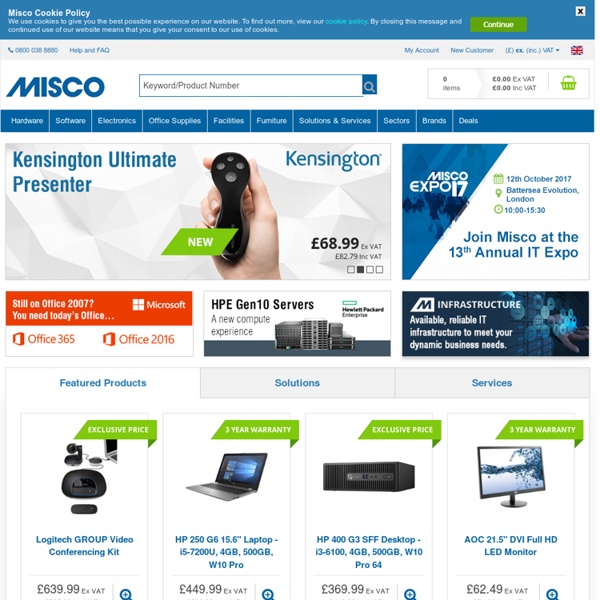
22 Useful Online Chart & Graph Generators Have you ever encounter situations where you need to create a simple yet good-looking chart, graphs or diagrams and all you have is your browser? Charts are good and effective way to show relationship between entities but sometimes creating one can be pretty challenging especially when your favorite word processing software is not around. In today’s post, we want to highlight some of the best web services that allow you to create various charts and graphs online on-the-fly. Most of them are easy to use and don’t you even worry about the design. Your output will be as good as what you see in the screen shots below. Rich Chart LiveCreate enjoyable and captivating Flash Charts from your web browser. DIY ChartDIY (Do it yourself) Chart is a Web-based, simple and powerful online tool to create interactive charts and graphs from static or dynamic data which may be generated using any scripting language. JS ChartsJS Charts is a JavaScript chart generator that requires little or no coding.
Dabs Direct Using PHP with MS SQL Server Now that PHP runs so well on Windows web servers and speaks natively with SQL Server, there’s no longer a need to keep PHP and MS SQL Server separate. The benefits of both are available to use. This article provides instructions on how to enable the sybase or mssql modules in your PHP installation and how to use SQL Server with the DB package. Most of the articles about using PHP for database applications talk about using it in conjunction with MySQL. Traditionally the installation of a Microsoft architecture meant that it was Microsoft and closed source software all the way. Now that PHP runs so well on Windows web servers and speaks natively with SQL Server, there’s no need for this unnecessary division. This article is making the assumption that you are already familiar with writing PHP database applications. {mospagebreak title=Required Packages} You’ll need to enable the sybase or mssql modules in your PHP installation. {mospagebreak title=Optional Packages} Using DB Conclusions
Laptop Shop Broadband Usage Meter Download | Help & FAQ | tbbMeter Help Forum | License tbbMeter is a bandwidth meter we have developed to help you monitor your Internet usage. It allows you to see how much your computer is sending to and receiving from the Internet in real time. It also shows you how your Internet usage varies at different times of the day. This tool will help you to manage your usage to avoid incurring excess bandwidth fees or find your broadband provider slowing you down due to exceeding your monthly usage allowance. Features Here are some of the features we have included: Download Now You need to have installed the Microsoft .NET 2.0 framework prior to installing tbbMeter. Windows 8 users, please see below. Current version: v0.9.8.4 Released: 15/02/2011 An older version is also available for download. Previous version: v0.9.5.3 Released: 23/02/2010 tbbMeter v0.9.5.3 Size: 5.5MB If you need any assistance, please see our frequently asked questions. Screenshots Click the image below to see it in full size
Amazon.co.uk PCTV Home Ebuyer.com Best Free Media Center Software XBMC can probably be considered as the one that started it all. It is truly outstanding in this category and earns the Gizmo's Top Pick title rightfully in my eyes. Created in 2003 by a group of like minded programmers, XBMC is a non-profit project run and developed by volunteers located around the world. XBMC turned out to be the most reliable product for me. XBMC offers good mouse support throughout the application which is not always self understanding as I learned. Maintaining your media library is simple joy with XBMC. There is much more to say about the endless features but I will leave that to the excellent XBMC home page. The community around XBMC is large. Plex Media Center is a strong contender for XBMC. Plex or PlexApp, previously only available for Mac OS, has entered the Windows and Linux world as well. Be aware that Plex is taking a different approach than XBMC by splitting the software into two pieces, a server and a player.
Compu-D Laptop,Computers