


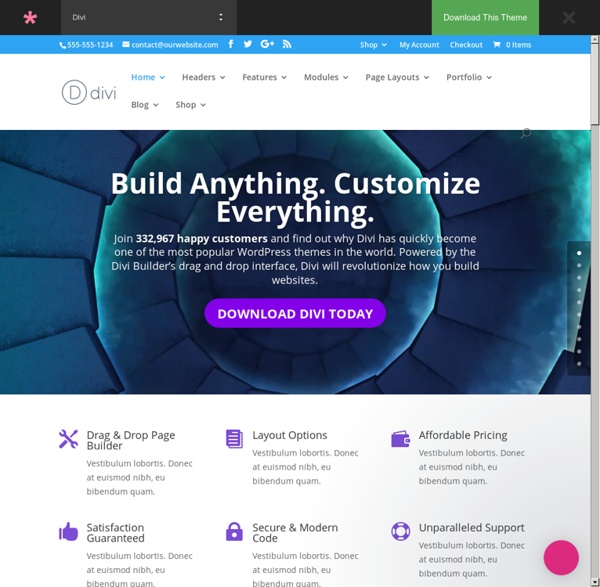
Mania | Fashion Blog Beitrag Farben kombinieren mit Adobe Color Hallo, ich bin von der Werbung. Nein, nicht TV-Werbung. Ich bin online. Du nicht auch? Wie ihr wisst bin ich in der Werbebranche tätig. Probleme bei der Kombination von Farben? Ziel: Zu einem Kleidungsstück mit bestimmten Farben passende Gegenfarben / Kleidungsstücke finden. Von Adobe habt ihr bestimmt schon alle etwas gehört. Öffne nun Adobe Color online. ! #1 Farbregel auswählen Unter der Farbregel bestimmt ihr, wie die Farben zu deiner Farbe aussehen sollen. Ähnlich: Sollen dir Farben angezeigt werden, die ähnlich zu deiner im Farbregler bedienten Farbe sind, aber nicht unbedingt zur gleichen Grundfarbe gehören müssen (angrenzende Farben mit gleicher Sättigung und Helligkeit)? Monochromatisch: Sollen dir zu deiner Farbe passende Farbabstufungen innerhalb der gleichen Grundfarbe angezeigt werden (gleiche Farbe mit unterschiedlicher Sättigung und Helligkeit)? Triade: Sollen dir zu deiner Farbe passende Farben angezeigt werden, die in gleichen Farbabständen zueinander stehen? #3 Farbausgabe
Divi 2 Le Thème hybride WordPress par Elegant Themes Je connaissais les Frameworks, les thèmes premium aux nombreuses options et les plugins "constructeur de pages", en revanche, je ne connaissais pas DIVI 2, le petit dernier de chez Elegant Themes. Force est de constater que c'était une erreur que je vais m'empresser de corriger avec cet article;) Framework ou Constructeur de pages ? On sait que de plus en plus d'utilisateurs veulent un maximum de simplicité. La possibilité de créer des pages complexes en un minimum de codage et de temps. On a ainsi vu fleurir d'excellents plugins de mise en page, citons par exemple l'excellent Visual Composer ou bien encore Live Composer. Du côté des thèmes nous pourrions citer les framework tels que Genesis ou Canvas mais aussi certains thèmes premium comme Avada, Salient ou Enfold qui offrent de nombreuses options. Pourtant en utilisant DIVI, j'ai découvert autre chose... DIVI 2 Thème WordPress par Elegant Themes Le principe de fonctionnement de DIVI est similaire à n'importe quel thème. Le epanel DIVI
Educational & Courses | Just another WordPress site Communication Start date: September 12, 2013 ID: 148 An utinam reprimique duo, putant mandamus cu qui. Autem possim his cu, quodsi nominavi fabellas ut sit, mea ea ullum epicurei. Saepe tantas ocurreret duo ea, has facilisi vulputate an. Priaeque iuvaret nominati et, ad mea clita numquam. 10 Lessons Level Basic Online Read more Engineering Start date: September 15, 2013 ID: 62 10 Lessons Level Basic Online Read more Business Start date: September 17, 2013 ID: 149 15 Lessons Level Intermediate Read more Administration Start date: September 19, 2013 ID: 150 10 Lessons Level Basic Online Read more Counseling Start date: September 26, 2013 ID: 64 10 Lessons Level Intermediate Read more Education Start date: September 27, 2013 ID: 63 10 Lessons Level Basic Online Read more Computing
WordPress › Crelly Slider « WordPress Plugins Crelly Slider has Layers Animations, a Drag and Drop Builder, is Free, Responsive and Easy to Use Crelly Slider is a Free / Open Source WordPress slider with a powerful Drag & Drop Builder. You can add Texts and Images using animations and transitions. It's perfect to display your creative content in posts and pages. With it's tons of features, Crelly Slider is the best free solution for your online WebSite. Official WebSite (with live demo) User Friendly Admin Panel Crelly Slider does not require any Coding Knowledge. High Cross Browser Compatibility Most of the animations and the transitions are written in jQuery (using the "animate" function). Drag and Drop Builder How can you position all the elements in to the slider area? Transitions & Animations Foreach element and slide you can choose an in animation and an out animation using a simple selection menu. Completely Responsive Responsive means that the Slider will be displayed correctly in every resolution that the user will use.
Visual Composer, plugin WordPress de mise en forme Au delà du syndrome de la page blanche, l'un des problèmes que rencontre le plus souvent les débutants sous WordPress, c'est la mise en forme de leurs pages ou de leurs articles. En effet, dans sa version de base, WP n'aide pas vraiment les débutants et nombreux sont ceux qui utilisent des shortcodes afin de pallier à ce manque, en voici d'ailleurs quelques-uns : Il faut aussi tenir compte des shortcodes fournis par les thèmes premium et permettant de créer des colonnes 1/3,2/3, 1/4, etc, mais force est de constater que pour le débutant des codes non WYSIWYG tels que [col1/3 ]ici mon contenu.... Bien que les plugins cités ci-dessus soient de bonne facture, j'ai opté et choisi un plugin alliant simplicité, efficacité et rapidité, à savoir Visual Composer. Visual Composer, LE plugin de mise en forme Visual Composer pour WordPress vous permettra de gagner du temps et vous serez en mesure de créer des mises en page complexes en seulement quelques minutes! Caractéristiques de Visual Composer
Xampp unter Linux Mint einrichten Für Linux-Spezialisten ist das Einrichten von Xampp unter Linux Mint natürlich ein Klacks. Für Nur-User ist das eine Hürde die es zu Überbrücken gilt. aber es ist im Prinzip ganz einfach zu machen. Laden Sie zunächst die aktuelle Version von Xampp herunter. Wozu Xampp? Xampp unter Linux Mint installieren Mit dem ersten Befehl melden Sie sich als Admin (root) am System an. Xampp starten und einrichten Das Verzeichnis in das alles installiert wird finden Sie vom Root-Verzeichnis aus unter /opt/lampp. Viel Spaß mit Ihrem lokalen Webserver.
Visual Composer: Page Builder for WordPress Visual Composer – current version 4.11.2 available for download! Visual Composer WordPress Page Builder Plugin with Frontend and Backend Editor Have you ever noticed how much time you waste fighting with [shortcodes] and manually coding layouts? No more trial and error with “shortcodes magic”! Welcome to the most popular and extendable visual WordPress page builder plugin! Visual Composer page builder comes with 2 types of intuitive content editors – Frontend and Backend. Not only that, Visual Composer is the first page builder that gives you full control over responsiveness. It is really easy to start building your WordPress website with Visual Composer – there are just a few clicks to make: And that’s not all! Your web developer (if you have any) will love Visual Composer as well. Visual Composer is the #1 Best Selling drag and drop frontend and backend page builder plugin on the market – already powering 1,000,000+ websites. Try Visual Composer in real action, before you buy it. “WOW.
XAMPP unter Linux installieren 3 Teile:XAMPP installierenXAMPP konfigurierenXAMPP nutzen XAMPP (plattformübergreifend, Apache, MySQL, PHP, Perl) ist eine Apache Distribution, mit der du einen lokalen Webserver für Webentwicklung und Tests erstellen kannst. Er fungiert wie ein echter Webserver und lässt dich deine Webseiten und Webanwendungen testen. XAMPP ist sehr leicht zu konfigurieren, da der Großteil der Installation automatisiert ist. [ategorie:Technik & Elektronik]] Anzeige Vorgehensweise Teil 1 von 3: XAMPP installieren <img alt="571845 1.jpg" src=" width="670" height="503" class="whcdn">1Lade den XAMPP Installer herunter. <img alt="571845 5.jpg" src=" width="665" height="499" class="whcdn">5Befolge die Anweisungen für die Installation von XAMPP. Teil 2 von 3: XAMPP konfigurieren 1Starte XAMPP. Fehlerbehebung
Ultimate Addons for Visual Composer Extend Visual Composer and add more power to it! This plugin adds several premium elements in your Visual Composer on top of the built-in ones given by WPBakery. Every single element in the package is crafted with utmost attention to details and a simple objective to provide you an ultimate experience. We’ve put a lot of time and care to ensure that all the elements are flexible so that they will open limitless possibilities for you, while maintaining simplicity at the core. Addon Elements – Icons – You can use this element to integrate a simple icon (font & image, both kinds) in your page and use it as you want. Info Box – Perhaps, the most popular trend right now, Info Boxes truly make your website stand out helping you highlight the important things you have on offer. Info List – Traditional HTML lists are boring, aren’t they? Flip Box - This element combines the power of “Info Box” & “Call to Action” block altogether. Row Backgrounds - Features – Features of the Icon Fonts Manager -