


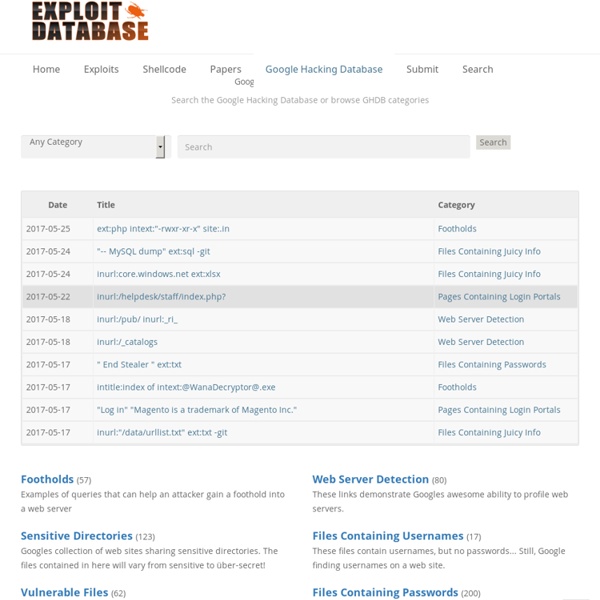
How to Burn Any Video File to a Playable Video DVD With your BitTorrent addiction in full swing, you've filled hard drives with media but can't seem to figure out how to burn any of the videos you downloaded to a DVD. Sound familiar? It's a common problem, and there was a time that it didn't have many simple (or free) solutions. DVD Flick First and foremost, there's DVD Flick, a free, open-source application that supports over 45 different file formats, includes subtitle support, and makes creating a DVD from most common (and even uncommon) video files a breeze. Free DVD Creator If DVD Flick isn't your thing, then check out Free DVD Creator. Also like DVD Flick, the Free DVD Creator wizard is dead simple to use. If you have trouble with the one step convert-and-burn (when I tested it, Free DVD Creator created the DVD but didn't immediately burn), just re-open Free DVD Creator and this time select Video DVD Burner instead of Create Video DVD. Got a favorite tool for burning your various videos to DVD? Free DVD Creator [via Life Rocks 2.0]
Laser cutter, start slicing stuff for under 50 dollars There are many out there that are making things to win a laser cutter. Here is a project for those 500 that don't win, but still want a laser cutter for simple stencil cutting needs. This project was conceived during a chat with Alex where we wished we had a laser cutter and thought we could make one out of an etchasketch. Alex, this instructable is for you. Keep on inspiring me. --Update: Samuel just built one of these things! Here's a video showing the basic setup: This project demonstrates a simple hack to create a large format laser cutter utilizing all the scrap electronics you may have lying around.
Free File Downloads and Software Discussion tonymacx86 Blog The 50 Best Registry Hacks that Make Windows Better We’re big fans of hacking the Windows Registry around here, and we’ve got one of the biggest collections of registry hacks you’ll find. Don’t believe us? Here’s a list of the top 50 registry hacks that we’ve covered. It’s important to note that you should never hack the registry if you don’t know what you’re doing, because your computer will light on fire and some squirrels may be injured. Also, you should create a System Restore point before doing so. Prevent Windows Update from Forcibly Rebooting Your Computer We’ve all been at our computer when the Windows Update dialog pops up and tells us to reboot our computer. There’s a couple of ways that we can disable this behavior, however. Prevent Windows Update from Forcibly Rebooting Your Computer How to Clean Up Your Messy Windows Context Menu One of the most irritating things about Windows is the context menu clutter that you have to deal with once you install a bunch of applications. How to Clean Up Your Messy Windows Context Menu
47 Sites Every Recording Musician Should Visit In a recent “Open Mic” we asked you, “Which music-related sites do you visit regularly?” This article is a summary of the great suggestions given in the comments to that article. You can make the list even longer by commenting on this article. As you’re reading this article, Audiotuts+ needs no introduction. Several commenters mentioned Audiotuts+ - thanks for the support! This is a great Flash site with many resources to help you learn music theory. The site content is split up as follows: Lessons, including topics that cover notation, chords and scalesTrainers, that teach you notes, keys, intervals, triads, keyboard, guitar and brass. Michael comments: “I have found very helpful. This is a site that helps you with scales and chords. The charts are guitar-based, and there are options for various alternate tunings and other stringed instruments. A website that helps you learn musical scales and chords. Joe comments: “Great Ableton/sound design videos.”
5 Free Software to Watch TV on Computer Free Here are 5 Free Software to watch TV shows on PC. These free software let you watch TV on PC for free. These free TV PC software offer lot of channels, that makes it easy to watch free TV on PC. 1) Boxee Sponsored Links Boxee is my favorite PC TV software. Apart from watching TV shows on computer, Boxee also lets you stream content from sources like Youtube. Read our detailed review of Boxee, or download Boxee here. 2) Zinc.TV Zinc.TV is another free software to watch TV on PC. Zinc.TV has internet content from other popular channels like National Geographic, Cartoon Network, ABC Family, and Nickelodeon as well. Read our review of Zinc.TV, or download Zinc.TV here. 3) LiveStation LiveStation primarily lets you watch TV online, but it also comes with a free desktop player that you can download to watch tv on pc for free. Here are some of the news channels supported by LiveStation: BBC World, Frontline, NASA TV, UN TV, Samaa TV, Al Jazeera, and more. 4) Solway’s Internet TV and Radio Player
How to Build a Hackintosh Build a Hackintosh with better performance than a Mac Pro — for half the price. A comprehensive, free, step-by-step guide. Last updated March 2013 with the latest Intel Ivy Bridge processor and motherboard recommendations (which, it’s worth noting, are not available on the out-of-date Mac Pros) and OS X Mountain Lion-native installation instructions. We’ve also refreshed the nVidia GPUs. Introduction What do you do when you need a high-end Mac — for editing video, retouching photos, recording music, animating 3D graphics, or just playing games — but you can’t afford a Mac Pro? Creativity shouldn’t be relegated to the upper class. Here’s a screencast (no sound) of my original hackintosh running flawlessly, loading notoriously slow applications like Adobe Photoshop and Microsoft Word in a jiffy. The new model represented in this article is quite a bit faster. This isn’t easy. For a comparison of the speed of this Hackintosh and the current Mac Pro, turn the page: (Apple photo by kyz)
How to Crack a Wi-Fi Network. | Arrow Webzine 1.Back Track Today we’re going to run down, step-by-step, how to crack a Wi-Fi network with WEP security turned on. Dozens of tutorials on how to crack WEP are already all over the internet using this method. Seriously—Google it. This ain’t what you’d call “news.” Unless you’re a computer security and networking ninja, chances are you don’t have all the tools on hand to get this job done. * A compatible wireless adapter—This is the biggest requirement. * A BackTrack 3 Live CD. * A nearby WEP-enabled Wi-Fi network. * Patience with the command line. To crack WEP, you’ll need to launch Konsole, BackTrack’s built-in command line. First run the following to get a list of your network interfaces: The only one I’ve got there is labeled ra0. Now, run the following four commands. {*style:<i>airmon-ng stop (interface) ifconfig (interface) down macchanger –mac 00:11:22:33:44:55 (interface) airmon-ng start (interface) </i>*} Now it’s time to pick your network. You’re almost there. </b>*} And much more! 3.
Mastering Photoshop: Unknown Tricks and Time-Savers - Smashing Magazine - StumbleUpon #3038363 SOPA Emergency IP list: So if these ass-fucks in DC decide to ruin the internet, here’s how to access your favorite sites in the event of a DNS takedown tumblr.com 174.121.194.34 wikipedia.org 208.80.152.201 # News bbc.co.uk 212.58.241.131 aljazeera.com 198.78.201.252 # Social media reddit.com 72.247.244.88 imgur.com 173.231.140.219 google.com 74.125.157.99 youtube.com 74.125.65.91 yahoo.com 98.137.149.56 hotmail.com 65.55.72.135 bing.com 65.55.175.254 digg.com 64.191.203.30 theonion.com 97.107.137.164 hush.com 65.39.178.43 gamespot.com 216.239.113.172 ign.com 69.10.25.46 cracked.com 98.124.248.77 sidereel.com 144.198.29.112 github.com 207.97.227.239 # Torrent sites thepiratebay.org 194.71.107.15 mininova.com 80.94.76.5 btjunkie.com 93.158.65.211 demonoid.com 62.149.24.66 demonoid.me 62.149.24.67 # Social networking facebook.com 69.171.224.11 twitter.com 199.59.149.230 tumblr.com 174.121.194.34 livejournal.com 209.200.154.225 dreamwidth.org 69.174.244.50
hackhaven