


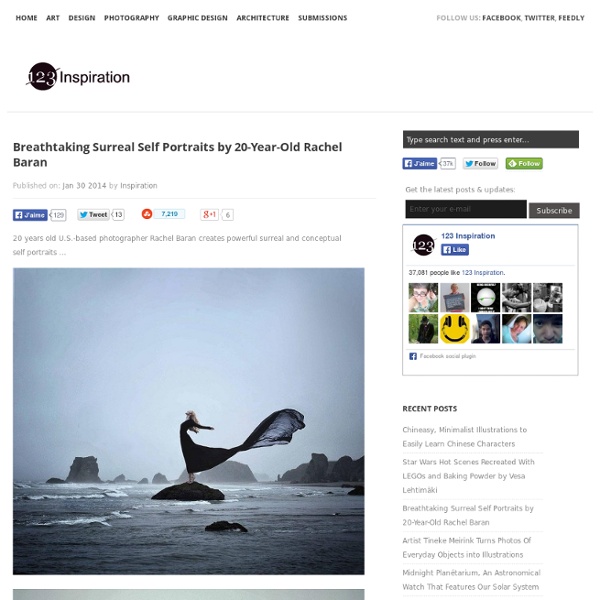
The Art of Sophisticated Disassembly (14 Pictures + Clip) > Design und so, Illustrationen, Installationen, Sculptures > art, artworks, disassembled, filigran, oldschool, pedantisch, pentax, spophistication, stuff, vintage Ziemlich großartiges Bilderset von in filigranster Kleinstarbeit auseinandergefrimelter (erneut:) Vintage-Gegenständen wie z.B. hier oben einer alten Pentax-Kamera, einer Schreibmaschine, einer Oldschool-Uhr und eines Radiowecksers mit Ziffernblatt. Die einzelnen Teile wurden vom Künstler Todd McLellan anschließend so in Szene gesetzt, dass es wie eine große Explosion aussieht, bei der die einzelnen Teile jedoch in logischem Zusammenhang an- bzw. übereinander gelegt wurden. Verstanden? Wirklich brilliant, weiter unten dann noch ein altes Telefon, ein Rasenmäher und ein Diktiergerät und eine kleiner Timelapse-Clip über so einen Prozess: “Todd McLellan took apart classic objects such as a typewriter or flip clock, he breaks them down piece by piece and separates them into groups. See more disassembled stuff like a vintage Telephone, an old lawn-mower and a voice recorder here: Clip: ___[via mosaic]
This Photographer Uses Photoshop To Turn 12 Mind-Bending Dreams Into Reality Martin De Pasquale has our outmost respect with his latest mind-bending and imaginative photo series. Martin isn’t your typical photographer, he manipulates his images and adds elements via photoshop. These images are wildly creative and might freak you out a bit. via Behance The Art of Sandra Chevrier - Sandra Chevrier currently lives in Montreal, Quebec. She is a gaze collector, an idea chaser and a full time single mom. Her work takes her traveling over a broad range of fluctuating emotional enigmas and concepts that have set the standard of our modern communication. Working in a home studio, Sandra produces her work at a full-time scale, aggressively pursuing a common thread until it is worn away, leaving her to begin on a new path. She exposes the limitations within our world, our self-imposed expectations and the cages we have allowed to bar us from fullness of life’s experience. Her work is shown in Canada as well as in the United States, United Kingdom and in Norway. The series "cages" is about women trying to find freedom from society's twisted preconceptions of what a woman should or shouldn't be. Sandra uses collage or loose and heavy textures of paint that make the woman seem to be emerging from the surreal world within the canvas. Sandra Chevrier's Webpage
The Burning House Diet's Not Working? How to Photoshop your Swimsuit Photos It’s summer again – the most dreaded season of all. Time to store those black turtlenecks and huge fisherman sweaters and slip into a tiny summer swimsuit. But Uh-oh. Photoshop Tip 1 – Nip/Tuck Photoshop’s secret weapon? 1. 2. 3. 4. 5. 6. 7. Photoshop Tip 2 – Sunless Tanning Getting a tan on Photoshop is cooler, cleaner and healthier than getting a tan on sunbeds or the beach 1. 2. 3. 4. Photoshop Tip 3 – Removing Incriminatory Evidence So you spent a sunny weekend in Guadalajara and woke up from a drunken stupor to find… your new tattoo. 1. 2. 3. 4. 5.
Learn How to Design a Charming Collage Composition Learn How to Design a Charming Collage Composition Today we’re going to learn how to create a super creative collage effect, using a range of photo manipulation, blending and compositional techniques. You’ll learn how to correctly extract your images, layer up various effects to create a sense of depth and detail, and create a cool sketchy hand-drawn effect for your photos. Final Image As always, this is the final image we’ll be creating: Step 1 Create a new file with a width of 1500px and a height of 2000 px at 100 dpi (Dots per Inch). Step 2 To start off we’ll use various textures to create a subtle distress background. Reduce opacity to “30%” Now add “8.jpg” as a new layer within the same folder, then hit Command/Ctrl + T and resize to cover the canvas and name it “Texture 2″. Change the Blend Mode to Overlay and lower its Opacity to 65%. Place “2.jpg” from the “source” folder as a new layer within the same folder. Change the layer mode to “hard light” and reduce opacity to “45%” Step 3 Step 4
100 Tips from Professional Photographers 100 Tips from Professional Photographers… 1. Just because someone has an expensive camera doesn’t mean that they’re a good photographer. 2. Always shoot in RAW. Always. 3. Prime lenses help you learn to be a better photographer. 4. New Amazingly Surreal Portraits by 19-Year-Old Alex Stoddard One of our favorite young photographers, Alex Stoddard, continues to expand his collection of creative images, offering an endless source of inspiration for his peers. The 19-year-old photographer manages to produce engaging narratives with each image he shares through his Flickr account, inviting viewers to get lost in their surreal nature. His latest additions are no exception as they provide visions of unconventional beauty in the bodies of frail individuals engulfed in smoke, limp figures writhing on a beach, and the haunting presence of a man soaked in blood. Never short on ideas, Stoddard's portfolio is constantly growing with brand new visuals. Alex Stoddard on Flickr via [iheartmyart]
Seriously Ruined: Frances Bean Cobain by Rocky Schenck Disclaimer: All images contained within reneeruin.com are the properties of their original creators. As the writer of this blog I do not claim to have copyright over any image unless excplicity stated. If I use an image of yours let me know if you would like me to remove it or give credit. This Landscape Body Art Lit Up By Black Light Is Insanely Cool This is a collection of Black Light Bodyscapes by artist and photographer John Poppleton. John paints these landscapes onto female models and lights them with a black light. As you can see, the black light really makes them pop! Also, if you try really hard and believe in yourself, you can see some serious side boob, too. See videos of the blacklight body paintings at John’s Youtube pager HERE. Via: My Modern Metropolis
Photoshop CS4: A Picture Worth a Thousand Words « Layers Magazine I love Photoshop techniques that offer all kinds of possibilities for experimentation—and the following tutorial is a perfect example of one of those techniques. In this issue, we’re going to take a portrait and replace the person’s image with text (think 2009 Grammy posters). Pick a portrait that offers good contrast—a photo that’s very dramatic and dark probably won’t work as well. I’ve had the best success with straight-on head and shoulder shots, but again, feel free to experiment with all types of photos. For the best results, choose a photo that has a light background (or select the background around the person and make it lighter). Create a new document (File>New) in a size that’s smaller than your photo: the specifics don’t really matter. Switch back to the photograph. Then, press Command-J (PC: Ctrl-J) to copy the selected pixels onto a new layer. Go back to the Select menu and choose Color Range again. Click the Create a New Layer icon at the bottom of the Layers panel.
Family Face Mashup Photography Brings Out Strong Resemblances Each of Ulric Collette's portraits is composed of two relatives' faces mashed together to show how strong family resemblances are Think you don’t look like anyone in your family? French-Canadian photographer Ulric Collette might just be able to prove you wrong. Collette created mashups in which he takes photographs of two family members, edits half of each face and creates one seamless portrait. He calls it the “Genetic Portraits” series. Turns out gender differences and age gaps don't matter. Check out these amazing images: Mother/Daughter: Francine, 56 & Catherine, 23 Ulric Collette Twins: Alex & Sandrine, 20 Daughter/Mother: Marie-Pier, 18 & N’sira, 49 Sisters: Anne-Sophie, 19 & Pascale, 16 Brothers: Christopher, 30, & Ulric, 29 Daughter/Mother: Jill, 25 & Johanne, 54 Mother/Daughter: Julie, 61 and Isabelle, 32 Portrait génétique from Ulric Collette on Vimeo.
Eye Sharpening - Photoshop Tutorial With this tutorial you can create amazing, bright eyes within minutes. First retouch, adjust levels and do all necessary colour corrections on your image. With a Lasso Tool (L) select the eyes (hold Shift key to add to selection). Hit Ctrl+J to copy selection to a new layer. Use Smart Sharpen filter on the eyes, the choice of right settings will depend on the size of your file. Add a layer mask to the sharpened layer, then using a white soft brush on 50% bring back paint only iris’ and pupils to expose the sharpened eyes. Using levels brighten the whole picture and then copy mask from previous layer to select only eyes by holding Alt while dragging the sharpened mask (“layer 1” in the pic) onto the “levels 2” layer. With a Colour Balance set desired eye colour, keep “Preserve Luminosity” ticked, again use copy of previously created mask to select eyes only. Reduce opacity of the colour layer to make the eyes look more natural. And voilà, the image is ready.