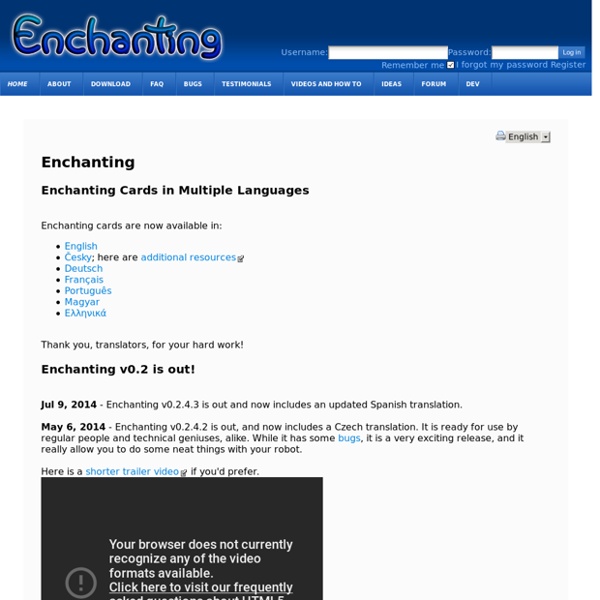Programming options for kids
Cult of Mac has an item about a six-year-old girl named Lim Xin Mei (above) who is learning computer programming. The article says she was using Applesoft BASIC on an old Apple II GS. Later she started using a Power Mac 7200 running an Apple II GS emulator. My 8-year-old daughter likes to write games using Scratch, but I think I should introduce her to a text-based programming language. I thought BASIC would be good language to start with, but then I realized I just wanted to do that because that's how I started programming decades ago.
Family Feud - Personalize your Game and Play on the Web - STRETCh Instructor
Here are the directions for creating your own Family Feud game that can be played by your students at any time, from any computer, from any place. It also makes for a great project that students in grades 5-12 can create on their own! The format used is Scratch, which is a FREE program from MIT. Click here to view the game in action: ANSWERS for game on web: (warm-up activity, differentiation, whole brain learning, making connections, engagement, word choice) I have provided step by step directions - everything from downloading the free program onto your computer, the screen shots of the 7 programming blocks you will need to change and directions for uploading your project to the web where your students can play!
K-8 programming playground
Striving To Reach Every Talented Child & Scratch GPS: Finding your way-Girls Programming in Scratch This website is provided with a wealth of resources in order to help K-8 teachers infuse computer programming INTO their curriculum. How do we get students engaged and excited about STEM careers? What better way than to infuse video games within our content areas!
Scratch Curriculum Guide Draft
A design-based introduction to computational thinking with Scratch This Scratch curriculum guide provides an introduction to creative computing with Scratch, using a design-based learning approach. The guide is organized as a series of twenty 60-minute sessions, and includes session plans, handouts, projects, and videos. The 20 sessions presented in this guide are organized into 5 topics: introduction arts stories games final project
scripting:tutorials:hello_world [Physion]
Introduction This the classic “Hello World” example. Create a new file (or scene if you prefer) This is done through the app object: app.newFile();
Computational Thinking - Computer Science - STRETCh Instructor
A STRETCh Instructor must include computational thinking skills into their curriculum. Google has an excellent resource to begin exploring this concept. Click on the image below to learn more. Girls LOVE to create characters! One of the most successful ways to encourage computational thinking skills is to incorporate computer programming INTO the curriculum. Having students create their own computer games provides for engagement in content, mathematics and computational thinking.
scripting:introduction [Physion]
Physion scripting is based on the ECMAScript scripting language, as defined in standard ECMA-262. Microsoft's JScript, and Netscape's JavaScript are also based on the ECMAScript standard. For an overview of ECMAScript, see Qt's ECMAScript reference.
Getting Started
Checklist To use the gogoboard, you should have the following things ready. A GoGo Board together with a USB cable. Batteries or power adapter if using motors.