


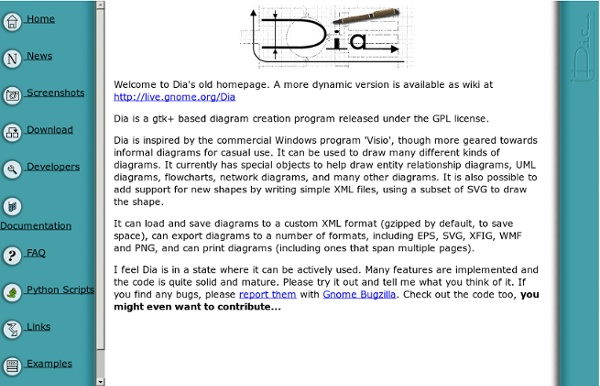
File conversion for free! Convert any file to anything! WOW! I just went over to MakeUseOf and man did they find a cool tool that I wish I had knew about earlier! I’ve had to convert a lot of documents from PDF to JPEG, PDF to Word, Word to JPG and I ended up buying some software for about $50 that did SOME, not all, of these few conversions… Well, there is a web site called ZamZar and it’s a completely free tool that you can use to convert between just about any possible type you can think of! They have all the document types, image types, music formats, and video formats! And it’s terribly easy, off the main page, just browse for your file, pick what you want it converted to, enter your email address and click Convert! Enjoy!
keybr.com - Take typing speed test and practice typing online Convertissez tous vos documents d'un format à l'autre 01net le 19/03/09 à 12h00 OmniFormat reconnaît non seulement des formats bureautiques (ASC, ART, DOC, HTML, PDF, RTF, TXT, XLS, XML, PPT, WK4, PS3, etc.), mais aussi des formats graphiques (PS, PNG, TIFF, PSD, PTIF, RLE, SVG, TGA, JPG, etc.) ou des formats vidéos (AVI, MPEG, M2V, etc.). - Commencez par télécharger et installer l'extension PDF995 ici - Puis téléchargez et installez le logiciel OnmiFormat ici - Au lancement, cliquez sur Continue Using the sponsored version (Continuer en utilisant la version sponsorisée). - Le logiciel fonctionne de façon semi-automatique : il surveille les dossiers que vous lui indiquez et dès qu'un nouveau document apparaît dans le dossier indiqué, il le convertit. - Cliquez sur Add Folder puis spécifiez l'emplacement du dossier qui contiendra vos fichiers à convertir - Dans le menu Output Format, spécifiez le format de sortie des éléments à convertir. - Cliquez sur Options - Cliquez sur OK Ce qu'il vous faut Niveau : Débutant / Temps : 5 minute(s) Logiciels :
The Coolest FireFox about:config Tricks! We all love and use Firefox. So, Make Tech Easier came up with a list of the 28 coolest FireFox About:Config Tricks that will really help power users as well as noobs. These range from simple address bar tweaks to performance improving tricks. You may have installed countless add-on in Firefox to enhance your using experience, but if you want to get the most out of Firefox, you really have to hack your way into the about:config. The about:config page contains most (if not, all) of Firefox configuration options. Accessing your about:config page In your Firefox, type about:config in the address bar. You will be shown a warning page. On the main page, you will see a long list of configuration entries. To modify the value, simply double click on the entry value field and update the entry. Isn’t that simple? 1) Adjust the Smart Location Bar’s Number of Suggestions In Firefox 3, when you start typing in the location bar, a drop-down list of suggestion URLs will be shown.
Lifehacker Pack 2009: Essential Free Windows Downloads We feature downloads of all kinds every day at Lifehacker. Today, however, we’re bundling all the best free downloads for new computer owners, re-installers, would-be geeks, or anyone who wants to save time installing the best stuff out there. This is our 2009 Lifehacker Pack for Windows computers. The idea is simple — a single, handy list that we think improves the computer lives of Windows users. We’re also providing a utility to download some or all of these applications at once—more on that after the list. You can head directly to each application’s download page from the [Download]links following their write-ups, and see what Lifehacker originally wrote about them at the [LH Post]link. Onto the list! Productivity Foxit Reader – Opens, save, and prints PDFs much faster and lighter than Adobe’s official reader, whether on your desktop or through your browser, and it won’t nag you every two hours to update it or its “components.” Internet/Communication Utilities Photos & Video Music Security
Torrent Search - Search all Torrent Engines from one Site How To Rip DVDs with VLC :: the How-To Geek Yesterday we took a look at the new feature in VLC 1.0 which allows you to record DVDs to your computer. There is also an overlooked feature in VLC that allows you to rip your DVDs as well. Here we will take a look at how to rip DVD movies with VLC for Windows. Note: This feature should work with VLC versions 0.9.6 and up. Ripping a DVD with VLC Load up the DVD you want to rip and start up VLC. The Open Media window will appear and you want to click on the Disc tab. Next the Convert screen opens where you will want to select a location for the ripped file. While you are browsing to the location to put the ripped file make sure to give it a name and a supported extension. When everything is set up the Convert screen will look something like this where we have the source drive and destination file with appropriate extension. While the DVD is being ripped you will see a progress count in the main UI. You may notice a slowdown of your system as the process takes up a lot of resources.
Visualisateur de Processus Windows télécharger gratuitement Visualisateur de Processus Windows The free fichier.net Visualisateur de Processus windows liste tous les processus actifs de Windows. Le logiciel affiche le nom du fichier Windows, chemin d'accès complet ainsi que la taille du fichier pour chaque tâche Windows dans la liste des processus en cours. Si vous cliquez sur un processus, le vérificateur de fichiers se connecte sur la base de données en ligne de fichier.net pour obtenir des informations détaillées, dont le vrai nom du processus ainsi que le nom du développeur. En outre, vous verrez le chemin d'accès par défaut et attendu pour le répertoire. Vous pouvez ainsi vérifier si le processus est bien celui d'origine de Windows et se trouve dans le bon répertoire ou si c'est fake, troyen... Votre ordinateur ne fonctionne pas à 100% de ses capacités. ◄◄◄ Retour à Utilitaires système - Infos système
StealthNet Cette petite introduction sur StealthNet est destinée à donner aux nouveaux utilisateurs un apperçu clair et concis contenant toutes les informations nécessaires à l'utilisation de StealthNet. Qu'est-ce StealthNet? StealthNet est un nouveau client anonyme pour le réseau p2p RShare. Tout au début, StealthNet était connu sous le nom RShare Community Edition (RShare CE) mais pour des raisons diverses il fut rebaptisé sous son nom actuel, d'où la designation double " Rshare/StealthNet " des forums sur Planet Peer Board. Les deux clients sont Open Source ce qui signifie que le code source est disponible. Mode de fonctionnement Le réseau RShare ainsi que le protocole sous-jacent ont été développé dans un souci d'offrir un fort anoymat tout en permettant des vitesses de téléchargement acceptables. Pour de plus amples informations techniques, veuillez consulter la documentation (anglais/allemand) sur Planet Peer Wiki à propos de RShare/StealthNet: D'autres bénéfices:
Sandboxie - Sandbox software for application isolation and secure Web browsing N'ayez plus de soucis avec vos Codecs Qui n'a pas passé des heures devant son PC à essayer de comprendre pourquoi cette fichue vidéo refuse de se lire, alors même que vous n'aspiriez qu'à passer une soirée film confortablement lové dans votre canapé? Les causes: des problèmes de Codecs pas installés ou mal installés, ou encore des problèmes d'incompatibilité avec le tout dernier Codec à la mode... La solution: VideoInspector, qui va vous permettre de visualiser les informations relatives à tout fichier vidéo. 01net le 16/05/07 à 17h26 Au coeur des vidéos Lancez VideoInspector. Parcourez maintenant votre disque dur ou votre réseau à la recherche d'un film, ou de tout autre fichier vidéo, en utilisant l'explorateur intégré (bouton [Parcourir]). Mais surtout vous verrez, de façon très simple, si les Codecs écessaires à sa lecture sont effectivement installés sur votre ordinateur (le logiciel affiche alors une icône "pouce levé") ou s'ils sont portés manquants (vous verrez dans ce cas une icône "pouce baissé"). Ce qu'il vous faut
99 of the best Windows freeware programs you may not know of Due to the popularity of my previous article on Help Desk Geek entitled 99 ways to make your computer blazingly fast, I’ve decided to write another list post with 99 items, but this time on Windows freeware programs that you may have not heard of. If you search for “best freeware programs” or “top freeware apps”, you’ll get lots of lists, but mostly with programs everyone has already heard of: AVG anti-virus, 7-zip, Firefox, OpenOffice, etc., etc. That’s all nice and fine, but what about all those little gems programs that work great, but don’t get all the headlines? These are written in no particular order! Additionally, some of the programs I mention have free versions that have a few restrictions or are limited in some way. Note: Lastly, it should be noted that I have gone through the entire list and run every executable file through VirusTotal (as of Feb 2018) to ensure that the programs do not have malware or spyware. 1. 2. 3. 4. 5. 6. 7. 8. 9. 10. 11. 12. 13. 14. 15. 16. 17. 18.
Meilleur outil professionnel pour graphique, diagramme, organigramme. - gratuit - avec assitant de tracé by danielpad11 Feb 12