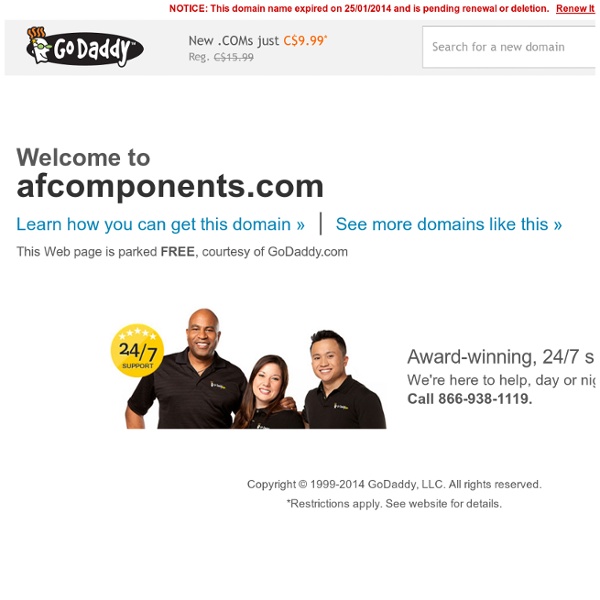uMap
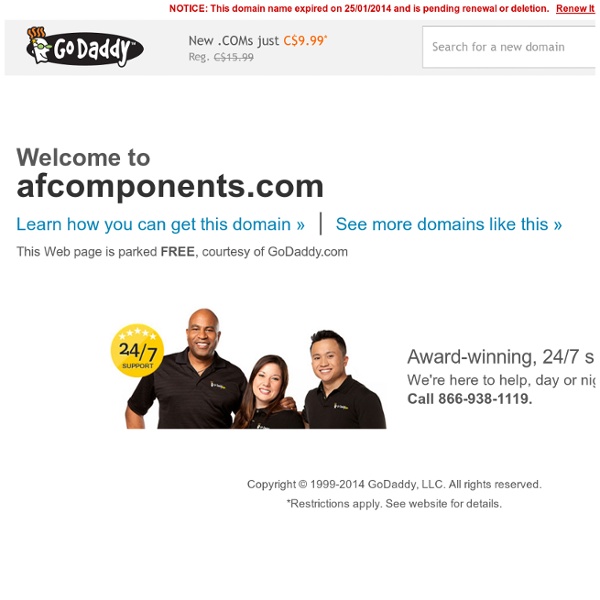
AR-Maps Brings Google Maps and Augmented Reality to Your Phone!
If you’ve been missing Google Maps app on your iPhone or you’re looking to get more from a maps app, check out AR-Maps. Similar to Nokia City Lens, mentioned in the Lumia 810 review, AR-Maps lets you use Apple or Google Maps on your iPhone and adds a camera view with a layer of text to identify what you’re seeing in front of you. The app uses a split screen, with the camera view at the top of the screen and the map view at the bottom. As you move your phone, the orientation of the map moves with you. The app is cleverly designed, disabling the camera feature when the phone is pointed towards the ground. You can use this app for navigation and to discover places of interest around you. Here’s a video showing how the app works: The app has a search function that lets you search for nearby keywords, your history, the phone book and places on the map. What You Should Know You can switch back and forth between Apple Maps and Google Maps within the app in Settings. The app is free but has ads.
Related:
Related: