


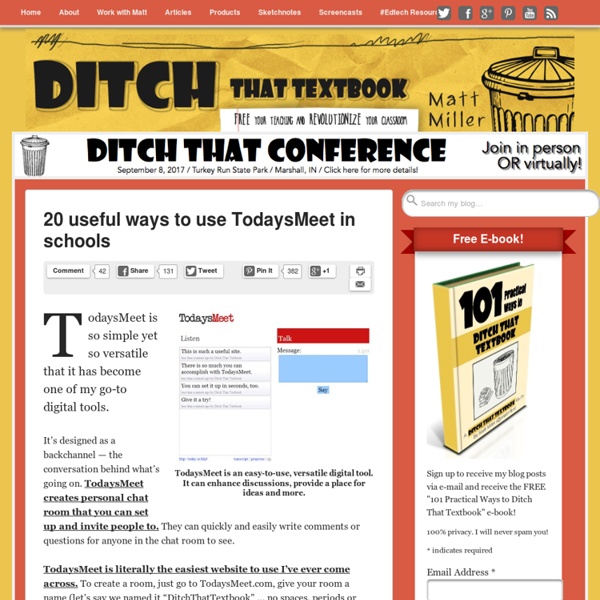
Seven Tech Tools for Fast Formative Assessment by Curtis Chandler You and I would be hard-pressed to find a teacher who’s against formative assessment. We would have better luck finding someone who hates whales or pizza. In theory, every teacher is regularly designing and deploying a variety of outcomes-based learning activities that help the teacher determine where students are in the learning process. And then adjusting their instruction accordingly (Greenstein, 2010). But in practice, formative assessment is more like proper diet and regular exercise—just another one of those things that we all know is important, but few of us have the time and focus to achieve. In education, there is nothing—not even technology—that is a silver bullet. That’s why I’m always on the hunt for free tech-tools that help me engage students, track their individual achievement, and provide them with opportunities for improvement. 1. Geddit is a free, powerful tool that works on any web-enabled device. 2. 3. 4. 5. 6. 7. Make Time for Formative Assessment
Cavaliers Read!: Gearing Up for a Great Teen Read Week Each of these activities will be sponsored during all lunches each day of the week, October 13-17, 2013. Answer Trivia Questions, win scratch off tickets with hidden prizes. Students draw a question from a Teen Read Week basket at the circulation desk. If they can accurately state an answer, they get to select a scratch off ticket. One question per student per day. Vote Top Ten YALSA Books - book title winners announced week of Oct 21; Book Mark Contest from the SCPL (daily through October 31) ● MONDAY - Bookmark Yourself - Design/Get 2 bookmarks personalized with your picture ● TUESDAY - Locate and present the DHS Library book The Unknowns, which is openly hidden in a library display. ● DAY TBA - Fine Forgiveness Day (the day is a surprise—tba—which will be announced on the morning announcements the day of our “surprise fine forgiveness” day)
Amazing iPad Apps for Educators When one looks at how technology has changed education over the past decade, one can’t help but be blown away by the sheer number of iPad apps for educators that have absolutely flooded the electronic marketplace. There are so many iPad apps for teachers released every month that even the most plugged-in educator would have a difficult time processing and utilizing them all. Luckily, when teachers are looking to learn how to use iPads in the classroom, they need to look no further than TeachHUB magazine and TeachHUB.com -- an educator’s primary go-to resource when researching iPad apps for teachers and iPads in the classroom. Read on to learn about TeachHUB magazine and TeachHUB.com’s updated list of the hottest iPad apps for teachers and iPad apps for education, destined to forever alter your curriculum landscape, organized here by subject. Scroll down for an index of many of TeachHUB's helpful iPads in the classroom app reviews and more of the best usage of iPads in the classroom. Trello
The Best 8 Web Tools for Doing Formative Assessment in Class February 25, 2015 Formative assessment, as we have agreed elsewhere, is assessment for learning which is completely different from summative assessment, which is assessment of learning. The insights gained from formative assessments are usually used to decide on the next instructional steps and also inform teachers as to the additional opportunities needed to ensure students' success. Examples of formative assessment include: assigning projects and performances, giving writing assignments, and asking questions. There are a variety of ways to do formative assessment in class and this post features some interesting examples of formative assessment techniques. You can also draw on technology to formatively assess your students and gather feedback from them. 1- Today’s Meet This is an excellent tool to use with students to gather instant feedback on their learning or poll them on matters related to what you teach them. 2- Socrative 3- Infuse Learning 4- iClicker 5- Poll Everywhere
How to Get {Maker}Spaces Started in Your Library We dove head first into makerspaces this year in our elementary school library. It's been slow to start but we are finally getting into the groove of successful makerspaces. Here's how we did it: 1. Assess your patrons. How old are your patrons? 2. Do you need it to remain quiet? 4. How often will you change your spaces? 5. When choosing what activities your makerspaces will consist of, there are no rules, except that they should be about making, creating, building, producing, generating, constructing, designing, fabricating, forming, and shaping. The bottom line is just do it! Kris HughesLibrary {Maker spaces}Follow On How to Create Screencast Demos of iPad Apps Last week after publishing A Short Guide to Sharing Media Through Google Drive for iPad I had a few people ask me how I created the video. I use two tools to create video demonstrations of iPad apps. First, to mirror my iPad’s screen to my MacBook I use either Reflector which costs $12.99 or AirServer which costs $14.99 (I have both installed because sometimes I’ll visit a school where one system is allowed and the other isn’t). Second, I use Screencast-O-Matic to record what is being displayed on my MacBook’s screen. Screencast-O-Matic is available in a free version and in a pro version. The process of recording the screencast video. 1. 2. 3. 4. 5. Update: I have had a lot of people ask why I don’t just use the recording tool built into AirServer. Tags: How-to, ipad apps, reflector, screencasts, video, video creation
33 Digital Tools for Advancing Formative Assessment in the Classroom I came across a great blog post the other day – Formative Assessments Are Easier Than You Think – that told the firsthand account of a teacher, Steven Anderson, who implemented formative assessment in his classroom. He used a sticky-note version of an exit ticket to elicit evidence of student learning and in his words, “what a difference that made.” Formative assessment is ‘easier than you think’ and with all the digital tools and apps now available for mobile devices it’s even easier. We’ve shared some digital tools before and with the five tools that Steven shared combined with our earlier suggestions there are now 33 digital tools that we’ve uncovered that are free or inexpensive and help teachers implement formative assessment in their classrooms. Here they are: A few of Steven’s discoveries: Lino – A virtual corkboard of sticky-notes so students can provide questions or comments on their learning. Poll Everywhere – Teachers can create a feedback poll or ask questions. Pick Me!
School Library Month School Library Month is the American Association of School Librarians' celebration of school librarians and their programs. Every April school librarians are encouraged to host activities to help their school and local community celebrate the essential role that strong school library programs play in transforming learning. More about the history of School Library Month. Theme The 2017 theme is Because School Libraries Empower Students. The official hashtag for this year's celebration is #slm17. Add the hashtag to your Facebook or Twitter profile picture with our SLM17 Twibbon. Spokesperson Andy Weir, author of the New York Times best-seller “The Martian,” will serve as the national spokesperson for the 2017 celebration of School Library Month. “In high school, I was the stereotypical nerdy, unpopular kid,” said Weir. Complimentary Web Graphics & Files Printable Poster (Click for downloadable PDF) Proclamation Templates 2016-2017 School Library Month Committee Suzanne Dix, Chair Shannon DeSantis
Green Screen on the iPad Green screen is one of the best learning tools in our learning commons. Our students are really making their learning come alive by recording video using the green screen. DoInk has just released a new Green Screen App for the iPad. It is an easy to use App that allows you create green screen in one shot, rather than edit it using iMovie or another video editing application. For this particular group of stuents, they wanted to be newscasters. All we had to do then was move the iPad around to make the size of the student was in proportion in relation to the background image. We have been trialling different workflows for using this app and then editing video in iMovie on our iMacs.