


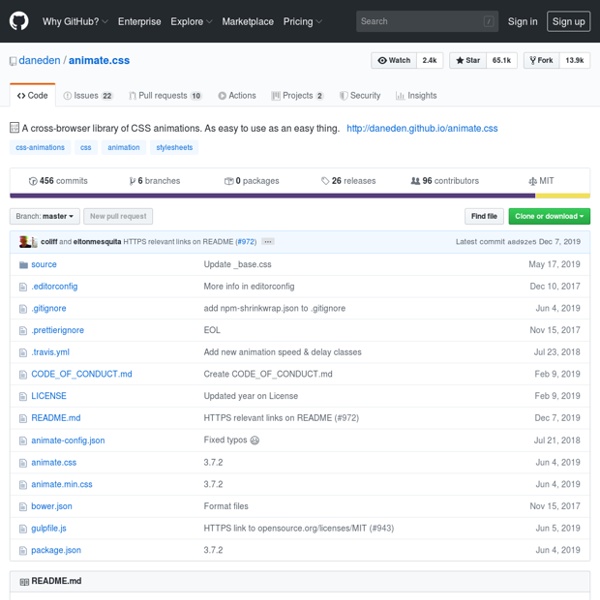
Integrate FontAwesome icons in an Angular application When you bootstrap an Ionic application with the Ionic CLI, you automatically have access to the Ionicons library. A collection of SVG icons for web, iOS, and Android development. The library is not that big, and you usually end up adding icons from other sources to your project. In my previous blog post, I showed you how to add individual SVG icons to an Ionic project. In this blog post, we are going to look at another icon library, FontAwesome, and how to add it to your Ionic application. FontAwesome is a popular icon library and provides over 1500 icons for free. FontAwesome provides free open source libraries for a variety of JavaScript front end frameworks, like Vue.js, React, Angular, Ember and more. Setup To add FontAwesome to your project, you have to install the core library, one or more icon libraries and lastly the Angular integration library. The free version of FontAwesome gives your project access to a subset of icons. Globally Locally on a per-project basis Usage home.page.ts
Item Blur Effect with CSS3 and jQuery Today we will show you some examples of websites that are using beautiful and inspiring color combinations that match perfectly and create an eye candy... For me, Photoshop is becoming more and more of a prototyping or blue printing tool: it’s basically just a canvas... CSS3 opens up so many crazy possibilities and today we want to show you how to go wild with splash and coming soon page effects using CSS3 animations. After getting the request, we are going to show you how to create a “slide-in on scroll” effect. You’ve probably seen this cool effect on some websites, like on Nizo or in the portfolio section of brilliantly designed La Moulade. Typography is truly a science and many designers spend an entire career devoted to the study. There are many creative ways of showing what a website is about: the use of images, videos, descriptions and more. Today we will create a set of nice typography effects for big headlines using CSS3 and jQuery. So you're still not using HTML5, huh?
NANO : Quelques raccourcis à retenir « Korben Korben Quand on bidouille un peu sous Linux ou OSX, on doit souvent éditer pas mal de fichiers de conf. Pour ce faire, certains utilisent Vi ou Vim qui est très puissant, mais aussi très barbu. Dans mes exemples, je préfère utiliser Nano qui est un éditeur tout aussi sympa et surtout simple à utiliser pour les débutants. Seulement, il y a quand même quelques petits trucs à savoir, et je me suis dit que ce serait bien de faire un article récap avec les raccourcis que j'utilise pour nano. Je ne serai pas exhaustif, car il y a des trucs qu'on n’utilise jamais, mais si vous retenez au moins ça, vous avez l'essentiel pour vous débrouiller. Autre truc important à savoir-faire, ce sont les copier / couper / coller sous nano. Pour ce faire, placez-vous devant la ligne à copier, puis faites CTRL + K pour la couper, suivi d'un CTRL + U pour la coller. Autrement, si vous voulez sélectionner plusieurs lignes, faites un CTRL + ^ et déplacez les flèches du clavier pour surligner le texte qui vous intéresser.
craigmdennis/animateCSS FortAwesome/angular-fontawesome: Official Angular component for Font Awesome 5 CSS Animations Friend: You should learn how to write CSS!Me: …Friend: CSS; Cascading Style Sheets. If you’re serious about web design, that’s the next thing you should learn.Me: What’s wrong with <font> tags? That was 8 years ago. And then… nothing. Fast forward a couple of years to late 2006. Back in the time machine. Epic win? Howto: A basic spinner No matter how fast internet tubes or servers are, we’ll always need spinners to indicate something’s happening behind the scenes. There are some downsides to this though: It’s only _semi_-transparent: If you change your mind and pick a slightly different background color, you need to go back to the site, set all the parameters again, and replace your current image. What do we need to make a spinner with CSS animations? <p id="spinner">Please wait while we do what we do best. Looks semantic enough to me! Cool, but now we don’t see anything. By now you should be feeling like a magician already. Nice! Some explanation: Let’s define spinnerRotate: That’s it! But…
Comment déterminer le type d'un hash ? « Korben Korben Comment déterminer le type d’un hash ? J'ai une question pour vous ! Savez-vous reconnaitre un hash MD5, MD4, NTLM, MySQL, généré par WordPress et j'en passe d'un autre hash ? Moi non, et pour cause : Il existe plus de 250 types de hash, de longueur, de jeu de caractère et de format différent (avec ou sans salt.)...etc. Impossible à l'oeil nu de s'y retrouver rapidement. Toutefois, il arrive que certains hash ne puissent être identifiés correctement. HashTag reste quand même très pratique pour dégrossir une liste de mots de passe hashés et savoir un peu mieux à quoi on a à faire (histoire de faire chauffer le Hashcat). Vous avez aimé cet article ?
國泰世華行動銀行 好事成雙 3+ Ways to Add Bootstrap 4 to Angular 9/8 With Example & Tutorial In this tutorial, we will see how to use Bootstrap to style apps built using Angular 9. We'll see how to integrate Angular with Bootstrap, in various ways including using ng-bootstrap and ngx-bootstrap packages. We'll be using Angular CLI 9 for generating a brand new project. These are the steps of our tutorial: What is Bootstrap Bootstrap is the most popular HTML and CSS framework for building responsive layouts with ease and without having a deep knowledge of CSS (Still custom CSS is required to customize your design ane make it different from the other Bootstrap-styled websites unless you are using a BS theme developed specifically for you). Bootstrap 4 is the latest version of BS which brings many new and powerful features to the framework most importantly Flexbox which is now the default display system for BS grid layout (one of the most important features of BS). 3+ Ways to Include Bootstrap 4 In Your Angular Project This can be done in multiple ways: Step 1 - Installing Angular CLI v9 ?
Juste pour le plaisir de faire chier... « Korben Korben Juste pour le plaisir de faire chier… ... les spammeurs qui viennent pomper tout ce qui ressemble à un email sur votre site, je partage avec vous cette astuce trouvée ici. Il s'agit d'un petit bout de code PHP qui permet de générer des milliers d'emails à la volée, de manière totalement aléatoire. Fallait l'imaginer ! Pensez à dire aux moteurs de recherche que vous ne voulez pas que cette page s'indexe avec un petit "Disallow: /emails.php" dans le robots.txt. Vous avez aimé cet article ? CSS Background Animations Background animations are an awesome touch when used correctly. In the past, I used MooTools to animate a background position. Luckily these days CSS animations are widely supported enough to rely on them to take over JavaScript-based animation tasks. The following simple CSS snippet animates the background image (via background position) of a given element. We'll use CSS animations instead of transitions for this effect: With the animation code in place, now it's time to apply it to an element with a background image: The cloud background image within the sample element will elegantly scroll from left to right over a duration of 40 seconds, seamlessly repeating an infinite number of times. How epic is it that we don't need to use JavaScript to manage these animations anymore?