


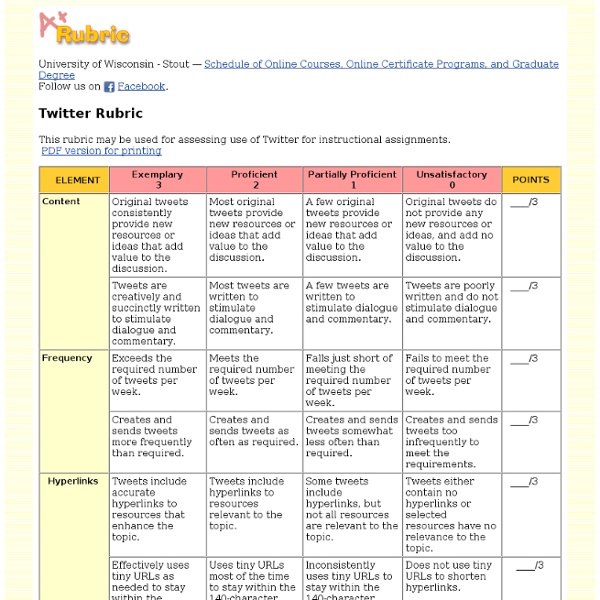
12 Essential Social Media Cheat Sheets Ann Smarty is a search marketer and full-time web entrepreneur. Ann blogs on search and social media tools. Her newest project, My Blog Guest, is a free platform for guest bloggers and blog owners. Follow Ann on Twitter at @seosmarty and on Google+. Getting around a social media site is not always easy. Cheat sheets are basically infographics that can give a user a simple rundown of various features and how to use them. Google+ 1. This is a nice little cheat sheet that covers what most users are probably going to need. 2. This sheet is more descriptive. 3. If you want a more complete list of the basic functions of Google+ this one gives you all the hot keys, basic tagging, and more. Facebook 4. With Timeline as the standard layout for Facebook accounts, it is more important than ever to know the different size and dimension requirements for customizing a page. 5. 6. We have touched on the fact that many cheat sheets have hot key codes for you to use. Twitter 7. 8. 9. 10. 11. 12.
Why YOUR Sharing Matters cc licensed ( BY ) flickr photo shared by andrew_mc_d I am going to have to admit it; the term “lurker” drives me nuts. I know that there is an amount of time where someone is becoming comfortable with the idea of social media, but many have admitted to me that they just look at all the great resources yet are uncomfortable tweeting from their own account. My response to this is that they simply “retweet” some of the great content they are reading. You do not have to have original content or come up with the next “big thing” but simply just share. Here is an example of how sharing and a simple retweet can create a ripple effect. This morning (in Australia), I received a tweet from someone I don’t know. Being the “cyber sleuth” that I am, before I responded, I checked out who they were and their tweets. So…not many followers and not many tweets. So my suggestion to new tweeters… Keep sharing.
How To Write An Effective Twitter Bio I'm happy to see you around. You may want to subscribe to my blog. Thanks for visiting! Twitter is known for its simplicity, and one of the reasons Twitter is simple is because everyone gets a 160 character limit for their bio. The first thing you have to do is tell your followers your credentials. The next thing you have to do in your bio is say something meaningful, clever, or funny. Another thing to do with your bio is to avoid using big sentences. What many people overlook when they finish their bio is proofreading it.
Twitter for Digital Citizenship | Miss Spink on Tech On Friday I read this article, published in the local Leader Newspaper. The article was based on a complaint made by an older sibling of a student at Roxburgh Homestead PS about Twitter being used in a year two classroom…which to any reader probably sounds like an irresponsible thing for a school to allow. These views were backed up by “cybersaftey expert”, Susan McLean. I have been a longtime advocate for using Twitter in education, in fact, it was more than three years ago now when I started using Twitter to model and teach authentic global digital citizenship. It has been almost two years since this article was published in The Age, celebrating the positives use of such a tool in a variety of educational contexts. What worries me the most is that this conversation still needs to be had. Susan McLean, the “cybersaftey expert” and former policewoman suggests that “the problem is you’re exposing children to a world that technically they’re not supposed to be in”. @Kidsjig @3JessMLP12C