

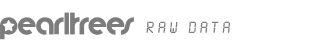

Wicked Cool Shell Scripts: Unix, Linux, Mac OS X, Bash, Bourne Shell, scripting -- by Dave Taylor "This is the book that I wish I would've had when I was just learning Linux." -- Steve Suehring The Unix shell is the main scripting environment of every Linux, Mac OS X and Unix system, whether a rescued laptop or a million-dollar mainframe. This cookbook of useful, customizable, and fun scripts gives you the tools to solve common Linux, Mac OS X and Unix problems and personalize your computing environment. Among the more than 100 scripts included are an interactive calculator, a spell checker, a disk backup utility, a weather tracker, and a web logfile analysis tool. Author Dave Taylor has a Masters degree in Education, an MBA, and has written a dozen technical books, including "Learning Unix for Mac OS X Panther" (O'Reilly), "Solaris for Dummies" (Hungry Minds), and "Teach Yourself Unix in 24 Hours" (SAMS). Just as importantly, "Wicked Cool Shell Scripts" is a really fun book to read.
10 Usability Tips Based on Research Studies We hear plenty usability tips and techniques from an incalculable number of sources. Many of the ones we take seriously have sound logic, but it’s even more validating when we find actual data and reports to back up their theories and conjectures. This article discusses usability findings of research results such as eye-tracking studies, reports, analytics, and usability surveys pertaining to website usability and improvements. You’ll discover that many of these usability tips will be common sense but are further supported with numbers; however, some might surprise you and change your outlook on your current design processes. 1. The idea that users will get frustrated if they have to click more than three times to find a piece of content on your website has been around for ages. Logically, it makes sense. But why the arbitrary three-click limit? In fact, most users won’t give up just because they’ve hit some magical number. Source: User Interface Engineering Sources and Further Reading 2.
Better Living Through XHTML XHTML is the standard markup language for web documents and the successor to HTML 4. A mixture of classic (HTML) and cutting–edge (XML), this hybrid language looks and works much like HTML but is based on XML, the web’s “super” markup language, and brings web pages many of XML’s benefits, as enumerated by the Online Style Guide of the Branch Libraries of The New York Public Library. If you want your site to work well in today’s browsers and non–traditional devices, and to continue to work well in tomorrow’s, it’s a good idea to author new sites in XHTML, and to convert old pages to XHTML as your work schedule permits. And the W3C has made it easy to do so. You can learn the rules of XHTML faster than Domino’s delivers a medium pizza with black olives and fresh mushrooms. These few, simple rules exemplify W3C’s practicality, for they bring consistency and XML well–formedness to the web without requiring busy designers and developers to learn entirely new markup techniques. STRICT vs.
Web Design Process - Site Structure "Redesigning a website is like remodeling a kitchen - you must figure out what features and capabilities you need and how you will use them before you design your layout, place appliances and plugs, and select tiles, curtains and countertops." -- Web Redesign 2.0 Good web design requires a solid site architecture based on the site's goals and target audience established in the project brief. The deliverables from this phase are: Content Outline Site Diagram Page Description Diagrams Wireframes These four deliverables are dependent on each other and need to be completed sequentially. Content Outline Working closely with your clients, create a list of all existing content. Site Diagram Take your final content outline and create a sitemap or site diagram. Page Description Diagrams Many Information Architects are now recommending the use of Page Description Diagrams (PDD)as a step before wireframes or even as a replacement to wireframes. The advantages of the PDD over the wireframe include:
Sticky Notes for the Web Sticky Notes for Web Pages MyStickies, a web-based application created by Jacob Wright and Derek Andriesian, gives you the ability to put a sticky note on any web page your browser can visit. When you come back to the page, your sticky note is still there, where you left it. This enables us to remember what was important about the page to us. MyStickies Account A part of the MyStickies service is an account area where you can go to quickly view all the notes you have placed. MyStickies Labels Lables are an extremely useful way of organizing your stuff. The Future of MyStickies MyStickies currently is planning and has in the works support for multilingual notes, browser extensions for Internet Explorer and Safari, sharing tags' notes and individual notes with friends, rich text notes (bold, italics, and links) and some form of public notes.
15 Free Guides That Really Teach You USEFUL Stuff Advertisement Over the past months, we’ve written quite a few PDF manuals for you, on all kinds of diverging subjects, including BitTorrent, iTunes, iPhone, Twitter, Mac, Linux, Photoshop and several other topics. Freely available to MakeUseOf subscribers, there are now multiple manuals released every month, for everyone to enjoy. After releasing 15 manuals and nearly half a million downloads we thought it was about time to look back and review what has been published so far. Enjoy! Do us a favor by sharing those manuals friends! 1 – Internet Guide for the Movie Addict Written by Saikat Basu, this entirely free PDF production will show you anything you’ve ever dreamed about knowing related to movies on the web. Original Post | Download NOW 2 – Internet Guidebook for An Audiophile Original Post | Download NOW 3 – The Incredible Free Manual for Every Mac User Original Post | Download NOW 4 – The Underground Guide to the iPhone Written by Stefan Neagu. Update: The guide is no longer available.
10 Secret Code Phrases to Get What You Want from Your Graphic Designer Pixels, white space, focal points and sans-serif. Designers have their own language, and it’s baffling if you’re not used to it. It’s almost like we have a “secret code,” and we reserve our best work for the clients who know it. When you speak with us, you might feel like you need a translator to communicate what you want and get marketing materials that stand out. But the good news is it’s simpler than it sounds. In the end, you don’t need to know the difference between points and pixels to get the best work from your designer. Code Phrases to Avoid: Say the phrases below at your peril. When we hear these come out of your mouth, we immediately start either formulating how we can say “no” to working with you, or calculating how much more we should charge for the project so that we can cover the additional time it will take to deal with you. 1. 2.”Here, I made a layout for you.” 3. 4. 5. 6. Code Phrases to Use: The phrases below are music to our ears. 7. 8. 9. 10. The biggest secret of all?
Invent with Python Chapter 1 Read online: Chapter 1 - Installing Python Videos: Chapter 2 Read online: Chapter 2 - The Interactive Shell Chapter 3 Read online: Chapter 3 - Strings Download source: hello.py Copy source to clipboard: Use the online diff tool to find typos in your code: hello.py Chapter 4 Read online: Chapter 4 - Guess the Number Download source: guess.py Use the online diff tool to find typos in your code: guess.py Chapter 5 Read online: Chapter 5 - Jokes Download source: jokes.py Use the online diff tool to find typos in your code: jokes.py Chapter 6 Read online: Chapter 6 - Dragon Realm Download source: dragon.py Use the online diff tool to find typos in your code: dragon.py Chapter 7 Read online: Chapter 7 - Using the Debugger Chapter 8 Read online: Chapter 8 - Flow Charts Chapter 9 Read online: Chapter 9 - Hangman Download source: hangman.py Use the online diff tool to find typos in your code: hangman.py Chapter 10 Read online: Chapter 10 - Tic Tac Toe Download source: tictactoe.py Chapter 11 Download source: bagels.py
How to Set Fire to a Web Site, Building an Online Community I've been working out a new theory over the past few months, which is developing into a handy metaphor that's proved useful with several clients. The idea is around how to go about creating a vibrant, energetic web site or online community. The analogy is that creating an online community is “strikingly” similar to starting a fire! To light a good fire, there are a few vital factors: The first three factors (fuel, air, heat) comprise the Fire Triangle. Combine those with the chain reaction that releases more energy that grows the fire and you get the Fire Tetrahedron (image from Wikipedia). 1. If you’ve ever seen the “fire triangle”, you’ll see a fire needs 3 things to get or stay lit: Fuel, Air, and Heat. In an online community, fuel is people. 2. If a fire doesn’t have enough oxygen, it will cough out and die, even if you have loads of fuel and heat. In an online community, air is content. 3. Finally, of course you can’t even start a fire without Heat. 4. This is really key. 5. 6. inShare1
The Ultimate Excel Cheatsheet Working with the new Excel 2007 is now more frustrating than ever when it comes to finding the right commands. Sometimes it seems like part magic and part luck. That’s why we’ve put together the cream of the crop of Excel shortcuts in easy to use cheatsheets you can print up and keep handy. Highlighting the most commonly used and commonly looked for Excel commands, this list puts it all at your fingertips. Learn how to get around Excel using only the keyboard. Excel Function Cheatsheets The key to being efficient with Excel is knowing which functions to use. Excel Formula Cheatsheets If you need specific calculations, this is a good place to start. How To Read Cell References Simple Math Formulas From Microsoft.com Adding Numbers Calculate Percentages Rounding Numbers Advanced Excel Tips From Microsoft.com Guidelines and Examples Of Array Formulas How to import data from Microsoft SQL Server into Microsoft Excel Macro to Extract Data from a Chart In Excel Date And Time VBA Code From cpearson.com
Footer design, 200+ best As most of you guys probably know, the footer is the last significant part of a website. It tends to be used for placing important information, such as the RSS feedback button, slide galleries, contact information, latest posts, the site map, among others. But the footer its not just a large space to fill the bottom of the page. Its a whole design area, in which the designer can place some pretty cool ideas that will not fit inside the main space of the site. Ground-Like Footers This footers are identified by a high quality illustration on it, this is used by some designers to complete the layout of the website. 1. This is the first example we found concerning ground-like footers. 2. Octopus meets astronauts, that’s the main theme of this footer and the website in general, a lovely blue tone surrounds the website vibe. 3. In Vimeo you will find a cool footer. 4. 5. This footer shows an old RFA plane ready to take off, the footer goes along with the rest of the page. 6. 7. 8. 9. 10. 11.
15 sites web developers and designers should know Creating a good website isn't an easy task, but there's a few tools that can definitely make your developer or designer life easier. In this article, I have compiled 15 extremely useful website that any web developer or web designer should have bookmarked. ColorCombos When designing a website, one of the firsts (and most important) steps of the process is to choose a color scheme. LIpsum Who doesn’t know the extremely popular Lorem Ipsum text? What the font? You just saw a logo or website using a particular font and you enjoyed it. ConvertIcon Favicons are a must have for any website, mostly because on modern browsers as such as Firefox, it is displayed along with the site name in tabs. BgPatterns background Patterns is definitely one of the current webdesign trends. HTML Encoder Do you display code on your website? Test Everything Sprite Generator CSS Sprites is definitely a great technique to use, mainly because it reduces the number of HTTP requests. Load Impact IconFinder TypeTester CSS Tidy
Streams of Consciousness - Top 10 List - Top Ten List - Top 10 Greatest LSD Quotes - Top 10 List - Drug Quotes - Jerry Garcia Quotes - Terence McKenna Quotes - Steven Wright Quotes - Jim Morrison Quotes - Ken Kesey Quotes - Tom Wolfe Quotes - Timothy Lear Top 10 Greatest LSD Quotes “Nobody stopped thinking about those psychedelic experiences. Once you’ve been to some of those places, you think, ‘How can I get back there again but make it a little easier on myself?’” "LSD burst over the dreary domain of the constipated bourgeoisie like the angelic herald of a new psychedelic millennium. "If God dropped acid, would He see people?" "Always that same LSD story, you've all seen it. "In the beginning we were creating our music, ourselves, every night . . . starting with a few outlines, maybe a few words for a song. "I believe that with the advent of acid, we discovered a new way to think, and it has to do with piecing together new thoughts in your mind. “The Pranksters had what looked like about a million doses of the Angels’ favorite drug—beer—and LSD for all who wanted to try it. "'Turn on' meant go within to activate your neural and genetic equipment. “That was the fatal flaw in Tim Leary’s trip. © 2014 Shelf-Life Productions LLC
High Dynamic Range (HDR) Photography: Tutorials, Tips and Stunning Examples Taking amazing photos is something many aspiring amateur photographers strive for. And HDR effects can really make your images pop. Below is a complete toolbox to get you started with HDR photography on your own. Whether you want to go all out and learn how to take real HDR composite images or if you just want to learn to fake it in Photoshop, the information below can get you started. HDR – In a nutshell HDR stands for High Dynamic Range. There are two basic types of HDR photos. Basic Equipment for HDR Photography If you’re interested in creating real HDR images, you’ll need slightly higher-end equipment than many amateur photographers have. A camera capable of taking images in RAW formatA good quality tripodSoftware such as Photomatix or Photoshop The RAW format camera is going to be the main sticking point for many photographers. If you want to create faux HDR photos, all you really need is a good point-and-shoot (or DSLR) camera and Photoshop. HDR Tutorials Faux HDR Tutorials By caese