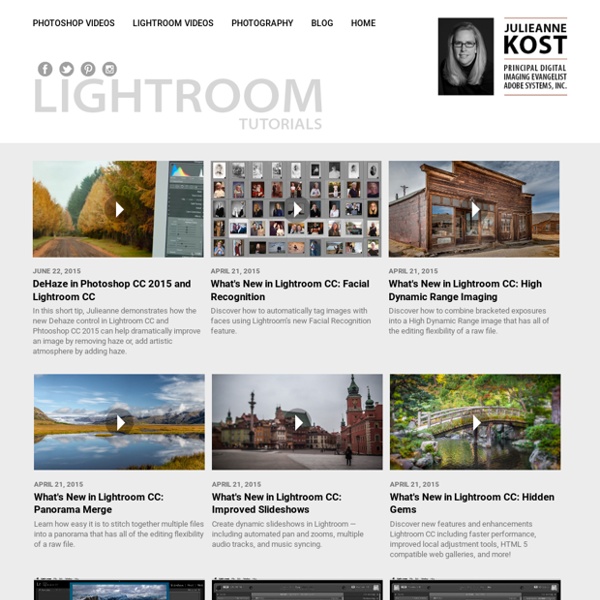Julieanne Kost - Lightroom tutorials
DeHaze in Photoshop CC 2015 and Lightroom CC In this short tip, Julieanne demonstrates how the new Dehaze control in Lightroom CC and Phtooshop CC 2015 can help dramatically improve an image by removing haze or, add artistic atmosphere by adding haze. What's New in Lightroom CC: Hidden Gems Discover new features and enhancements Lightroom CC including faster performance, improved local adjustment tools, HTML 5 compatible web galleries, and more! Quick Tip: Panorama Merge Learn how easy it is to stitch together multiple files into a panorama that has all of the editing flexibility of a raw file.
Lightroom Killer Tips
Kelby TV - Online Shows for Creative Professionals. The Previous Button and What It Does April 29, 2013 Lightroom Killer Tips Latest Update: APRIL 29, 2013 The Previous Button and What It Does Get your weekly dose of the coolest Adobe® Lightroom tutorials, tips, time-saving shortcuts, photographic inspiration, and undocumented tricks. Subscribe to RSS Open in iTunes show sponsors Lightroom Killer Tips Episodes (View All) View All © 2014 Kelby Media Group Terms of Use - Privacy PolicyAdobe and Photoshop are either trademarks or registered trademarks of Adobe Systems Incorporated
Adobe TV
Adobe Lightroom Adobe Photoshop Lightroom software is essential for today's digital photography workflow. Quickly import, process, manage, and showcase your images, from one shot to an entire shoot. Learn about the awesome Lens Correction feature in Adobe Lightroom 5 with Mikkel Aaland. Products covered: Learn how to seamlessly move images between Lightroom and Photoshop with the exact control that you need. Learn how to set up the import preferences in Lightroom and import select images from a compact flash card. In this episode of Adobe Creative Cloud TV, Terry White takes on the task of explaining and showing the differences between Adobe Bridge and Lightroom. Learn how to place photos into book designs. Learn how to apply changes to other photos in Adobe Lightroom 5 with Mikkel Aaland. In this episode of Creative Cloud TV, Terry White shows how to do a complete end-to-end non-destructive portrait retouch using just the Develop Module in the NEW Lightroom 5. Learn Lightroom 5
Lightroom Secrets
Learning Center – Lightroom 3
Related:
Related: