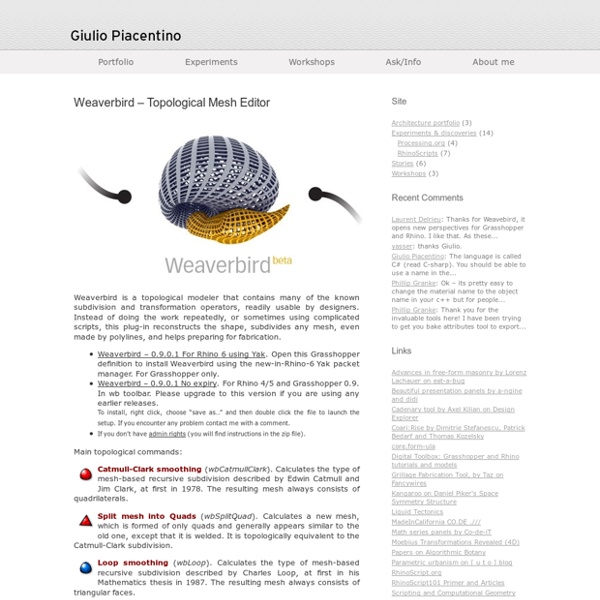Weaverbird – Topological Mesh Editor
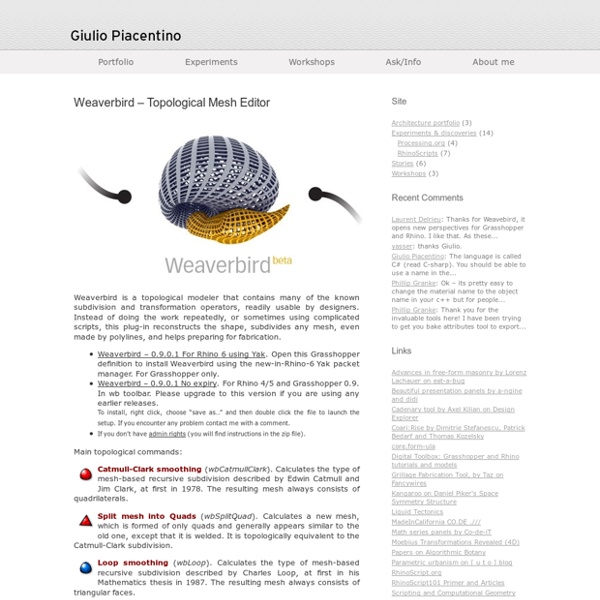
Oasys Software - Customer Login
If you have used Rhino/Grasshopper for building complicated structural models and analyse them using GSA or you want to know how to do generative modelling using Rhino/Grasshopper and link them with GSA for doing the analysis, this is the right webinar to attend. In this webinar, we have invited Jon Mirtschin, Director of Geometry Gym Pty Ltd from Australia to give the presentation. Jon is an expert in generative modelling using Rhino/Grasshopper and linking them with GSA to do the analysis. The topics to be covered in this webinar are: GWA (GSA text data file) framework to generate GSA model dataCOM Inter operations to execute GSA externally, e.g. from Excel spreadsheetDemonstration and explanation of Geometry Gym Grasshopper 3d* interface to GSA to enable generative modeling *Grasshopper 3d is a graphical programming plugin for Rhino 3d. Geometry Gym Blog Link to Example Model Download
KARAMBA3D
Generative Product Design – The learning resource of design computation for product design and digital fabrication
Volatile Prototypes / hoopsnake: Iteration in Grasshopper
Update: Hoopsnake is now Opensource! More info at Github HoopSnake, apart from a legendary creature, is a component for the Grasshopper™ 3D platform. What it does in principle is to create a copy of the data it receives at it's input upon user request and store it locally. This duplicate is made available through a standard Grasshopper parameter output. What this means in practice is that it is possible through the use of HoopSnake to send the output of a set of components back to it's input in a looping fashion. The loop can be stopped at any point either by the user or automatically by setting a termination condition (the third input of the component) to false. With the download file examples of various Hoopsnake configurations are included. Licensed under a Creative Commons Attribution-NonCommercial-NoDerivs 3.0 Unported License. Please Note: I am currently unable to offer any assistance for Hoopsnake.
LMNts | Grasshopper+Three.JS+D3.JS
As a follow-up to our previous post on two-dimensional browser interaction, we looked into Three.JS and added the library to our D3 workflow. This allows us to toggle between D3 diagrams and a 3D Model, and the user can download either an SVG file or an OBJ file from the interface. We’ve provided a series of demos and videos in this post to show the revised interface. The ThreeJS portion requires WebGL compatibility for your computer, and since the last two interfaces may be slow to load (depending on hardware/internet speed), we’ll start with a basic version to communicate the idea (Note: this page should be loaded in Firefox or Chrome to have full functionality): This is an exoskeleton example, and by clicking on the cube in the top right corner, the scene switches to three-dimensional mode and you can navigate in space. The ThreeJS library is insanely impressive. Now, we mentioned some reservations about 3D browser rendering in our previous post.
gHowl
gHowl_r50 and example files Check out the gHowl videos page where you can see how people have been using gHowl. Our users have connected Rhino and Grasshopper to various protocols, platforms, and softwares including: Processing Excel Open Office Arduino Kinect Reactivision openFrameworks Google Earth Resolume Pure Data max/msp Maya Kangaroo TouchOSC iPhone Android Components: UDP Components now have the ability to send and receive to a Multicast group. OSC functionality is provided by the Bespoke OSC Library by Paul Varcholik. Network Source - Tests the connection of your machine to a network. UDP Send - Allows the sending of UDP messages over the network. UDP Receive - Allows the sending and receiving of UDP messages. OSC Channel - This component allows the storage of a single OSC Channel. OSC Dispatch - This component allows the storage of data from multiple OSC addresses. Spreadsheet:The spreadsheet components leverage the OpenXML engine. Spreadsheet Writer - Allows you to write a spreadsheet file.
LMNts | Grasshopper Space Planner
Updated GH Graphic Programming tool can be found here. Projects will often start off with a period of program analysis, part of which requires each of the program spaces to be drawn to get a graphic sense of the project’s pieces. This information tends to be provided in the form of a spreadsheet which categorizes the spaces in addition to specifying the room’s name, quantity, areas, and other relevant information. With a few modifications, this spreadsheet can be used to generate all of the space geometry through the use of a Grasshopper definition. The Grasshopper definition begins by importing specific rows and columns according to markers that are placed within the spreadsheet. Simple 2D rectangles can be created using the Grasshopper definition or the rectangles can be extruded to become 3D boxes which can then be arranged according to the level that they will occur on. Nearly any parameter in the spreadsheet can be used to differentiate the color of the boxes. [download id=”6″]
rechenraum - Goat 1.4
Related: