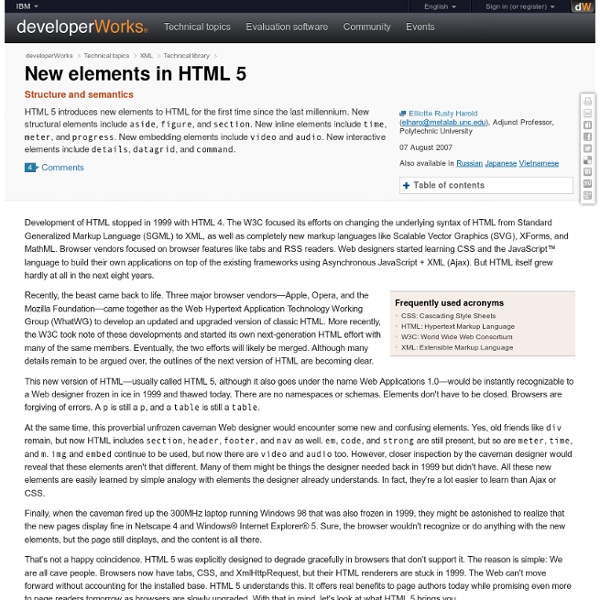Essential bookmarks for web designers and web developers
The project 'Essential bookmarks for web-designers and web-developers', previously updated on this page, has a new url ( a new design, a new hierarchical structure and, of course, new web-dev-resources. The reason for changing the basic concept of this project was a huge number of suggestions and links, which have overflooded my mailbox recently. Over the last few days, a new project was created and updated. The old version (which also will be updated in future) is still available on the page "Bookmarks: Maxi edition". You are welcome to submit your own links to the directory, filling out this form; besides, I'll be glad to receive feedbacks, comments and new ideas coming from your side. Please update your bookmarks! How did it begin? This page is actualized once a week. This list was created with the help of many web designers and enthusiasts from Germany and United States, but mostly it was created by myself. Thanks!
HTML5 Cheat Sheet from DZone Refcardz
By James Sugrue HTML5 is a standard for structuring and presenting content on the Web. It incorporates features such as geolocation, video playback and drag-and-drop. HTML5 allows developers to create rich internet applications without the need for third party APIs and browser plug-ins. HTML5 is still under specification, and is currently in the Working Draft stage in the W3C, but many aspects of HTML5 are now stable and can be implemented in browsers. This DZone Refcard highlights the main features in HTML5 and illustrates the JavaScript APIs available to work with those features. Simplified Syntax There are a number of simplifications to the syntax of HTML introduced in the HTML5 specification. Document Type The <doctype> for an HTML document has changed from its verbose DTD reference to a much simpler format, simply stating the document is an HTML document type: This change allows HTML5 to be fully backward compatible with previous versions of HTML. Character Encoding with Global Attributes
CSS Tutorial
HTML/XHTML in one page : HTML.SU
Meme Creation Resources To Start You On Your Way To Internet Fame
Posted by Jared Carrizales on Wednesday, July 4, 2012 · 1 Comment inShare Move over infographics, it’s time for memes to have their 15 minutes of fame. With the successes of companies like Virgin Media, SEOmoz, and even schools like ASU and the University of Wyoming, marketers have started to ride the meme wave. And when you think about it, why shouldn’t they? If leverage funny memes can lead to thousands of social mentions and links it’s definitely a worthwhile time investment. Unfortunately, creating the next “Success Kid” or “The Most Interesting Man In The World” is probably going to take some creativity-or at the very least a flash of genius. Meme Generators These are very straight forward and easy to get started. Know Your Meme Cheezburger Quick Meme Meme Generator Motivator Making Your Meme Once you have your generator of choice picked out, it becomes a matter of finding a meme that will compliment an idea that you have. 5 Internet Websites And Tools To Create Meme Comics
15 sites web developers and designers should know
Creating a good website isn't an easy task, but there's a few tools that can definitely make your developer or designer life easier. In this article, I have compiled 15 extremely useful website that any web developer or web designer should have bookmarked. ColorCombos When designing a website, one of the firsts (and most important) steps of the process is to choose a color scheme. Color Combos allow you to browse thousand of different colors combinations for getting inspired for your upcomming design. Color schemes can be browsed by colors.Visit colorcombos.com LIpsum Who doesn’t know the extremely popular Lorem Ipsum text? What the font? You just saw a logo or website using a particular font and you enjoyed it. ConvertIcon Favicons are a must have for any website, mostly because on modern browsers as such as Firefox, it is displayed along with the site name in tabs. BgPatterns background Patterns is definitely one of the current webdesign trends. HTML Encoder Test Everything Sprite Generator
Top Ten Web-Design Mistakes of 2002 (Alertbox)
#-#Used to track user’s interaction with embedded content. Maximum Storage Duration: SessionType: HTML Local Storage __Secure-ROLLOUT_TOKENPending Maximum Storage Duration: 180 daysType: HTTP Cookie __Secure-YECStores the user's video player preferences using embedded YouTube video Maximum Storage Duration: SessionType: HTTP Cookie __Secure-YNIDPending -306851d5-1687Pending iU5q-! LAST_RESULT_ENTRY_KEYUsed to track user’s interaction with embedded content. LogsDatabaseV2:V#||LogsRequestsStoreUsed to track user’s interaction with embedded content. Maximum Storage Duration: PersistentType: IndexedDB nextIdUsed to track user’s interaction with embedded content. remote_sidNecessary for the implementation and functionality of YouTube video-content on the website. requestsUsed to track user’s interaction with embedded content. ServiceWorkerLogsDatabase#SWHealthLogNecessary for the implementation and functionality of YouTube video-content on the website. Maximum Storage Duration: 1 dayType: HTTP Cookie
Media :: Developers :: We Buy iPhone Apps! We works with App Developers to Market and Promote their Apps. No costs to the App Developers
Who is Wizzard Media? We are the largest podcasting company in the world, with over 1.64 Billion downloads in 2010, mostly via iTunes. That's over 4 million a day! Our new media network consists of 15,000 podcast producers and our Podcast listeners & viewers are familiar with iTunes, enthusiastic about new media, early adaptors with disposable income. We have over 1,600 apps in the Apple, Google, Amazon and Cisco app markets and we're adding more all the time. We are also a Featured Provider in iTunes. Our studies show that the people who are active in iTunes for podcasting are a perfect target audience for app promotion.
Beyond YouTube: Turning Video Viewers Into Customers - Smb -
Two SMBs dissatisfied with a lack of tangible return from their online video audiences went looking for an alternative to YouTube. Here's what they found. 5 Social Networks To Achieve 10 Business Tasks (click image for larger view and for slideshow) So your YouTube video was a hit. Some viewers probably gave it a thumbs-up or left a comment. The safe bet? YouTube's sheer size--800 million unique visitors watch more than three billion hours of video there each month--is both a blessing and a curse for small and midsize businesses (SMBs). "YouTube is about YouTube," said Tom Telford, CEO of Cedar Creek Cabin Rentals, in an interview. Telford sees online video as a must-have means for engaging potential customers--especially in his high-end travel business. [ Drive more traffic to your website with SEO For SMBs: 7 Timely Tips. ] Another Viewbix user, Aish.com, has had its share of YouTube hits. "That was the biggest thing. SMBs have saved big buying software on a subscription model.