


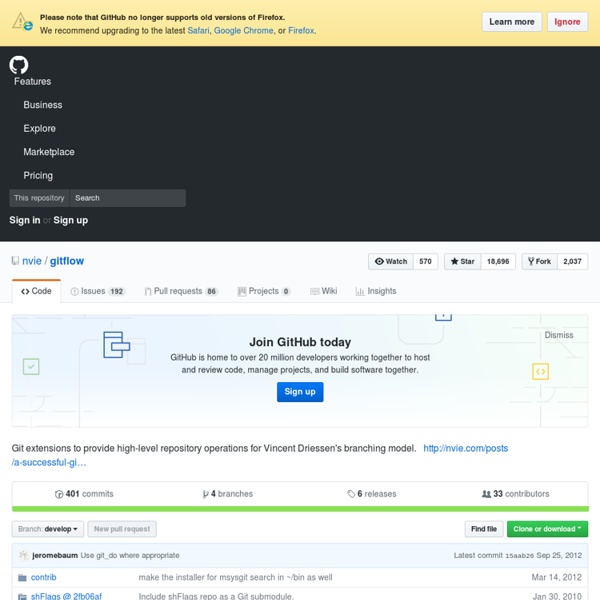
GitHub - relatedcode/ParseAlternatives: A collaborative list of Parse alternative backend service providers. Lab 1 - Git Immersion - Brought to you by Neo Goals To setup git and ruby so that it is ready for work. Setup Name and Email If you have never used git before, you need to do some setup first. Execute: git config --global user.name "Your Name" git config --global user.email "your_email@whatever.com" Setup Line Ending Preferences Also, for Unix/Mac users: git config --global core.autocrlf input git config --global core.safecrlf true And for Windows users: git config --global core.autocrlf true git config --global core.safecrlf true Setup Ruby For this tutorial you need a working Ruby interpreter. 5 jeux pour apprendre et s'améliorer avec Git de manière ludique Aujourd'hui, je vous propose d'améliorer votre maîtrise de git de manière ludique avec ces 5 jeux, tutoriaux interactifs et challenges ! Apprendre à utiliser Git de manière ludique Attention ! Bien qu'ils restent très accessibles, ces jeux ne sont pas pour "neophytes complets", et vous demanderont au moins la connaissance des bases de l'utilisation de Git (le premier lien fourni faisant office d'exception). Si votre objectif est d’apprendre à utiliser Git en partant de zéro, je vous conseille donc de commencer avec le premier lien, Try Git, et de garder sous la main Pro Git, un livre gratuit sur Git vraiment très complet qui pourra vous accompagner tout au long de votre utilisation de Git. Try Git by Github Comme dit précédemment, Try Git doit être votre point de passage obliger si vous n'avez aucune connaissance du fonctionnement de Git. Githug Git-Game Dans le genre plus "challenge", Git-gamme est très intéressant. 8-bit git game Learn Git branching
A successful Git branching model » nvie.com Note of reflection (March 5, 2020)This model was conceived in 2010, now more than 10 years ago, and not very long after Git itself came into being. In those 10 years, git-flow (the branching model laid out in this article) has become hugely popular in many a software team to the point where people have started treating it like a standard of sorts — but unfortunately also as a dogma or panacea.During those 10 years, Git itself has taken the world by a storm, and the most popular type of software that is being developed with Git is shifting more towards web apps — at least in my filter bubble. Web apps are typically continuously delivered, not rolled back, and you don't have to support multiple versions of the software running in the wild.This is not the class of software that I had in mind when I wrote the blog post 10 years ago. Why git? For a thorough discussion on the pros and cons of Git compared to centralized source code control systems, see the web. The main branches ¶ develop