


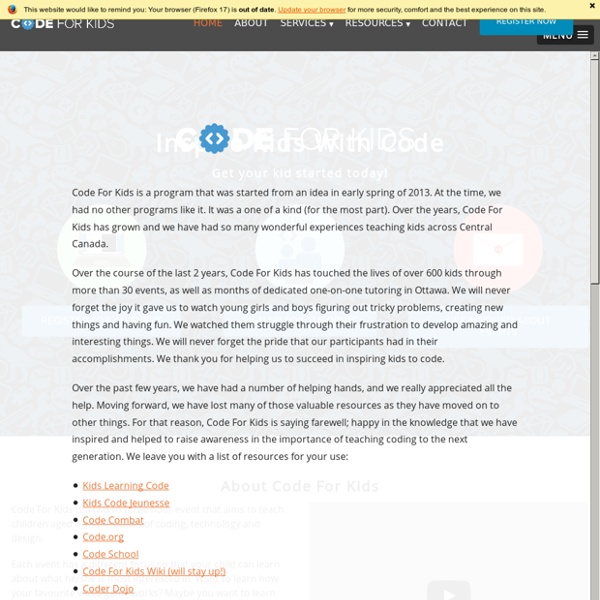
App of the Month Program Submit your app here by the end of August! Winners will be announced in September. Please note: As of July 2018 our primary App of the Month award categories will be Young Inventors (12 and under), Teen Inventors (13-19), and Adult Inventors (20+). Congratulations to August's Young Inventor! Congratulations to August's Teen Inventors! Congratulations to August's Adult Inventors! Congratulations to July's Young Inventor! Congratulations to July's Teen Inventors! Congratulations to July's Adult Inventors! Congratulations to the June youth winners! Congratulations to the June adult winners! Congratulations to the May youth winners! Congratulations to the May adult winners! Congratulations to the April youth winners! Congratulations to the April adult winners! Congratulations to the March youth winners! Congratulations to the March adult winners! Congratulations to the February youth winners! Congratulations to the February adult winners! Congratulations to the January youth winners!
Code Monster from Crunchzilla <h2>Code Monster gets kids excited about programming. It is a combination of a game and tutorial where kids experiment with learning to code. <p> Code Monster use Javascript. Please enable Javascript if you want the play with the Code Monster. I'm Code Monster! Getting Started Lesson 1 BACK How to Play | Lesson Sections | About | FAQ | Terms of Use | Privacy | Contact | © 2015 How to Play Code Monster teaches kids and adults a little about Javascript programming! It's easy to play. Click on the Reset button if you really mess up your code and want to start over on a lesson. Code Monster saves what lesson you are on, so feel free to stop at any time and come back later. Have fun! About Code Monster from Crunchzilla is an interactive tutorial for kids that focuses on action. Projects start with simple boxes and colors, rapidly progressing into exciting experiments with simple animation and fractals. Code Monster is a gentle and fun introduction to programming concepts. Sure! Terms of Use Oh my.
Coding with Kids Alice.org Using an innovative programming environment to support the creation of 3D animations, the Alice Project provides tools and materials for teaching and learning computational thinking, problem solving, and computer programming across a spectrum of ages and grade levels. Read more... Alice at ISTE Conference & Expo Alice is in Philadelphia this week at the ISTE Conference and Expo. Alice 3.x: Emphasis on object-oriented concepts and a full transition to the Java programming language. Alice 2.x: For learning logical and computational thinking skills and fundamental principles of programming. These are the Summer 2015 workshop opportunities for educators interested in teaching with Alice. Click on this link for more information. Alice 2.x © 1999-2015, Alice 3.x © 2008-2015, Carnegie Mellon University.
Cool Tools to Help Kids Learn to Code When your kid starts talking about loops, go-to commands, and branches, it probably means she's learning to code, and that's a very good thing. In a technology-fueled world, coding is quickly becoming a prized, 21st-century skill. Plus, it encourages kids to become creators, not just consumers, of the technology they use. Coding apps come in a range of formats designed for different ages and abilities. Whatever your kid's level, there's a tool that will get her behind the computer curtain to actually create content. Younger Kids The Foos: Code for an Hour FREE. 5+ Story-based coding game has kids play through increasingly challenging levels. Kodable Pro. 6+ Solid beginner game that introduces coding concepts and has lots of parent resources. ScratchJr. 6+ Kids drag and drop blocks of code, snap them together, and watch them work. Tynker. 7+ Use either the website or app to let your kids learn coding logic through games. Older Kids
Code.org Your browser is not supported. Please upgrade your browser to one of our supported browsers. You can try viewing the page, but expect functionality to be broken. App Lab works best on a desktop or laptop computer with a mouse and keyboard. You may experience issues using this tool on your current device. Game Lab works best on a desktop or laptop computer with a mouse and keyboard. You may experience issues using Web Lab in Private Browsing mode. CS in Algebra curriculum and content is being deprecated. Bitsbox - Monthly Code Projects for Kids