


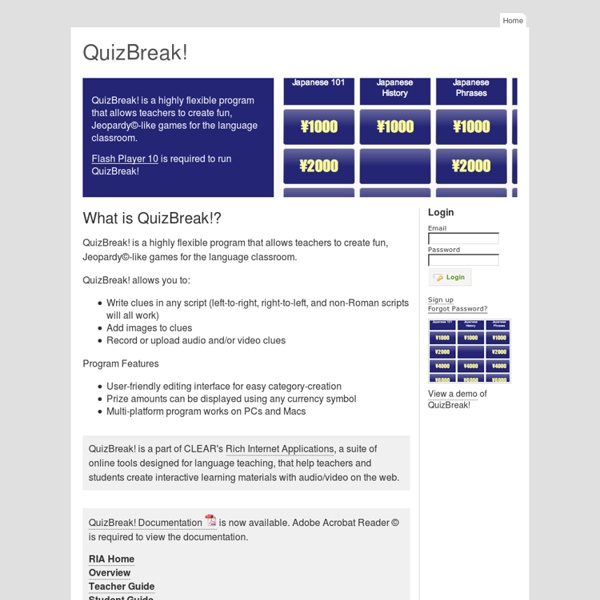
Testmoz - The Test Generator The game machine W2L Info Published on December 1st, 2013 | by What2Learn Are you looking to make your own study game? At What2Learn you can quickly and easily create an incredibly wide range of interactive learning activities including hangman games, quizzes, interactive word searches, extended writing activities and much more. No technical skills or programming knowledge is required to make these fun and effective study games – simply fill in the blanks with your own questions and answers and your flash-based game is instantly created and available for your students to play online. If you would like to create some games in the meantime, please sign up for a great value student or teacher Premium Account. Take a look below at the fantastic games you could soon be making… Hangman-style study games Simply provide eight single word answers to make your game. Q & A quizzes Provide eight questions and answers. Anagram study games Provide eight questions and answers. Matching activities Interactive wordsearches
Blubbr - Create Interactive Quizzes Using YouTube Clips Blubbr is a neat quiz creation service that I recently learned about on Danny Nicholson's blog. Using Blubbr you can create interactive quizzes that are based on YouTube clips. Your quizzes can be about anything of your choosing. The structure of the quizzes has a viewer watch a short clip then answer a multiple choice question about the clip. Viewers know right away if they chose the correct answer or not. To create a quiz on Blubbr start by entering a topic for your quiz. Applications for Education I think of Blubbr as being like TEDEd but with short video clips. How to Make Multiple-choice Quizzes with PowerPoint via VBA | Training & E-Learning Zone for Quizzes PowerPoint is a multimedia courseware to create multimedia courses to enhance the classroom experience. Also, it is a great assessment tool to create quizzes. The VBA (Visual Basic for Applications) feature in PowerPoint gives educators an accessible way to easily create interactive multimedia quizzes. Supposing you want to create a quiz with 10 multiple-choice questions and only one correct answer for each question. Step 1 – New a blank presentation Step 2 – Customize feedback to each question with macro You may be confused with the first step because the first step in all of the related quiz tutorials online is creating questions and answers. d. 2. 3. Sub Wrong() MsgBox ("Sorry, that's not right. Customize feedback to right answers:Sub Right() MsgBox ("That's right! This code for right answer is similar to the wrong answer, except for its “SlideShowWindows” line, which advances the quiz-taker to the next slide. 4. Step 3 – Create questions and answers 1. 2. 3. 4.
Connect Fours - Quiz Template from ClassTools.net You will see a wall of 16 clues. You need to group them into 4 rows of 4 connected items. Simply click four cards to identify a group. After arranging all 4 groups (or when time runs out) the correct groups are shown. This quiz is based on, but is not affiliated with, the 'connect wall' element in the BBC quiz show 'Only Connect' George Red Oranges Scotland +1 Point? Green Ireland Apples Blue +1 Point? Ringo Bananas England Paul Wales Pears John White Live Worksheets Maker - Getting started guide Making interactive worksheets is very easy with ourLive Worksheets MakerTry it now!! Getting started guide 1. Open the Live Worksheets Maker and upload your worksheet Click here to open the Live Worksheets Maker. 2. Click, hold and drag to draw text boxes. 3. Write the right answers in the text boxes. 4. Click the preview button to see your live worksheet in action and check it. 5. If you like the result, click the save button. 6. If you want, you can share your interactive worksheet with other users. 5b. If you are not happy with your worksheet, click the discard button to upload a new one. More options 7. (Exercise 2 in this example) You can offer a list of options for your students to choose from. 8. (Exercise 3 in the example) Just enter "select:yes" on the right answer, and "select:no" on the wrong answer(s). 9. (Exercise 4 in the example) Enter "join:" followed by the same number on the answers that should be joined with an arrow.The numbers mustn't be repeated. 10. 11. 12. 13. 14. 15.
Find and compare free online courses from Coursera, Udacity, edX and more eQuizShow - Free Online Quiz Show Templates Make a Crossword Puzzle - Junior ABCya is the leader in free educational computer games and mobile apps for kids. The innovation of a grade school teacher, ABCya is an award-winning destination for elementary students that offers hundreds of fun, engaging learning activities. Millions of kids, parents, and teachers visit ABCya.com each month, playing over 1 billion games last year. Apple, The New York Times, USA Today, Parents Magazine and Scholastic, to name just a few, have featured ABCya’s popular educational games. ABCya’s award-winning Preschool computer games and apps are conceived and realized under the direction of a certified technology education teacher, and have been trusted by parents and teachers for ten years. Our educational games are easy to use and classroom friendly, with a focus on the alphabet, numbers, shapes, storybooks, art, music, holidays and much more!