


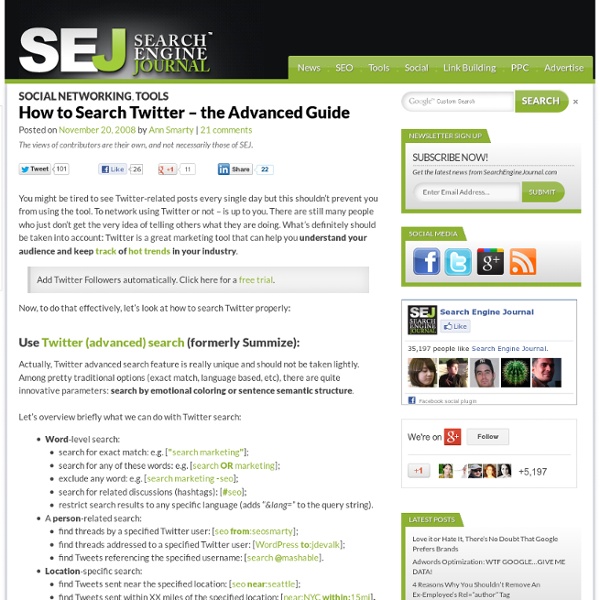
Karen Blakeman's Blog » Blog Archive » Top 10 Business Search Tips – 3rd November 2009 A group of business information researchers gathered at the London Chamber of Commerce in Queen Street, London for the TFPL workshop – facilitated by yours truly – on key web business resources. The participants were from a variety of types of organisations but they all had a mission to find out what business information was available for free or on a pay-as-you-go basis. We covered not only business information sites but also how to make better use of the advanced search features of the likes of Google and Yahoo. At the end of the day, the group was asked to come with a list of Top 10 Tips. 1. 2. 3. 4. 5. 6. 7. 8. 9. 10. Written by: Karen Blakeman on November 6, 2009. Tags: Business Information, Top 10 Tios
Tweetree - Birds in a tree. Three Stages of Presenting with Twitter This is a guest post from esteemed presentations and speaking expert Olivia Mitchell. There’s a new story almost every week of a presenter getting roasted on Twitter. The possibility that this might happen to you could be scary. Presenting at conferences is hard enough without the added complication of Twitter. But it’s not all bad. Conference organizers and presenters are experimenting with using the backchannel to proactively engage audiences using the backchannel. I’ve written an eBook “How to present with Twitter (and other backchannels)” to help you thrive in this new presentation world. 1. Preparation If you prepare thoughtfully, respecting the needs of your audience and do your best, you will survive presenting to the backchannel. Out of date examplesOverused cliches or buzzwordsStories with unknown origins — they could be urban mythsThinly-veiled sales pitches. Prepare yourself psychologically for what’s its going to be like presenting to a tweeting audience. 2. Twitter moderator
Web 2.0 Search Tools - The Best Search Tools of Web 2.0 Searching the social Web can be like trying to find a needle in a haystack, but it doesn't have to be. Learn how you can harness the amazing networks that make up the social Web and make your Web searches faster, more relevant, and up to the minute accurate. Twitter SearchTwitter, a popular micro-blogging platform that boasts millions of users, is a great way to find content that other people are talking about on the Web. Here are seven search tools you can use for a more accurate and extensive Twitter search. StumbleuponOne of my favorite ways to explore the Web is using Stumbleupon, a unique bookmarking service. Beyond Google Alerts: How to Mine Social MediaSocial media can provide a wealth of competitive intelligence. Use Tags to Search Within a SiteMany Web sites these days are implementing a new way for you to search their sites internally - with tags. What are Flickr Tags? NoovoNoovo is a way to share interesting content with people that you know.
Ultimate guide to Twitter tools and resources for journalists | Finally thinking of testing out Twitter ? Online Journalism Blog posts why journalists should use Twitter , and I think new new media reporters could use a resource list. So grab your Twitter posse and start checking out these Twitter tools and resources: What is Twitter!?!?! Twitter is a micro-blogging service for messages of up to 140 characters that can be updated via SMS, Email, Web, Browsers, Desktop clients and whatever else. To truly understand Twitter, you have to use it. Get an Account Twitter Home : It’s easy to set up an account and customize your page. Twitter Clients Twhirl : By far the best Twitter client I have ever used. Find Twitterers! TwitDir : Find everything from most-followed users, to top posters to top 100 followers – I wonder who that is? Tracking Memes Summize : The most powerful twitter conversation tracker I’ve seen. Twitter Metrics and tracking Post Multimedia, Photos, Files Polling PollDaddy Twitter tool : Probably the best polling Twitter integration. Fun Stuff
Get new users for $2 each with Facebook Ads Photo by Intermayer This is one of those posts I hesitate about writing, because it's tempting to hoard an advantage like this, but sharing always seems to benefit me more in the long run. I'm able to get new users for my (in-testing, very unfinished) Facebook app for as little as $2 each using Facebook Ads. Here's my most successful ad so far: It's short and simple, and around 0.07% of people who see it clicking. This is only the start of my funnel, the landing page is the install dialog for my Facebook app. After they've made it through that screen, they're finally on a page I control. So what are the secrets to achieving similar results? Land in Facebook. Start small. Test, test, test! Foreigners are cheap. I still think there's a lot of room for improvement in my funnel, so I'm hopeful I can keep driving the cost down, even if the ad market overall becomes more expensive with competition. Like this: Like Loading...
Five Steps to Effective Keyword Research - Search Engine Guide Blog There's no getting around it. Keyword research is a vitally important aspect of your search engine optimization campaign. If your site is targeting the wrong keywords, the search engines and your customers may never find you, resulting in lost dollars and meaningless rankings. The keyword research process can be broken down into the following phases: Phase 0 - Demolishing Misconceptions Phase 1 - Creating the list and checking it twice Phase 2 - Befriending the keyword research tool Phase 3 - Finalizing your list Phase 4 - Plan your Attack Phase 5 - Rinse, Wash Repeat Phase 0 - Demolishing Misconceptions Over the years, we've had the opportunity to work with a wide array of wonderful clients. Or so they thought. One of the most common misconceptions about conducting keyword research for a search engine optimization campaign is the belief that you already know which terms a customer would use to find your site. Phase 1 - Creating the list and checking it twice The trick is to start slowly.
quot; The 10 Most Creative Uses for Twitter Think Twitter is just for wasting time chatting to friends and strangers? Think again. There are all sorts of creative uses for Twitter out there, and we’ve assembled ten of our favorites below. Water the Plants What if your plant is having a dry soil emergency, how will you know? Write Short Fiction Is it possible to tell a story in 140 characters? Write Longer Fiction Yes, you can only write 140 characters in each Twitter message. Read a Novel Okay, so if Twitter can be used to write a book, why not read one? Write with Friends If you thought four authors working on a book was too many, you clearly haven’t fully realized the power of Twitter. Learn to Cook If you thought condensing a short narrative into 140 characters was difficult, try tweeting an entire recipe in one go. Quit Smoking Twitter can be good for your health. Check on Traffic Twitter can also keep you out of traffic jams. Get Out of Jail Tweet from the Womb Most Twitter users are early adopters, but this is a little ridiculous.
11 Outstanding Sites That Will Improve Your Photography | The Photo Argus - A Photographer's Resource Resources by Bill Jones 1inShare The mission of this site is to provide photographers with information and inspiration that will help improve their skills and inspire to create more interesting photography. I have listed 10 other sites that I have found to also be very helpful. They contain tons of information that will get you on the right path and help you take your photography to the next level. Epic Edits PetaPixel Photocrati Digital Photography School PhotoDoto Strobist Joe McNally Photography Photojojo DIYPhotography Photo.net Photography.com Let us know your favorite site. Like Our Site? 18 Comments Aaron said:Also in the list www. Leave a Reply Topics
Phil Bradley's weblog: Twitter Search - 20 alternative search engines Twitter has two different search resources - Basic search which you can get to from the home page, and Advanced search, which you can't. I've written about these on my website, and you might want to take a peek at my Twitter search engine page. In the course of exploring I have found some alternative search engines that you might want to take a look at. AskTwitr looks very simple, with a Google like interface. Search results however are displayed in a rather different fashion. Backtweets is simple in design and concept. Cloud.li is a little odd, and I'm not entirely sure what to make of it. Flaptor is a fairly straightforward engine, listing results, but it does also offer a trending stream for the search term over the last month. Now Icerocket is one of my favourites, so I'm slightly biased. Monitter lets you monitor (groan!) MicroPlaza is another engine that takes results from Twitter, finds associated weblog postings, and matches the weblog posting to individual tweets.
How to Use Twitter as a Twool This year's 100 top companies -- plus 35 to watch -- are transforming the digital media paradigm into a vital new distribution pathway for forward-thinking, technology-minded product developers and their consumers. The seventh annual AlwaysOn OnMedia 100 represents a bold list of the top emerging companies creating new business opportunities in the world of media, advertising, marketing, social commerce, branding, and public relations. Google Analytics Improves Yet Again | Paul Rouke - Usability Professional Posted by Paul Rouke at 5:40pm on the 17th November 2009 It seems like Google are on a constant drive to push Google Analytics further and make it even more powerful and dare I say enterprise purchase cheap levitra class in some areas. New features that have recently gone live are expanded and more intelligent conversion goal tracking, and new Intelligence reporting and alerts. alternative to tamoxifen You’ll see the videos below which give a great overview of both of these new features: Expanded and More Intelligent Conversion Goal Tracking Intelligence Reporting and Alerts Looks like we’ll have to make our Advanced Google Analytics Training Course a bit longer to squeeze these new features in! Tags: conversion, google analytics, measurement