


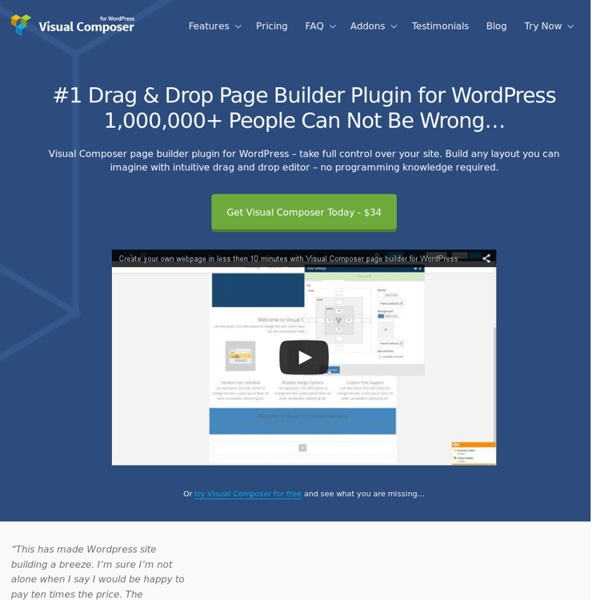
Blog Infos Template Hierarchy Languages: English • Français • Italiano • 日本語 • 한국어 • Русский • Español • Português do Brasil • 中文(简体) • (Add your language) Introduction WordPress Templates fit together like the pieces of a puzzle to generate the web pages on your WordPress site. What this article is about This article seeks to answer the following question: Which template file(s) will WordPress use when it displays a certain type of page? Who might find this useful Since the introduction of Themes in WordPress 1.5, Templates have become more and more configurable. Using Conditional Tags WordPress provides more than one way to match templates to query types. The Template File Hierarchy The General Idea WordPress uses the Query String — information contained within each link on your website — to decide which template or set of templates will be used to display the page. With the exception of the basic index.php template file, Theme developers can choose whether they want to implement a particular template file or not. Examples
Template Tags/wp list categories Languages: English • 日本語 • (Add your language) Description Displays a list of Categories as links. When a Category link is clicked, all the posts in that Category will display on a Category Page using the appropriate Category Template dictated by the Template Hierarchy rules. NOTE: wp_list_categories() works in much the same way as the two template tags replaced in WordPress 2.1, list_cats() and wp_list_cats() (both deprecated). If you need a function that does not format the results, try get_categories() Usage Default Usage <? By default, the usage shows: Parameters show_option_all (string) When "style" is set to "list" (see below), setting this parameter outputs a link to all categories. orderby (string) Sort categories alphabetically, by unique Category ID, or by the count of posts in that Category. order (string) Sort order for categories (either ascending or descending). style (string) Style to display the categories list in. show_count hide_empty use_desc_for_title child_of feed feed_type (string) <?
Template Tags Languages: English • Español • Français • Italiano • 日本語 • 한국어 • Português do Brasil • Русский • ไทย • Türkçe • 中文(简体) • 中文(繁體) • (Add your language) Template tags are used within your blog's Templates to display information dynamically or otherwise customize your blog, providing the tools to make it as individual and interesting as you are. Below is a list of the general user tags available in WordPress, sorted by function-specific category. For further information on template tags and templates in general, see the following: Stepping Into Template Tags - an introduction to Template Tags. Note: If you have an interesting twist on the implementation of a template tag, you're encouraged to add to its documentation for the benefit of other WordPress users. Files Template tags files are stored in the wp-includes directory. Tags General tags wp-includes/general-template.php Author tags wp-includes/author-template.php Bookmark tags wp-includes/bookmark-template.php and wp-includes/bookmark.php
Combien coûte un site WordPress ? - Wordcamp Paris 2014 Remove Styles and Scripts from a WordPress Parent Theme Occasionally, I use a parent-child theme relationship to build sites. Many times, the parent themes come loaded with extras that get in the way, slow down the site, and just don’t need to be there. Here are few tips for cleaning up that extra bloat. The following post provides code examples for adjusting parent theme functionality. We recommend creating a custom functionality plugin to place code rather than the functions.php theme file. De-enqueue Extra WordPress Parent Theme JavaScripts One of the most common gripes I have with many themes is the number of JS files they output. Find the “handle” of the script or styleDe-enqueue the script or style with that handle How do I find the handle of the script or style in my site? There are a couple ways you can do this: With a plugin: Using the Debug Bar plugin and the add-on Debug Bar List Script & Style Dependencies we can output which scripts are loaded in each page of your site. How Do I De-Enqueue the Scripts? Using Code Using a Plugin if ( !
One page WordPress theme DW Page « Guide « DesignWall Introduction This guide will show you how to install and setup one page WordPress theme DW Page. DW Page is a One Page WordPress theme with great looking design, simple to setup. Note: Compatible Browsers: Firefox, Chrome, IE 9+, Safari, OperaWe don’t support other 3rd party plugins Recommended Plugins Installation Responsive premium theme DW Wall is compliant with the latest version of WordPress 3.9.1.Quickstart Installation: Install the theme using Quickstart package is to have a new website that look like our theme demo site. Layout Structure The DW Page theme contains the following sections: Home section, Introducing section, Portfolio section, Team section, Client section and Contact section. Here is the screenshot of the sections of the DW Page theme. Create A New Section As you see, DW Page has a special structure. Step 1Go to Dashboard >> Pages >> Add New Use Publish button to finish. Back-end Settings Step 2 Go to Dashboard >> Appearance >> Menus Front-end appearance Home Section Add Excerpt
WordPress et Référencement | SeoMix Support WordPress Francophone WordPress Francophone La communauté francophone autour de WordPress et WordPress Mu La référence en matiere de moteur de blog. Le multi-blogs devient un jeu d'enfant ! La communauté, c'est vous qui la faites ! WordPress et vous ! Hébergement WordPress Vous n'êtes pas identifié. Annonce Le forum a actuellement des difficultés, dont nous cherchons la cause. Support et entraide L'écosystème de WordPress Des choses et d'autres Retour dans le monde réel Informations Forums Statistiques Forums Nombre total de membres: 55952 Nombre total de discussions: 100033 Nombre total de messages: 521661 Informations utilisateurs Dernier utilisateur inscrit: EtsukoHorr Pied de page des forums Liens de recherche Afficher les messages récents Afficher les messages sans réponse Propulsé par PunBB 1.2.23© Copyright 2005-2006 WordPress France [ Generated in 0.068 seconds, 7 queries executed ] Réseau International : Allemagne - Grèce - Hongrie - Italie - Portugal - Turquie - USA Ce site est sous licence Creative Commons
Le Guide WordPress