


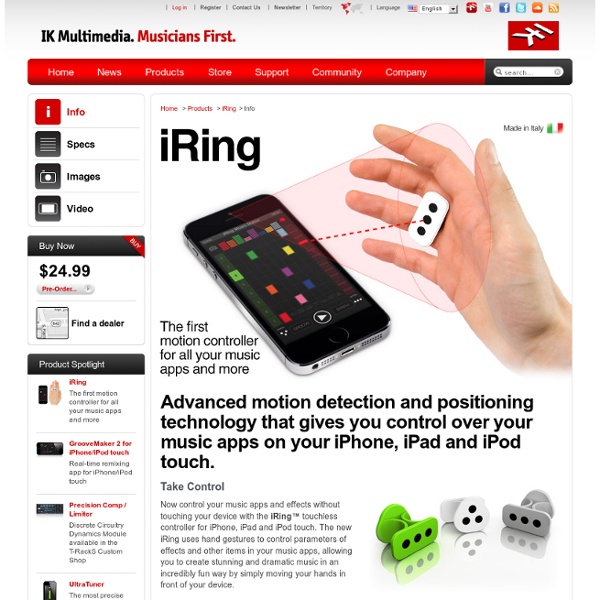
'Uncrackable' codes set for step up 4 September 2013Last updated at 13:09 ET By Melissa Hogenboom Science reporter, BBC News Quantum cryptography is a way to share secret digital keys A system that allows electronic messages to be sent with complete secrecy could be on the verge of expanding beyond niche applications. A team of British scientists has discovered a way to build communications networks with quantum cryptography at a larger scale than ever before. Quantum cryptography has the potential to transform the way sensitive data is protected. Details appear in Nature journal. The system is based on a communication system, where information is carried by individual photons - single particles of light. Once these single photons of light are observed, they change. Continue reading the main story Quantum key distribution Secret communication The team says they have now extended the way to send uncrackable codes - referred to as "quantum key distribution" (QKD) - beyond very niche applications. Mobile cryptography
An Interactive Infographic Maps The Future Of Emerging Technology Can speculation about the future of technology serve as a measuring stick for what we create today? That’s the idea behind Envisioning Technology's massive infographic (PDF), which maps the future of emerging technologies on a loose timeline between now and 2040. Click to enlarge. On it you’ll find predictions about everything from artificial intelligence and robotics to geoengineering and energy. Mouse over the entries for blurbs describing them and links to more information; you won’t find much more than a Wikipedia page explanation, but that’s plenty helpful for the uninitiated. In 30 years, it will also be a great reference for where we thought we might end up. You can download a PDF for free, or--should you want to track our progress toward artificial photosynthesis and space-based solar power by X-ing out accomplishments on your wall--purchase a poster version here.
Augmented reality NASA X38 display showing video map overlays including runways and obstacles during flight test in 2000. Augmented reality (AR) is a live direct or indirect view of a physical, real-world environment whose elements are augmented (or supplemented) by computer-generated sensory input such as sound, video, graphics or GPS data. It is related to a more general concept called mediated reality, in which a view of reality is modified (possibly even diminished rather than augmented) by a computer. As a result, the technology functions by enhancing one’s current perception of reality.[1] By contrast, virtual reality replaces the real world with a simulated one.[2][3] Augmentation is conventionally in real-time and in semantic context with environmental elements, such as sports scores on TV during a match. Technology[edit] Hardware[edit] Hardware components for augmented reality are: processor, display, sensors and input devices. Display[edit] Head-mounted[edit] Eyeglasses[edit] HUD[edit] EyeTap[edit]
Skyline (2010) SightSpace 3D cadTouch is a PRO CAD solution that completely reinvents on-site drawing, giving to professionals in various core fields like architecture, engineering, real estate, home design, and more, the power to measure, draw and view their work on-site. This is the full version of cadTouch 5, a professional CAD 2D editor and 2D/3D viewer at your fingertips. cadTouch is really easy to use and it's fast multitouch interface will give you the precision and flexibility that pen and paper fail to archive, finally you will have the perfect on-the-go companion for desktop software like AutoCAD™, SketchUp™ or Solidworks™ and every other DWG/DXF compatible app. THIS WEEK ONLY: Get cadTouch 50% off it's US$20 price, hurry up! cadTouch requires no internet connection and no subscription. cadTouch is a DWG/DXF drawings editor and viewer, you can open, share and save your work in DWG, PDF and PNG (Pro version only).
Why Australia's outback is globally important There are places in Australia that are awe-inspiring, spectacular, mysterious; they touch our spirit and help define our nation. Kakadu is one, Uluru another, the magnificent red sandy deserts, the Kimberley. These are part of our country’s essence, and they provide a rare lens into the wonder of nature and the timelessness and value of our land. But these places are embedded in a wider landscape and are dependent upon that landscape for their future. We haven’t really had a name for it, but the Australian outback fits. This place faces numerous challenges — one of the worst extinction records in the world, ongoing biodiversity declines, and neglect. This place, and its coherence is important to us, but it is also internationally significant, as one of the world’s last remaining large natural areas. Outback defined Click to enlarge The “outback” is a quixotic term that has sometimes more shifting myth than reality. Conservation on an outback scale So, why define such a concept?
Flights to Jeddah London Heathrow to Jeddah Via Frankfurt From £105 Excluding TaxesLimited Seats London Heathrow to Jeddah Direct From £245 Excluding TaxesLimited Seats London Heathrow to Jeddah Via Nairobi From £365 Excluding TaxesLimited Seats London Heathrow to Jeddah Via Cairo From £240 Excluding TaxesLimited Seats London Heathrow to Jeddah Via Dubai From £575 Excluding TaxesLimited Seats London Heathrow to Jeddah Via Doha From £415 Excluding TaxesLimited Seats London Heathrow to Jeddah Via Mascat From £325 Excluding TaxesLimited Seats London Heathrow to Jeddah Via Istanbul From £295 Excluding TaxesLimited Seats London Heathrow to Jeddah Via Damascus From £425 Excluding TaxesLimited Seats London Heathrow to Jeddah Via Amman From £210 Excluding TaxesLimited Seats London Heathrow to Jeddah Via Bahrain From £175 Excluding TaxesLimited Seats More airline fares will be posted soon including Qatar, Royal Jordanian, Turkish, Gulf, Etihad and Middle Eastern .
How to be less shy when meeting new people Rachel Pictor Roberts's image for: "Coping with Shyness" Caption: Location: Image by: Meeting new people can be a terrifying experience – even confident individuals sometimes fall prey to the dry mouth and sweaty palms that precede parties and other social events! Small talk For many shy people it’s the idea of making conversation that scares them most. Subjects that are generally considered acceptable include: the weather, news and current affairs, the food/decor/entertainment (if you’re at a wedding or other organised event) and generic work comments such as “thank goodness it’s Friday!” Once you start making small talk you can learn more about the person you’re speaking to and hopefully find things in common such as a dry sense of humour or interest in animals. Eye contact Good news! You don’t have to stare – just a glance or two will help. Top tip: If meeting their gaze is just too scary, look at the top of their nose right between the eyes instead. Handshakes Special events Are you ready?
Tracky is a Social Collaboration App That Will Get Tasks Done The Spark of Genius Series highlights a unique feature of startups and is made possible by Microsoft BizSpark. If you would like to have your startup considered for inclusion, please see the details here. Name: Tracky Quick Pitch: Tracky is an application that boosts productivity by cutting Internet clutter. Genius Idea: Tracky is an application for planning, collaborating and getting tasks done. To the Tracky team, the Internet is an over-saturated place where people at work are bombarded with applications and tabs. By using this social collaboration platform, busy bees can reduce jumping from project management tools such as Basecamp to Google Docs, email, instant messaging and calendars. "It really allows you to take a bunch of apps you are using to manage professional and social onto one platform," Jennifer Gosse, chief marketing officer of Tracky told Mashable. The task-management platform lets users sign up and work publicly or privately. Would this app make your job easier?
5 Things to Do Every Day for Success Fast Company wants you to have your best year yet in 2012; click for more advice and tips on how to work smarter, manage your career, and lead a more meaningful life. "You get up at what time?" I hear that a lot, along with "You are so lucky." So, I'm going to help out here and let you in on the secrets of my success. Well, not all of them--but enough to show you the foundation I build on every day. 1. 2. 3. 4. 5. A simple yet highly effective list. Looking for more advice to rev up your career? "Power Up's" 2015 Resolutions, Resources: Try Top Tech Solutions for Improving Teaching & Learning Hopefully, all educators have New Year's resolutions in place to improve professional practice. "POWER Up What Works," an activity of the federal education department, is lending a hand by publishing five proposals by Judy Zorfass related to improving teaching and learning by using educational technology. Zorfass oversees the development and design of the "PowerUp What Works" website, including the content and guidelines for ways to successfully implement technology into classrooms. She is co-Principal Investigator for the Center for Technology Implementation (CTI), which is funded by the U.S. Department of Education, Office of Special Education Programs (OSEP). Here are her proposed resolutions and suggestions in her own words: I will integrate technology tools into best teaching practices. The Power Up Spotlight, a newsletter, in which the resolutions appeared, also features three playlists this month that develop math skills and thinking:
20 Stunning Themes for Mac OS X Changing the theme of your Mac allows you to completely alter the look and feel of the interface. We posted an overview of the two main applications able to deal with themes earlier this week; ShapeShifter, which is best for pre-Leopard systems, and Magnifique, which is Leopard compatible. Once you’ve settled on an application to try, you’ll need to find a few beautiful themes to apply. Fortunately, we’ve gone away and researched 10 stunning examples for each application, so whether you’re running ShapeShifter or Magnifique you’ll be spoiled for theme-ing choice! ShapeShifter Themes Milk Milk is a simple, white theme with a few different colour tints. Eylo Eylo is a bright and “digital” theme, modeled slightly from the Halo series of games. Neon A delightfully professional theme, with a concave upper left corner and a aluminium finish. Canum Colorful, simple, not overly rounded, and mixes professionalism with a friendly appeal. Somatic Amora A crazy, digital theme. Cold LineDeLuxe Pro LCD Disinmaso
37 Regrets That You Should Always Avoid Everyone goes through life experiencing enough mistakes and resulting damage that, by the time they are old enough, they have regrets. They say hindsight is 20/20 and when you look back at your life you will know what moments you should have changed. However, we want to help you out. Forget hindsight. We’ve compiled a list of the 37 things you must not do or else you will definitely regret them at the end of your life. 1.) 2.) 3.) 4.) Flickr / rocketboom 5.) 6.) 7.) 8.) 9.) 10.) 11.) 12.) 13.) 14.) 15.) 16.) 17.) 18.) 19.) 20.) 21.) 22.) 23.) 24.) 25.) 26.) 27.) 28.) 29.) 30.) 31.) 32.) 33.) 34.) 35.) 36.) 37.) It’s never too late to change your life, so start by avoiding these things. You won’t regret it.