


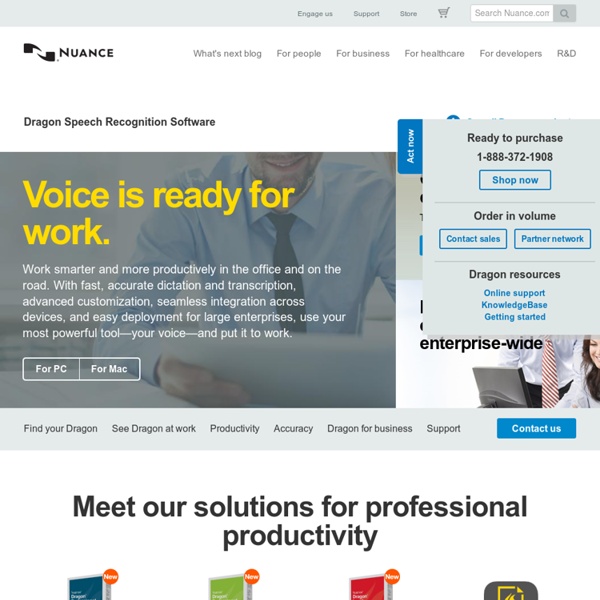
Dragon Naturally Speaking from Nuance Dragon NaturallySpeaking is voice recognition software for your computer. I’ve been using it for many years, but the last two iterations of the software make quantum leaps in terms of accuracy and usability. The benefits are twofold. Secondly, our rate of speaking and Dragon’s rate of understanding is typically about three times as fast as we can type. Dragon works natively with many wordprocessing applications as well as many applications of all kinds. Dragon can also work with your computer at the operating system level. Dragon has helped me personally be a better communicator as well as be more productive in many of the activities that perform with my computer. As you know, I only put resource links to products that I’ve personally used and I believe in. The links below are for the Dragon products for both the PC and the Mac. Click the image above to go to Nuance’s Dragon Naturally Speaking Premium Page Click the image below to go to Nuance’s Dragon Dictate for the Mac page.
See the Stanford Libraries' Island in Second Life Virtual worlds, most particularly Second Life, are being used by academics worldwide for collaboration, research and education. Stanford University Libraries' Second Life island provides a new way to make the Libraries' unique collections more accessible, and also provides a set of tools to support the teaching, learning, and research needs of many different members of the Stanford community. Researchers - explore the use of virtual worlds to visualize information in new and unique ways. Faculty - hold classes and meet with students or colleagues who are not physically able to come to campus. What's on the Island SULAIR's island currently offers several exhibits (including the Egyptian movie poster exhibit in both English and Arabic), has successfully hosted live-feed lectures, conferences, in-world classes and tours, and has provided international outreach for our Special Collections. The Stanford Libraries' Special Collections Exhibit in Second Life. Not Just for the Tech Savy
Assistive Technology Tools for Learning Disabilities, Learning Differences, and Other Needs | Shelley Haven ATP, RET My Assistive Technology Toolbox I use a wide variety of technologies in my practice -- both high-tech and low-tech -- too numerous to mention here. But I'd like to list the most significant ones that I rely on, and that I include in my trainings. Because so many software tools perform multiple functions, it's difficult to list technologies by category such as "Technologies for Reading" and "Technologies for Writing" -- certain tools would show up in several places -- so I've chosen to list them in a more eclectic manner that's still somewhat logical. Reading, Writing, & Learning Software Suites Software that bundles multiple supports for reading, writing, and studying. Simple text-to-speech, text-to-MP3 applications Listening to Recorded Audiobooks Graphic Organizer and Mind Map Software Outlining and mapping software to help organize writing, notes, instructions, checklists, concepts -- any information that benefits from a structure. Portable Word Processors Speech recognition (speech-to-text)
Nuance Jacalyn writes: “As Director of Contracts at a software company, I create, review and; revise legal documents all day. I have tendonitis from repetitive motion (too much typing) so I use Dragon to dictate memos, emails, letters, notices, etc. and this saves me from the pain and strain typing puts on my hands. Not only that, Dragon is a great relief from eye strain as I can have my text dictated back to me after it is composed. This is particularly helpful when I receive a contract in PDF that has been revised without a redline document being provided. I can have Dragon read me the original as I visually compare it to the altered version to find and mark the revisions. Amy Blafer writes: “Shortly after starting my dissertation, I found out that my son had dyslexia. Laurie H. writes: “Programs like Dragon often come together as a solution for the larger population i.e. business, but for the disability population, Dragon is not a luxury or a timesaver, it is truly a lifesaver/life enhancer.”
Why learn German? - Why study German? - 12 Reasons to learn German - Warum Deutsch lernen? 12 great reasons why you should start learning German today So you already have some perfectly good reasons for learning German ... Maybe you want to be able to communicate with relatives, or to travel to Germany during your summer break, or prepare yourself for study in a German-speaking country. Maybe a German exchange student sparked your interest, or you have a friend who recommended it, or you just like the way the language sounds. Just in case you need some reassurance in your decision or the final push toward taking the plunge, here are 12 more solid reasons why learning German may be a good choice for you. If you first need to be convinced that you should learn a language, then read why everyone should learn a language. <<< 9-12 | Reasons #1-4 to learn German | 5-8 >>> 1. More people speak German as their native language than any other language in Europe. 2. Germany has the third largest economy in the world and is the economic powerhouse of the European Union. 3. 4.
APA Formatting and Style Guide Note: This page reflects the latest version of the APA Publication Manual (i.e., APA 7), which released in October 2019. The equivalent resource for the older APA 6 style can be found here. Please use the example at the bottom of this page to cite the Purdue OWL in APA. You can also watch our APA vidcast series on the Purdue OWL YouTube Channel. Note: For more information about services for the Purdue University community, including one-to-one consultations, ESL conversation groups and workshops, please visit the Writing Lab site. General APA Guidelines Your essay should be typed and double-spaced on standard-sized paper (8.5" x 11"), with 1" margins on all sides. Font The 7th edition of the APA Publication Manual requires that the chosen font be accessible (i.e., legible) to all readers and that it be used consistently throughout the paper. While the APA Manual does not specify a single font or set of fonts for professional writing, it does recommend a few fonts that are widely available.
David Neville: The DigiBahn Project Assistive Technology Tools: Writing There is a wide range of assistive technology (AT) tools available to help students who struggle with writing. Some of these tools help students circumvent the actual physical task of writing, while others facilitate proper spelling, punctuation, grammar, word usage, and organization. AT tools that assist with writing fall into several categories: Abbreviation expanders Used with word processing, these software programs allow a user to create, store, and re-use abbreviations for frequently-used words or phrases. Products to consider Resources to help you evaluate assistive technology for your child Consumer Tips for Evaluating Assistive Technology Products Alternative keyboards These programmable keyboards have special overlays that customize the appearance and function of a standard keyboard. Intellikeys Graphic organizers & outlining Graphic organizers and outlining programs help users who have trouble organizing and outlining information as they begin a writing project.
Cuaderno de Investigación en la Educación Resumen: Este artículo presenta el potencial que tienen algunos videojuegos para ser utilizados como herramientas de apoyo en la enseñanza de inglés. Menciona cómo los juegos de interpretación de roles (“role playing”) exponen al estudiante al lenguaje y los hace escucharlo, leerlo y hablarlo. También discute algunos postulados de varias teorías de la enseñanza que dan paso al uso de esta clase de videojuegos en el salón de clases. Palabras clave: videojuegos, enseñanza del ingles como segunda lengua, adquisición del lenguage, exposición al lenguaje, comprensión auditiva, fluidez verbal, dominio de la lengua Abstract: This article presents the potential of role-playing video games as instructional tools in the English as a Second Language (ESL) classroom. Keywords: video games, ESL classroom, language acquisition, language exposure, listening comprehension, speaking fluency, reading proficiency Cuaderno de Investigación en la Educación, número 21 (Diciembre 2006) References Facultyweb.
Assistive technology tools: Writing - Assistive Technology By Kristin Stanberry , Marshall Raskind, Ph.D. There is a wide range of assistive technology (AT) tools available to help students who struggle with writing. Some of these tools help students circumvent the actual physical task of writing, while others facilitate proper spelling, punctuation, grammar, word usage, and organization. AT tools that assist with writing fall into several categories: Abbreviation expanders Used with word processing, these software programs allow a user to create, store, and re-use abbreviations for frequently-used words or phrases. What type(s) of learning difficulty do these tools address? This type of tool benefits people who struggle with: writing. Products to consider Alternative keyboards These programmable keyboards have special overlays that customize the appearance and function of a standard keyboard. Intellikeys Graphic organizers and outlining