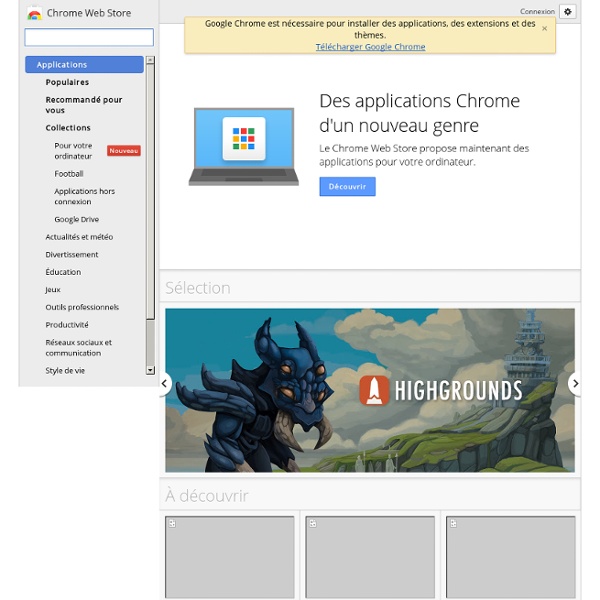Chrome Web Store
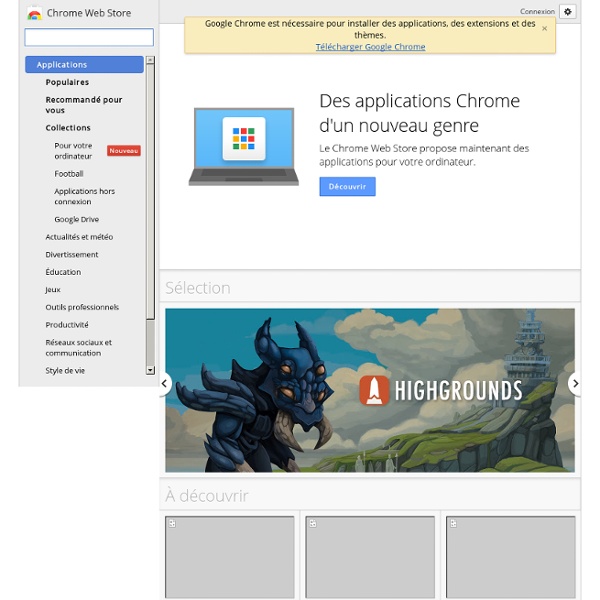
Ecrire un récit interactif avec Quandary
uandary Lorsque vous lancerez le logiciel pour la première fois, vous devrez choisir la langue : choisissez français.qif Etape 1 : Créer son dossier Enregistrez votre travail dans un dossier spécialement consacré à ce travail. Etape 2 : Intégrer son texte Titre de l’exercice = le titre de tout votre texte : sera visible sur toutes vos pages Titre de l’étape = juste pour la page en cours Ecrire ou copier-coller le texte de l’élève dans la fenêtre "Contenu de l’étape" En cliquant sur les boutons autour du numéro de l’étape, on peut aller à l’étape suivante ou précédente pour copier tous ses textes avant de faire les liens. N’oubliez pas d’enregistrer régulièrement votre travail : Fichier / enregistrer. Améliorer votre mise en page des textes :Vous pouvez insérer des images ou des liens au milieu de votre texte. Etape 3 : Etablir les liens entre les étapes Sur la page à partir de laquelle le lien s’effectue, cliquez sur le bouton Etape 4 : Configurer l’apparence du récit Etape 5 : Enregistrer
Related:
Related: