


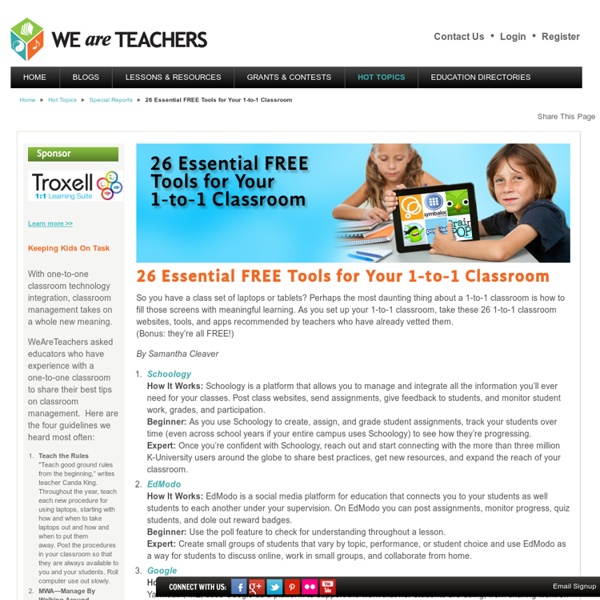
Teachers Guide on The Use of QR Codes in The Classroom What are QR codes ? According to Wikipedia, a QR code is " a specific matrix bar code ( or two-dimensional code ), readable by dedicated QR bar code readers and camera phones. The code consists of black modules arranged in a square pattern on a white background. The information encoded can be text, URL, or other data." Here are some video tutorials to help you understand it all : Video tutorial : Introduction to QR Codes Video Tutorial 2 : Why Use QR Codes Video Tutorial 3 : How to Use QR Codes What do I need to start using a QR code ? A phone with a camera or a Smart phone. 1- Kaywa This is one of my favourites . 2- Snap.vu This one here lets you generate codes from URLs and has an option for tracking usage of the code. 3- Delivr This service allows you to shorten a URL and generate QR code from all kinds of URLs. 4- Sparqcode This tool helps users generate QR codes from phone numbers. 5- Qurify This one generates QR code from text. 12-QR Stuff This one has more options.
Creative Calendars: crea tu propio calendario personalizado e imprímelo gratis Aunque disponga de uno en mi teléfono móvil o en el propio ordenador, siempre acabo recurriendo a los típicos calendarios de papel. Sea una manía o una costumbre popularmente arraigada, lo cierto es que estamos acostumbrados a comprobar la fecha en el almanaque que cuelga de la pared o del tablón de notas. Aún nos resulta más cómodo hacer anotaciones y tachar los días que pasan con un bolígrafo en un calendario clásico. Si quieres decorar tu oficina o la habitación de estudio de los niños con un calendario de papel y colocarlo en un lugar bien visible, no hay ninguna necesidad de gastar dinero encargándolo en un estudio fotográfico. Puedes crear un calendario tú mismo y personalizarlo a tu gusto sin instalar ningún tipo de software en el ordenador. Creative Calendars es una aplicación online que te permite diseñar tu propio calendario e imprimirlo gratis. Una vez que crees tu calendario personalizado, solo restará imprimirlo directamente o descargarlo en formato JPG.
3 Presentation Tools Teachers Are Now Using Presentations are more than just Powerpoint or Keynote. While those tools will get the presentation-making job done, there are definitely better options out there, especially for classroom applications, where you’re more likely to use all of the multimedia capabilities than someone showing revenue slides in a business meeting. The most obvious use for a great presentation tool in your classroom is for presenting material to your class. As the teacher, you can keep your ideas organized and your class on track regardless of where the discussion goes (just don’t forget to get back to your presentation!). We’ve put together a short list of some of our favorite presentation tools. Haiku Deck Haiku Deck is a free app that lets users create presentations using professionally designed themes. Projeqt Projeqt is a web based presentation tool that focuses on including all types of elements seamlessly into your presentation. Google Presentations
FlapJack Educational Resources: QR Code Classroom Craze Tutorials FlapJack QR Code Resources Try your hand at QR Codes with these freebies. :) InLinkz Project Manager account expired QR Code Writing Prompts Task Cards MATH 4th-5th Task Cards MATH 2nd-3rd Task Cards FRACTIONS 4th-5th Task Cards MEASUREMENT 4th-5th Task Cards MATH Other Tabitha Carro
10 consejos para escribir mejor (sin faltas de ortografía) 10 consejos para escribir correctamente (y cómo evitar las faltas de ortografía y los errores gramaticales en la medida de lo posible). Es muy frecuente encontrarse textos en Internet con numerosas faltas de ortografía y/o errores gramaticales. No soy ningún erudito en la materia, pero la mayoría de estos errores se pueden evitar de una forma relativamente fácil, siguiendo algunos consejos o fijándonos un poco más al escribir. Una ortografía o gramática inadecuada podría acarrearnos no sólo una mala imagen, sino también (en el peor de los casos) impedir la correcta comprensión de nuestros textos, llevando a conceptos erróneos o equivocados. Al fin y al cabo, la finalidad principal de escribir un texto es comunicar un mensaje. 1. Mi primer consejo, sin duda alguna, sería pedirte que compruebes la escritura de todas las palabras con las que tengas dudas en el diccionario de la RAE (Real Academia Española). URL | 2. 3. URL | Dirigir en la RAE 4. URL | Fundéu 5. 6.
Educational Technology and Mobile Learning: iPad Apps for Multiple intelligences A couple of months ago I read a great book by Howard Gardner called Multiple Intelligences: New Horizons in Theory and Practice . The book paves the way for a new theory set forth by Howard where he distinguishes between nine kinds of intelligences. Understanding the different types of intelligences will definitely help teachers tap into the real potential of their students. Here is an overview of these intelligences : learning through the spoken and written word. learning through reasoning and problem solving. learning through interaction with one's environment. learning through patterns, rhythms and music. learning through feelings, values and attitudes. learning through interaction with others. learning through classification, categories and hierarchies. learning by seeing the "big picture": "Why are we here?" 9- VISUAL/SPATIAL learning visually and organizing ideas spatially.
Gary's Social Media Count Click for App Store Page Original Counter and Post from 24 Sep 2009! June 2013 ‘Social’ Update (mobile, games & heritage to come) June 2012 ‘Social’ Update August 2011 Update ABOUT Living statistics – Many of us who have been following social media since the early 90s are very sensitive to today’s exponential growth in usage of the sharing web. If you want to embed this on your page just click the button in the bottom left of the app to copy the code to your clipboard OR use the code/s in the boxes at the bottom of this post. More about the Count – I quickly built and coded the app based on data culled from a range of social media sources & sites originally at the end of Sept 2009. The social web has exploded in the last year and below are some of the social media statistics based on key data points that the ‘Gary’s Social Media Count’ is based on (many will be updated!). UPDATED/REARRANGED Jan 2011 – TAKING INTO ACCOUNT VARIOUS 2010 STATS Some of the sources for the mobile counter
150 herramientas gratuitas para crear materiales didácticos on line más de 150 herramientas gratuitas para crear materiales didácticos on line Generadores de cuadernos, libros y publicaciones digitales Cuadernia online (Consejería de Educación y Ciencia de Castilla-La Mancha). Generadores de webquest y cazas del tesoro 1,2,3 tu WebQuest generador de webquest de Aula 21. Generadores de cuestionarios y ejercicios Generadores de cuestionarios de autoevaluación (4Teachers). Generadores de listas, sopas de letras y tarjetas de vocabulario Generador de tarjetas de vocabulario en PDF (Personal Education Press). Generadores de hojas de caligrafía y papel pautado Ver también la sección Lectoescritura, grafomotricidad y alfabetización Generador de hojas pautadas para caligrafía en diversos tamaños de cuadrícula y en formato PDF para imprimir (Olesur.com).Generador de hojas de caligrafía a partir de textos propios (blog Olesur.com). Generadores de mapas conceptuales y mentales Generadores de letras, cuentos, textos y nubes de palabras Generadores de mosaicos y puzzles
7 Free iPad Apps for Science Lessons Cross-posted from my other blog iPadApps4School.com I'm preparing to do a virtual presentation for a small district next month. My hosts asked for a list of some science apps that their middle school and high school students can use. This is part of the list that has free apps. The Bill Nye The Science Guy iPad app is a free iPad app on which students can watch Bill Nye videos, play games, and discover kitchen table science experiments to do at home with their parents. The app is beautifully designed. goREACT is a free iPad app from the Museum of Science and Industry, Chicago. Powers of Minus Ten: Bone is a neat iPad app for biology students. Virtual Heart is a free iPad app that allows users to take a closer look at how the human heart functions. 3D Brain is a free iPad app that features a model of the human brain. he app provides a three dimensional model of the human brain that students can rotate.