


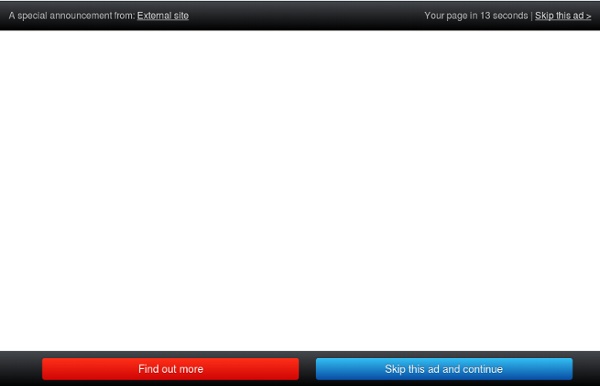
35 great InDesign tutorials for graphic designers | InDesign Adobe Creative Cloud's digital publishing platform InDesign has a ton of features which makes it essential for everything from brochure design to eye-catching posters; newsprint publications to screen printing. Here we've rounded up the best InDesign tutorials on the web which walk you through a variety of design projects. You're sure to find something here to stretch your skills, either by jumping directly to a section using the menu below, or just by browsing all 47. Enjoy! Getting started with InDesign What is InDesign? If you're an absolute newcomer to InDesign, spend a couple of minutes watching this short tutorial that explains exactly what the software is, its purpose and who uses it. How to get started with InDesign CC In this 43-minute tutorial, worldwide creative suite design evangelist for Adobe Terry White demonstrates 10 things beginners want to know how to do in Adobe InDesign CC. Basic tools overview Working with frames InDesign is all about frames. Working with graphics
Easy vegetables to grow Planting a garden doesn’t have to be a huge undertaking. But the fear of failure keeps many a gardener-wannabe from spending time and energy on planting backyard crops. Knowing the easy vegetables to grow for your region — in addition to when and where to plant them — is the best way to ensure success. When planning your crops, try to space out the planting of foods that have a short harvest season. An ideal garden will always have something to put on the table, rather than an abundant period and then a dry spell with nothing growing. Some of the easiest garden goods for first timers are yellow squash and zucchini, potatoes, radishes and tomatoes. Squash plants can be planted into small hills, and are ready to eat when they are about 6 inches in length. Radishes are another no-brainer crop. Strawberries are popular for their ability to grow in many places and for their sweet, tangy taste and beautiful appearance. Tomatoes are possibly the most popular garden vegetable.
Design Killer Mobile App Websites: Tips And Examples The mobile scene has grown exponentially over the past couple of years. The iOS App Store along with Android Apps on Google Play have become the two hotspots for smartphone enthusiasts. As the number of smartphone users increases we are seeing hundreds of mobile app developers launching new ideas into the market. Most popular apps are accompanied by their own website. In this article I want to go over some of the most common design trends for mobile app websites. Check out these concepts below and try implementing some into your own application website layout. Recommended Reading: Designing for Mobile Devices Device Screenshots A staple piece for any mobile app website has to be screenshots of the application. Easy Chef is a Spanish iOS app which uses many device shots. Another interesting setup can be found on the Tweetbot gallery page. App Store Badges This technique also seems very no-nonsense once you’ve finished building the application. Mobile Social Networks Minimal Photo Sharing Path
12 Hilarious Baby GIFs That Will Melt Your Heart Surprised Baby Tasty Lemon Ninja Dad Baby’s reaction to cold water Playing with sleeping baby’s arm OMG Fireworks O RLY Baby Cutest baby ever posing with kitten Twins Ohh I don’t know… Srsly GTFO Baby And my personal favorite the spoon catcher. 25 Ways to Build Loyalty & Engage Customers with a Mobile App | AppIt Ventures LLC I recently wrote a post about various reasons that businesses should have their own mobile apps, and I highlighted customer engagement as one of the benefits that a business can expect. I mentioned that having your own app creates an opportunity to establish and build relationships with your audience, and it helps you stand out and ensures you’re top of mind when they need your product or service. For example, you’ll capture your audience’s attention if you’re always on their phone or if they enjoy a game that you created for your business’ app. Sounds great, right – but how do you do it? It’s actually pretty easy. There are endless possibilities for how you can build a mobile app that will add value for your customers and make your business their favorite place to shop. 1. Another important opportunity is to utilize the app’s ability to track the ways that consumers use it. Sounds pretty good, right? Do you have other ideas for how to improve customer engagement with a mobile app?
The Relationship Between Cats and Dogs, Told in GIFs 11 months ago BarkPost manager, ghostwriter for dogs. Find me on Twitter. Email stories and funny vids to Stacie@barkbox.com. The unique relationship between our favorite housepets goes back like a bajillion years where the booping starts at a very young age. And goes both ways. No matter the size, there’s always an even match. There are test boops. And bigger test boops. That graduate into real boops. Some cats go for the subtle ear pester. Others prefer a perpetual chin thump. Some dogs return the thumps. And some cats are masters of the repetitive face thump whammyshaganza. There are the dogs and cats that waltz fight… And the ones that just can’t take it anymore. There are calculative cats… And sneaky pups that immediately regret their decision to stalk the most cunning critters in suburbia. In the kooky relationship between cats and dogs, there are the rare foot boops… …and getaway surfboards. And even though the cat is a devious beast that sets traps in the doggy door… A lot. A whole lot.
How to Create a Realistic Crack Effect on a Face Today we will learn an easy way to add crack effects to your images. We will only need a couple of textures and our Photoshop brushes to obtain a realistic end result. This tutorial is split into 9 easy-to-follow steps, with some basic Photoshop features carefully explained. Give a try! Preview: Inspiration The inspiration behind this design derives from the Black Swan movie poster. Step 1 As always, in Photoshop, there are several ways to create the same effect. Let’s start by choosing a portrait image. Step 2 The next step is to download the image of a crack on a wall. Open the texture image in Photoshop, then hit shift+ctrl+U to desaturate it. Now, since the only part we need is the crack, grab the crop tool, select the area of the crack and crop. Step 3 When saving a brush in Photoshop, we will save all the grayscale areas but not the white ones. Grab a white round brush, and paint to clean up the image. Go to Edit>Define Brush Preset and save your new custom brush. Step 4 Step 5 Step 6 Step 7
75 Excellent Photoshop Photo Manipulation Tutorials The first thing that clicks our mind when we talk about image editing and photo manipulation is Adobe Photoshop. Photoshop is such a great tool for image editing but on the other hand it is quite hard to master. Photo manipulation is the art of photo editing. It is another name of passion and creativity. Photo manipulation is not a cup of tea for the beginners. But it’s a passion for many designers out here including me. There are many tutorials that help beginners to complete their passion. For those, who don’t know what is Adobe Photoshop? The next generation, representing two decades of excellence. Excellent Photo Manipulation Tutorials The demand for Photoshop tutorials are too much in these days and finding the best tutorials from the pool with tens of thousands of tutorials is not a easy job to perform. 01. In this tutorial you will learn how to manipulate a simple image into a fantasy image using some simple tips. 02. 03. 04. 05. 06. 07. 08. 09. 10. 11. 12. 13. 14. 15. 16. 17. 18.
45 Photoshop Tutorials for Better Navigation Navigation is obviously one of the most crucial aspects of web design in terms of usability, but often it is also a focal point of the design’s appearance. Navigational buttons, bars and menus provide the designer with an excellent opportunity to be creative and add some style to the design. What better tool to use for this purpose than Photoshop? Here is a collection of 45 tutorials that will help you with creating the perfect navigation. You may also be interested in the following collections of Photoshop tutorials: Stunning Vista inspired menu from PSDTuts Slick blue navigation menu from SigTutorials Glossy navigation bar from Core GFX Basic sleek button from psFreak.com Sleek buttons from OriginMaker Vista styled button from psFreak Shiny green button from psFreak Sleek glossy blue button from AnotherTutorialSite Stylish button from OriginMaker Glowing buttons from OriginMaker Stylish blue button from Photoshop-Tutorials.us Shiny orange button from TutorialSubmitter Blue button from Toxic Lab
55 Beautiful Landscape Photoshop Tutorial 1.Warm Golden Sunsets With Gradient Maps 2.Day and Night 3.How to Create a Fantasy Landscape Photo Manipulation 4.Infrared Photo Effect In Photoshop 5.Design a Dark and Crimson Forest Scene in Photoshop 6.Turn A Spring Scene Into Autumn Scene 7.Add Falling Snow To A Winter Photo 8.Creating a nature scene collage 9.How to Create a Flying Land Illustration On Fire 10.Building a textured visual treat 11.Summer Night Wallpaper 12.The Magic Night 13.Fantastic Mountain Landscape 14.The Soft Sea Light 15.The Arch Pages: 1 2 3 4 Posted in Photoshop Tutorials. Tagged with Landscape. By admin – December 6, 2009
20 Photoshop photo effect tutorials advertisement Effective attribute to a image adds value to what a person perceive. Photoshop is one medium that adds beauty to the picture through its various effects. These effect add power to the photo making a normal photo look like a work of art. If you are an amateur Photographer, the effects of Photoshop can be a boon to your photography as through the art of Photoshop your photo can be portrayed into a high end professional photo. So if you are a person who has passion towards photos and have the desire to make your photo of some worth. 1. Create a Funky Perspective of a Model Riding Digital Volume 2. Dance Photo Manipulation 3. Creating an Abstract Watercolor Wallpaper 4. How to Create a Fantasy Landscape Photo Manipulation 5. Creative Photoshop Animal King Photo Manipulation Tutorial 6. How to Turn Humdrum Photos into Cinematic Portraits 7. Expressive lighting effects 8. The Making of Mystic 9. Dramatic Gritty Effect 10. Create a Powerful Mental Wave Explosion Effect 11. 12. 13. 14. 15.
Master Photoshop: 125 top tutorials | Photoshop Love it or hate it, Photoshop continues to be the design software of choice for millions of designers across the globe for a wide range of tasks, from photo editing to graphic design, typography, illustration, 3D modelling and animation. It's continually being updated – which means at some point you'll need a Photoshop tutorial to teach you a new tool, technique or effect. Get 15% off Adobe Creative Cloud now That's where we come in. And to save you from unnecessary confusion, we've organised these video tutorials and written step-by-step tutorials and guides to suit your level of Photoshop skills. The best laptops for photo editing Photoshop tutorials for beginners: tools 01. This Photoshop tutorial introduces the Custom Shape Tool. 02. This Photoshop tutorial introduces the Dodge tool. 03. One of our Photoshop tutorials, hosted on the Creative Bloq YouTube channel, introduces the Burn tool. 04. 05. 06. Now watch: 5 new ways of working with Photoshop layers 07. 08. 09. 10. 11. 12. 13. 14.
Top 50 Photoshop Tutorials from 2012 Just as we published this time last year, today, we have put together our 50 favorite Photoshop tutorials from last year (2012). The tutorials have been split into the following categories: Painting, Photo Composition, Illustration, Drawing, Photo Effects, 3D, Icon Design, Text and, finally, Poster Design Tutorials. So, what’s the wait? Go ahead and unleash your creativity! Painting Tutorials Paint With Fire This tutorial teaches you to create a simple model shot and then transform it into a crackling beacon of fire. View the Tutorial → Colorful Fantasy Digital Painting This intermediate-level tutorial teaches you to create a stunning work of fantasy art using Photoshop. View the Tutorial → Making of Seance This tutorial creates a dark and meaningful image of a fantasy female character. View the Tutorial → Paint a Castle in Photoshop The name speaks for itself: this tutorial allows you to paint a castle in Photoshop. View the Tutorial → "Two-Faced" Digital Painting View the Tutorial → Zombeefixation
40 Cool Abstract and Background Photoshop Tutorials Attractive backgrounds to any graphics, banners or ads are relatively important. Getting the correct theme, whether it’s an abstract art, vector, or texture pattern, it somehow makes the entire artwork looks more interesting. Some might not have noticed the great roles background images have played. For instance, forumites uses cool design background before messages in their forum signatures; some product graphic advertisements uses light subtle background to help create focus point; your website and desktop need nice backdrops too. Sometimes when I get a little limited by the amount of content I can insert onto an ad design, I’ll paint a light background behind it so the entire creative don’t look so empty. Here’s 40 really nice abstract and background design Photoshop tutorials you might want to take a look at. Looking for more photoshop tutorials? Abstract Signature Learn how to create a detailed signature using several filters and effects. Abstract Walkthrough Abstract Light Rays