


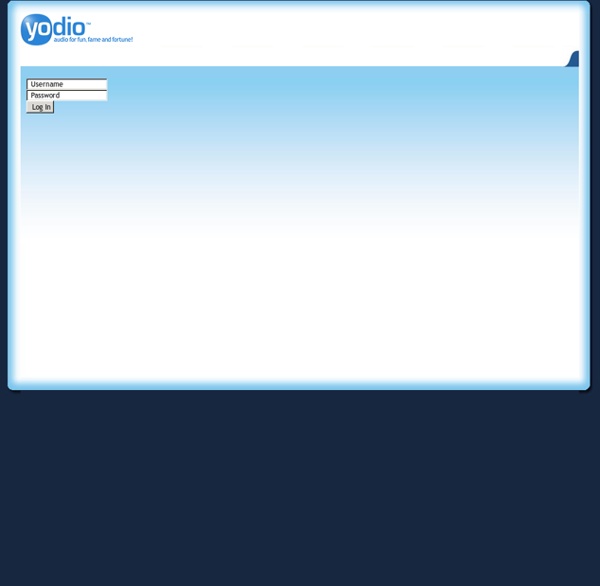
Domo Animate - Make your own Domo Animations and Slideshows with GoAnimate's super easy to use tools. FAQ:Installation and Plug-Ins > Forward To: FAQ:Recording - Troubleshooting < Back to: FAQ:About Audacity |< Index of Frequently Asked Questions What should I do if I have problems downloading or installing Audacity? If you can't download Audacity from our official download page or if the downloaded setup file is corrupt, try downloading it from our alternate servers. If you receive a corrupted file once, it's a very good idea to clear the download list or cache in your browser or download manager before downloading again. What should I do if I get errors building Audacity? Audacity provides ready-built installer programs for Windows and Mac, but Audacity can also be built from source code on any platform. If you still cannot build Audacity, please ask on the Compiling Audacity board on the Forum. Please tell us whether you are building from a release tarball or Audacity HEAD. back to top Windows: How do I install Audacity, and do I have to uninstall a previous version first? See also:
Educational Videos and Games for Kids about Science, Math, Social Studies and English How to add a music player in Blogspot Since this archived post was written in 2007, web design and Blogger templates have changed immensely. The development of HTML5 and <audio> tags enable us to add music to our Blogspot websites and posts far more simply, and with improved control. In preparation for explaining how to podcast with Blogger, this tutorial explains how to easily add an HTML5 mp3/audio player to your blog posts or layout. No JavaScript, Flash or plugins are required, and with a fallback for older browsers which don't support the player. I've even created a simple form to generate basic tags for you! Basic HTML5 Audio Tags Explained The It is supported in Internet Explorer 9, Firefox, Opera, Chrome, and Safari, and can be set to play the linked audio file automatically (autoplay) or loop if required. Here's a basic example using the <audio> element: The audio player above is produced using the following HTML code: Hosting files for your audio player How to add a music player to a blog post Credits:
Free internet audio mp3 player for personal websites| AudioPal HelloSlide - Bring your slides to life XtraMath We’ve Made Adding Members Easy Adding Members to Your WikiWikispaces offers easy ways to add new Members to your Classroom wikis. First, let’s start with a quick refresher on some terminology. A User is defined as anyone with a username and password for wikispaces.com. Membership for your wiki can mean different things. Now let’s have a look at how to add new Members. The Invitation Tool A Wikispaces classic. The Invite Code A new tool for Organizers to add a group of new Members into their wiki in one swoop. The User Creator If your students do not have Wikispaces User accounts, this tool will allow you to create them in bulk. First, create a spreadsheet or list of the unique usernames, passwords and email addresses (the latter is optional) that you would like to use for your student roster and then: Go to your wiki and click the Settings link. Paste in the usernames or upload the spreadsheet containing these usernames and click Continue. The Wiki Details page Go to Site Administration.
Chirbit - Record, Upload and Share Audio Easily - Social Audio