


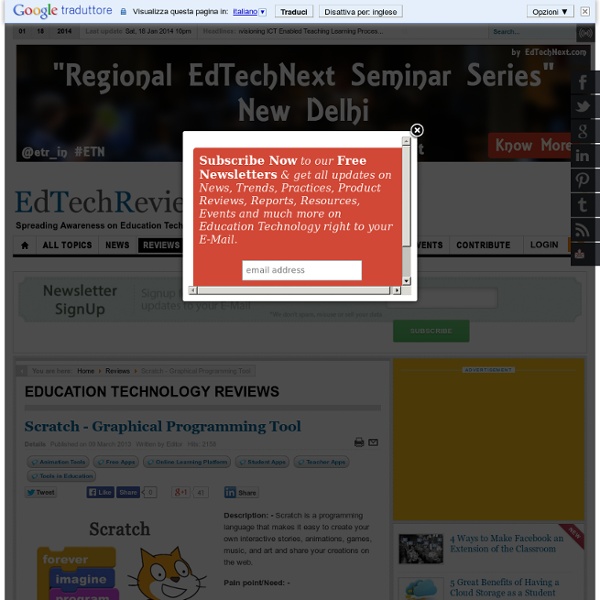
Stamplay: An Easy, IFTTT-like Way to Create Web apps While growing numbers of children learn to code in school, if not in kindergarten, there’s still a lot of we grown-ups whose skills are rudimentary at best and don’t go much farther than basic HTML editing. Although creating sophisticated software and understanding encapsulation, inheritance, and polymorphism will most probably remain unreachable for many of us, there are still some easier things that non-developers can do. One of the products that can significantly ease creation of simple web applications is Stamplay, a recent Seedcamp alumni that is working on what the company calls “IFTTT for apps.” Stamplay offers integration with social networks, so you can implement Facebook or Twitter authorization in one click, as well as services like YouTube, MailChimp, SendGrid, Google Drive and so on. Working remarkably like IFTTT, Stamplay lets users to first choose the modules they want to work with — for example, “User,” “Email,” and “Form.” ➤ Stamplay
Animation 15+ Ways of Teaching Every Student to Code (Even Without a Computer) According to Code.org, 90 percent of parents in the U.S. want their children to learn computer science—it will be crucial for many jobs in the near future—but only 40 percent of schools teach it. Critics claim that it is mainly the more affluent schools that offer computer science courses, thus denying those who attend poorer schools the chance to learn necessary skills. A focus on STEM is not enough: Code.org also reports that while 70 percent of new STEM jobs are in computing, only 7 percent of STEM graduates are in computer science. It is imperative that savvy schools begin to focus some STEM resources on computer science and programming. In my opinion, parents of every student in every school at every level should demand that all students be taught how to code. With the following resources, you can teach programming to every student and every age. Teaching Coding to the Youngest Students Tynker Games: Use these age-appropriate games to teach your elementary students coding concepts.
Scratch (Programmiersprache) Scratch ist eine erstmals 2007 veröffentlichte erziehungsorientierte visuelle Programmiersprache für Kinder inklusive ihrer Entwicklungsumgebung und der eng verknüpften Online-Community-Plattform. Mitchel Resnick Die Entwicklungsumgebung ist auf der Scratch-Homepage direkt lauffähig und wie der neue Scratch-Player komplett in Flash erstellt. Download und Installation sind daher nicht mehr erforderlich. Die Internationalität dieser Benutzergemeinde wird durch die leicht zugängliche Mehrsprachenfähigkeit aller Scratch-Plattformen gefördert, mit der die Online-Community die Entwicklungsumgebung, die Webplattform und auch die Programmierbefehls-Bausteine selbst in alle Sprachen übersetzt, womit Scratch u.A. auch komplett in deutsch zur Verfügung steht. Scratcher an eTafel Bei Sprachumfang und Bedienung wurde hohe Priorität auf den intuitiven Zugang und auf die Vermeidung von hoher Komplexität oder Abstraktion gelegt. Scratch unterstützt folgenden Programmierparadigmen, bzw.
Presentations / Präsentationen