


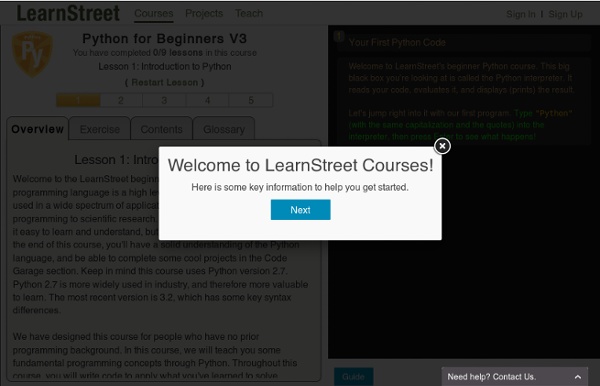
The Developer Cheat Sheet Compilation | FuzzyOpinions.com I know personally, I’m not one of those people that can remember every detail of every language and never look anything up. It’s nice to have a cheat sheet with a quick summary of some of the most commonly used procedures, tags, tools, syntax, etc, saving time that would have been used to look it up on Google or dig through documentation either online or in printed text. The following is a list of links to several different cheat sheets on a wide variety of tasks and tools. Command Line Databases Programming Unix/Linux Web Development Miscellaneous Topics [tags]cheat sheet, development, c++, java, php, linux, unix, perl, python, css, jquery, html, xhtml[/tags] Tags: c++, cheat-sheet, css, development, html, java, jquery, linux, perl, php, programming, python, technology, unix, Web-Design, xhtml
10 Technical Papers Every Programmer Should Read (At Least Twice) 10 Technical Papers Every Programmer Should Read (At Least Twice) this is the second entry in a series on programmer enrichment Inspired by a fabulous post by Michael Feathers along a similar vein, I’ve composed this post as a sequel to the original. That is, while I agree almost wholly with Mr. Feather’s1 choices, I tend to think that his choices are design-oriented2 and/or philosophical. In no way, do I disparage that approach, instead I think that there is room for another list that is more technical in nature, but the question remains, where to go next? All papers are freely available online (i.e. not pay-walled)They are technical (at times highly so)They cover a wide-range of topicsThe form the basis of knowledge that every great programmer should know, and may already Because of these constraints I will have missed some great papers, but for the most part I think this list is solid. A Visionary Flood of Alcohol Fundamental Concepts in Programming Languages (link to paper) by C.
C++ Program to Implement Heap Sort | Sanfoundry This C++ program, implements the heap sort model of sorting elements. Here is the source code of the C++ program which takes the values of array as input and returns the sorted array as output. This C++ program is successfully compiled and run on DevCpp, a C++ compiler. The program output is also shown below. Output enter no of elements of array 7 enter element1 34 enter element2 45 enter element3 12 enter element4 40 enter element5 6 enter element6 75 enter element7 36 sorted output 6 12 34 36 40 45 75 Sanfoundry Global Education & Learning Series – 1000 C++ Programs. If you wish to look at all C++ Programming examples, go to C++ Programs. If you liked this C++ Program, kindly share, recommend or like below! Manish Bhojasia, a technology veteran with 17+ years @ Cisco & Wipro, is Founder and CTO at Sanfoundry.
Top 10 Websites to Learn Coding (Interactively) Online Gone are the days when programming languages could only be mastered programmers like Bill Gates, who later got to dominate the world by storm. Now everyone holds the same potential, and the chance to learn and even master programming language easily. Today, we will show you 10 interactive websites that will help you do that. That’s right, forget about complicated setups and black, cold command prompts that make you want to quit before you start, and say hi to 10 educational websites with instant and interactive lessons that teach you programming languages like HTML, CSS, PHP, Ruby and even iOS. Pick up tips, screencasts and even best practices from industry professionals. Recommended Reading: Getting A College Degree Or Self-Learning? Kickstart the beginning of your new path into programming today! Codecademy Codecademy is indisputably the most famous website to teach you to code interactively, thanks to its helpful interface and well-structured courses. Code Avengers Code School Treehouse
Begin programming: build your first mobile game — University of Reading Learn the basics of Java programming by developing a simple mobile game that you can run on your computer, Android phone, or tablet. Programming is everywhere: in dishwashers, cars and even space shuttles. This course will help you to understand how programs work and guide you through creating your own computer program – a mobile game. Whether you’re a complete newcomer to programming, or have some basic skills, this course provides a challenging but fun way to start programming in Java. The course will combine video introductions, on-screen examples, downloadable guides, articles and discussions to help you understand the principles behind computer programs and the building blocks that are used to create them. At the end of the course you’ll have a complete game that can be played on an Android phone or tablet, or even your computer. This course teaches the basics of programming and you don’t need any knowledge of coding to take part.
50 Top Sources Of Free eLearning Courses Whether you are looking for a master’s degree program, computer science classes, a K-12 curriculum, or GED study program, this list gives you a look at 50 websites that promise education for free. From databases that organize over 1,000,000 students throughout 16 universities, to a small library of documents for those interested in history, the opportunities for free online learning continue to expand as the Internet becomes a crucial component in education. 1. UMass Boston Open Courseware The UMass courseware offers a broad range of classes in areas like psychology, biology, early education, political science, history, mathematics, and others. Each department has a separate page listing the classes available. There are no slides, videos, or lecture notes, which makes this open courseware inferior to other universities that offer extensive resources. 2. This website has a variety of video lessons for free. 3. 4. 5. 6. 7. 8. Stanford on iTunes U gives you two options. 9. 10. 11. 12. 13.
Eternally Confuzzled - Red Black Tree Tutorial By Julienne WalkerLicense: Public Domain Welcome back! Or if this is your first experience with my tutorials, get ready for a good time. But first, why another red black tree tutorial? Anyone who searches for red black trees on Google will be rewarded with a slew of resources that include tutorials, general descriptions, Java applets, papers, libraries, and power point presentations. Well guys, I'm not that smart. When it comes to red black trees, there is only one widely accepted resource: “Introduction to Algorithms” by Cormen, Leiserson, and Rivest, affectionately known as CLR. I learned red black trees the hard way. This tutorial will cover both the non-recursive top-down and recursive bottom-up algorithms for red black insertion and deletion, as well as provide full C source code for all variations described. Concept Basic binary search trees are simple data structures that boast O(log N) search, insertion, and deletion. That's not a very good binary search tree. Bottom-up Insertion
6 Things You Need to Learn To Build Your Own Prototype This is the fourth part of a series on becoming your own technical co-founder. In 2008, we couldn’t find a technical co-founder for Yipit. I’m writing about how I became our technical co-founder. Disclaimer: If you know a great technical co-founder that wants to work with you, join them. Learning Python I know the below will seem daunting. I remember reading the Learning Python book and putting it down after 20 pages and having a major freak-out. What was I doing? I didn’t have the benefit of reading the post below. But, we were going to have to give up unless I became our technical co-founder and I was definitely not giving up. Six months later, much to my surprise (though I now know why), I was ready to build any prototype we needed. Lastly, you’ll get a lot of skeptical looks from people when you tell them you are trying to teach yourself. It’s Not That Hard Also, I still don’t fully understand all of the components but, guess what, it doesn’t matter. Development Environment.
CS50x: Introduction to Computer Science CS50x is Harvard College's introduction to the intellectual enterprises of computer science and the art of programming for majors and non-majors alike, with or without prior programming experience. An entry-level course taught by David J. Malan, CS50x teaches students how to think algorithmically and solve problems efficiently. Topics include abstraction, algorithms, data structures, encapsulation, resource management, security, software engineering, and web development. Students who earn a satisfactory score on 9 problem sets (i.e., programming assignments) and a final project will receive a certificate from HarvardX. Simply Audit this Course Can't commit to all of the lectures, assignments, and tests? Try for a Certificate Participate in all of the course's activities and abide by the edX Honor Code. Earn a Verified Certificate of Achievement ($90 USD) Looking to test your mettle? Earn Harvard Credit ($2050 USD)
How I Taught Myself to Code in Eight Weeks Educational Toys to Introduce Your Child to Technology Every week I hear about another amazing product which teaches kids about technology, programming or engineering. Here’s a list of our favourites, enjoy! Program a Robot Using Wooden Blocks There are a lot of good remote-controlled toys and programable robots around, but most require a computer or iPad to enter the instructions. What I love about Primo is that it’s a physical programming board into which you place wooden pegs to give the robot it’s instructions. Teaching Young Girls to Build In a world where men largely outnumber women in science, technology, engineering and math… and girls lose interest in these subjects as early as age 8. Goldie Blox teaches primary school girls about engineering. Robot Turtles is a Programming-based Board Game Robot Turtles has a sneaky way of teaching kids – as young as preschoolers – the basics of programming. Geek Alphabet Building Blocks This set of 36 beautifully hand-crafted building blocks feature all sorts of geek culture icons.
Google Offers A Free Crash Course In Android Development Google has teamed up with Udacity to make available a free course in Android development available to all – complete with videos, quizzes, course materials and forums. The course is called “Developing Android Apps: Android Fundamentals,” and it provides everything you need to learn how to make an Android app step-by-step; provided, that is, you already have a basic understanding of programming in general. The Android course is presented by Google Developer Advocates Reto Meier, Dan Galpin and Katherine Kuan, and also features personalized feedback and direct guidance from coaches for students who are also enrolled in Udacity’s paid, guided subscription program. The aim of the program is to provide context regarding the history of Android and its creation, as well as teach you how to build actual Android software, with the aim of getting devs to the point where they can think in terms of Android programming instead of just shoehorning their existing experience onto the platform.
How Remote Controls Work" Pushing a button on a remote control sets in motion a series of events that causes the controlled device to carry out a command. The process works something like this: You push the "volume up" button on your remote control, causing it to touch the contact beneath it and complete the "volume up" circuit on the circuit board. The integrated circuit detects this.The integrated circuit sends the binary "volume up" command to the LED at the front of the remote.The LED sends out a series of light pulses that corresponds to the binary "volume up" command. One example of remote-control codes is the Sony Control-S protocol, which is used for Sony TVs and includes the following 7-bit binary commands (source: ARRLWeb): Button 1 = 000 0000 Button 2 = 000 0001 Button 3 = 000 0010 Button 4 = 000 0011 Channel Up = 001 0001 Channel Down = 001 0001 Power On = 001 0101 Power Off = 010 1111 Volume Up = 001 0010 Volume Down = 001 0011 The remote signal includes more than the command for "volume up," though.