


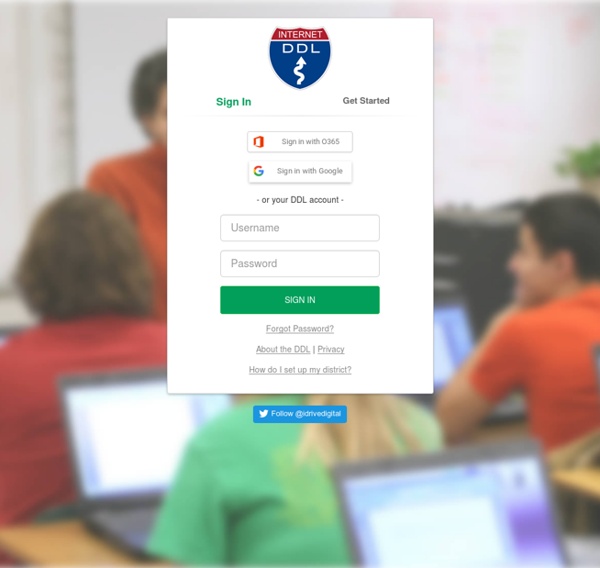
Digital Literacy and Citizenship Curriculum – Know your web – Good to Know – Google At Google we believe in the power of education and the promise of technology to improve the lives of students and educators -- leading the way for a new generation of learning in the classroom and beyond. But no matter what subject you teach, it is important for your students to know how to think critically and evaluate online sources, understand how to protect themselves from online threats from bullies to scammers, and to think before they share and be good digital citizens. Google has partnered with child safety experts at iKeepSafe, and also worked with educators themselves to develop lessons that will work in the classroom, are appropriate for kids, and incorporate some of the best advice and tips that Google's security team has to offer. Class 1: Become an Online Sleuth In this class, students will identify guidelines for evaluating the credibility of content online. We are always looking to improve these classes.
Learning Visually - VT Fest Executive Director - Inquiry Schools dlaufenberg@gmail.com Inquiryschools.org @dlaufenberg on twitter laufenberg.wordpress.com diigo.com/user/dlaufenberg Infographics work in the classroom because they grab students and allow an entry point to learning — and because they sum up pages and pages, even chapters, of information that would take a reader hours to process. Cybersafety help and advice | Department of Communications Downloads | Compound Interest DownloadsCompound Interest2015-04-27T22:25:39+00:00 This page contains links to downloads of the high resolution PDFs of infographics on the site. You will need unarchiving software to extract the files once they have downloaded. If you would prefer to simply view the different graphics, you can do this from the infographics page, the link to which is in the sidebar. Elements | Food Chemistry | Colourful Chemistry | Organic Chemistry | Download Element Infographics The full set of element infographics, containing the graphics for each individual group as well as the timeline of the elements showing discovery dates and countries of discovery. Download Element Infographics – IUPAC Group No. If you’d prefer the element infographics with the correct IUPAC group numbers, rather than those used at GCSE level, then these are the graphics for you. Download Element Infographics – Teacher Versions Download Food Chemistry Infographics Download Colourful Chemistry Infographics
This Printable Digital Citizenship Poster Belongs In Your Classroom Bringing technology into your classroom means bringing your students into a more digital world. Its likely they already spend time there out of the classroom, but being the teacher and facilitator in an online space offers a good opportunity to present your students with the tools they need to be upstanding digital citizens when they use the online tools. Even though they may already use many of the online tools you’ll employ in your classroom, they may not have been explicitly taught many of the hallmarks of digital citizenship. The graphic below was created by Common Sense Media, and can be printed out and put in your classroom to remind your students how digital citizens should act. Protect private information for themselves and others.Respect themselves and others in online communities.Stay safe online by listening to their gut feelings.Stand up to cyberbullying when they see it happening.Balance the time they spend using media and doing other activities.
ePlus Grant Sponsorship Program Once the ePlus Grants Sponsorship Team has assessed our ability to sponsor you, our process consists of three clear steps. Research: Our Grants Team researches numerous private and government funding agencies, identifying the technology-related grants to which you are eligible to apply. Once the right grant(s) have been found, we sponsor full development of grants. Grant Development: Our Grants Team will walk your organization through the grants submittal process—working with you well before the grant deadline to create a plan for grant submission and help prepare you for this sometimes-technical and complex process. Post-Award Services: Once your award has been confirmed, we will aid your organization in preparing to implement the program and equipment proposed in the grant, grant reporting, and establishing and maintaining a positive relationship with the funding agency representatives.
Fostering Digital Citizenship « Technology and the Common Core I recently returned from the CAL-ED Annual Conference for Parents, Interpreters, Teachers and Administrators. I presented on Fostering Digital Citizenship. The goal of this workshop was to provide a basic understanding of Digital Citizenship as well as resources and ideas for application in the classroom (and at home). The second half of the workshop, participants walked through 6 stations focusing on Digital Citizenship topics including Digital Life 101 (9 Elements of Digital Citizenship), My Digital Footprint (online ethics), Do You Really Know Who You are Talking To? (safety and security), Cyberbullying, Who’s Is That Anyway? (copyright), and Successful Searching. Teaching in a classroom with 1-1 iPads, I have come to recognize the importance of teaching Digital Citizenship in my own classroom. Student cumulative projects indicated they understood instruction in more depth than previously taught. Are you teaching Digital Citizenship in your classroom?
Heating Curve for Water - Phase Changes Like many substances, water can take numerous forms that are broadly categorized by the phase of matter including liquid, solid, and gas. A way to graph boiling points and freezing points of substances are heating and cooling curves. Heating curves show how the temperature changes as the substance is heated up; a heating curve for water is shown in the following figure . The plateaus on the curve mark the phase changes. Heating Curve of Water When heat is applied to a solid substance, the first change is melting; as a substance melts, the temperature then stays the same. After all of the solid substance has melted into liquid, the temperature of the liquid begins to increase as heat is absorbed. The liquid will begin to boil when enough heat has been absorbed by the solution that the temperature reaches the boiling point, where again, the temperature remains constant until all of the substance has become gaseous.
10 Excellent Digital Citizenship Tips for Your Students and Kids Now that you have understood the basics of Digital Citizenship and have read the digital footprint guide, you night be in need of a handy graphic to share with your students to wrap it up all. Well, I have one for you. The graphic below features some wonderful tips and pieces of advice on how to develop good manners online. source: www.knowthenet.org.uk
How to Create an Effective Infographic | Ethos3 - A Presentation Design Agency Infographics have quite suddenly become all the rage in the design world. So suddenly, in fact, that ‘infographic’ isn’t even an official word in the dictionary (little red squiggly lines will annoyingly stain this document throughout its creation). An infographic (officially deemed an informational graphic) should express one idea very well allowing readers to quickly digest and understand complicated information. As a presenter, it’s a good idea to become well versed in this relatively new craze that is most likely here to stay. Tell a Story We should get one thing straight right off the bat. Make sure that the design of your infographic reveals something about the topic at hand. Simplicity Reigns Supreme As always in the world of presentations, simplicity is king. Avoid using legends or keys. Start Making Sense Another crucial consideration when creating an infographic is ensuring that the data included is entirely accurate. Also, be as transparent as possible.
Protecting Reputations Online In the past, doing something embarrassing wasn't a big deal. It happened, and then people moved on. But now that things can be shared on the Web immediately, those embarrassing moments can last forever and impact your reputation and those of your friends. Let's talk about what happens on the Web. Search engines are constantly scanning it. Think about it this way. It starts with what you choose to put on websites. Luckily, you don't have to share everything publicly. Another step is asking your friends to think about what they share on the Web. Of course, you can't control everything on the Web. Sharing your life online can be fun and productive, but it can also mean losing some control.
Just as motorists take driver’s education to learn how to recognize and react to road situations, digital-age students need a course in how to navigate precarious situations online, such as cyberbullying and copyright infringement. That’s what led ISTE to develop the Digital Driver’s License (DDL) project, a free and easy-to-navigate resource that schools or individuals can use to teach and measure digital citizenship proficiency.
DDL is both a platform and curriculum. The “license” is a set of scenarios, or cases, designed to expose students to crucial concepts and build their skills in the elements of digital citizenship. The content covers a broad range of topics, such as digital communications, etiquette, security, commerce, law, media fluency, and health and wellness.
The cases are embedded with two types of assessments: practice-its lay out the cases and then provide feedback; prove-its begin with a quiz and provide an overall score but do not provide feedback on which questions were incorrect. Students can take prove-its when they feel they are ready and retake them as many times as necessary. The system will email a designated teacher when a student passes a prove-it and is ready to go on to the next level.
Recently a reviewed prove-it was added for schools that require a performance assessment. For this type of prove-it, students link to their evidence (a Google Doc, a YouTube video, a Twitter chat they moderated), and a designated educator can view it and approve the submission.
School and district personnel can access summaries that show which students have completed licenses and get detailed reports of assessments. After they pass all the cases required by their school or district, students get their digital citizenship license.
Click Here for More Information About DDL
Click Here to Access More Amazing Resources by libtechchez Dec 6