


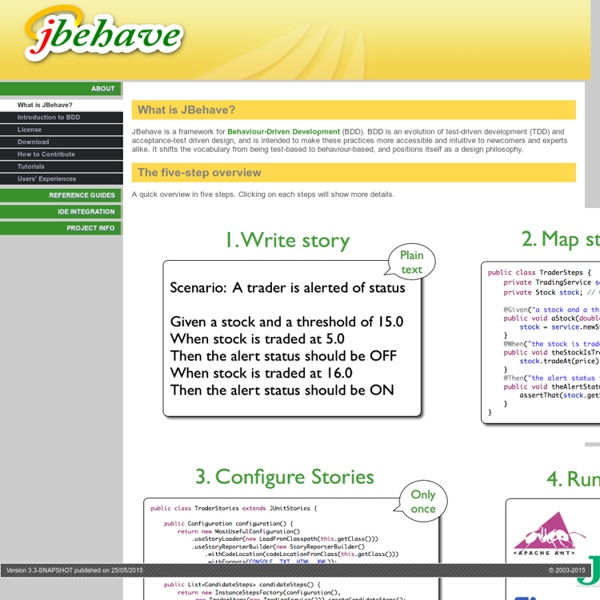
Hibernate Many To Many Annotation mapping tutorial example. Bi-Directional set mapping Welcome to the Hibernate Tutorial Series. In previous tutorial we saw how to implement Many to Many relationship using XML mapping. In this tutorial we will modify the source code from previous Many To Many XML mapping tutorial and add JPA/Annotation support to it. Let us see how to implement Many-to-Many relationship in Hibernate using Annotation. 1. For this example, we will MySQL database. 2. Download the source code: Hibernate-many-to-many-set-xml.zip (9 KB) and import the project in Eclipse. 3. File: pom.xml 3. We are not going to use hibernate mapping files or hbm files as we will map the model using Java 5 Annotations. 4. We will update Employee and Meeting model classes and add Annotations to map them with database table. File: Employee.java File: Meeting.java Let us understand the annotations we used here to map Many to many relationship. @ManyToMany – Is used to create many-to-many relationship between Employee and Meeting entities. 5. File: HibernateUtil.java 6. 7. Execute example
Behat — BDD for PHP NUnit - Home Hibernate One To Many Annotation tutorial with example. Hibernate annotations Welcome to the Hibernate Tutorial Series. In previous tutorial we saw how to implement One to Many relationship using XML mapping. In this tutorial we will modify the source code from previous One To Many XML mapping tutorial and add JPA/Annotation support to it. 1. Database Setup For this example, we will use MySQL database. 2. Download the source code: Hibernate-one-to-many-set-example.zip (9 KB) and import the project in Eclipse. 3. File: pom.xml <? 3. We are not going to use hibernate mapping files or hbm files as we will map the model using Java 5 Annotations. 4. File: Employee.java @ManyToOne annotation defines a single-valued association to another entity class that has many-to-one multiplicity. @JoinColumn is used to specify a mapped column for joining an entity association. File: Department.java @OneToMany annotation defines a many-valued association with one-to-many multiplicity. The association may be bidirectional. 5. File: hibernate.cfg.xml <? 6. 7. Output: 8. Download Source Code
etorreborre/specs2 @ GitHub Specify your software using both text and Scala code class HelloWorldSpec extends Specification { def is = s2""" This is a specification for the 'Hello world' string The 'Hello world' string should contain 11 characters $e1 start with 'Hello' $e2 end with 'world' $e3 """ def e1 = "Hello world" must haveSize(11) def e2 = "Hello world" must startWith("Hello") def e3 = "Hello world" must endWith("world") } Use different styles of specifications /** This is the "Unit" style for specifications */class HelloWorldSpec extends Specification { "This is a specification for the 'Hello world' string".txt "The 'Hello world' string should" >> { "contain 11 characters" >> { "Hello world" must haveSize(11) } "start with 'Hello'" >> { "Hello world" must startWith("Hello") } "end with 'world'" >> { "Hello world" must endWith("world") } }} Document your APIs with compiler-checked examples Manage contexts for integration testing
GitHub - teamcapybara/capybara: Acceptance test framework for web applications Chapter 2. Beginning With Roo: The Tutorial Chapter 2. Beginning With Roo: The Tutorial In this chapter we'll build an app step-by-step together in a relatively fast manner so that you can see how to typically use Roo in a normal project. In this tutorial you will learn to create a complete Web application from scratch using Roo. project creationcreation and development of domain objects (JPA entities)adding fields of different types to the domain objectscreating relationships between domain objectsautomatic creation of integration testscreating workspace artifacts to import the project into your IDEautomatic scaffolding of a Web tierrunning the application in a Web containercontrolling and securing access to different views in the applicationcustomizing the look and feel of the Web UI for our business domaincreating and running Selenium testsdeployment and backup of your application 2.2. In addition to the tutorial in this chapter, we've published a separate step-by-step tutorial in the form of a blog entry. 2.3. 2.4. 2.5. 2.6.
Gauge | ThoughtWorks The search is over. GXUnit GXUnit Es un intento de crear una herramienta con funcionalidad similar a Nunit o Junit, adaptada a la realidad de Genexus. Por ahora podria utilizarse para crear TEST de objetos Procedure. El la version YI, podriamos testear Transacciones. WEBPanels sin campos de entrada, podrian testearse con el webwrapper. Workpanels, serian complicados de testear, pues mezclan mucho la interfaz con la logica. La primera etapa seria, hacer un framework de pruebas, para procedimientos La segunda, seria ayudar a generar los programas de test, con Patterns (Simple Test Pattern) La tercera, para la que hay que esperar a la Version YI, de Genexus, seria probar las transacciones. Para lograr mejores resultados y no tener que programar en codigo nativo con genexus, seria bueno contar con comandos del tipo dentro de los disponibles con Genexus. Algo mas de info, aqui Comentarios GXUnit es una herramienta super necesaria para adaptar Extreme Programming a GeneXus , muy buena la idea. Proyecto GxUnit 1) Alcance 3.1.
Java Blog HtmlUnit – Welcome to HtmlUnit Using Facelets Templates - The Java EE 6 Tutorial JavaServer Faces technology provides the tools to implement user interfaces that are easy to extend and reuse. Templating is a useful Facelets feature that allows you to create a page that will act as the base, or template, for the other pages in an application. By using templates, you can reuse code and avoid recreating similarly constructed pages. Templating also helps in maintaining a standard look and feel in an application with a large number of pages. Table 5-2 lists Facelets tags that are used for templating and their respective functionality. Table 5-2 Facelets Templating Tags For more information on Facelets templating tags, see the documentation at The Facelets tag library includes the main templating tag ui:insert. Here is an example of a template saved as template.xhtml: <! The example page defines an XHTML page that is divided into three sections: a top section, a left section, and a main section.
Jtest - Parasoft's Automated Java Testing Tool Application Security Parasoft enables development teams to build security into your application by facilitating code-hardening practices based on accepted industry standards, such as OWASP Top 10, CWE/SANS Top 25, and PCI DSS. Defend your software from security breaches and cyberattacks by preventing vulnerabilities where they occur--in the source code. FDA and Medical Device Software Development PCI DSS Compliance Parasoft's unique automated infrastructure unobtrusively drives the development process to help you achieve Payment Card Industry Data Security Standards (PCI DSS) compliance. CWE Compliance Parasoft supports the Common Weakness Enumeration (CWE) guidelines with dedicated code analysis configurations that map to best practices outlined in the standard. OWASP Compliance Automate the implementation and monitoring of coding best practices outlined in the Open Web Application Security Project (OWASP) guidelines. DISA STIG Compliance Coding Standards Compliance with Parasoft