


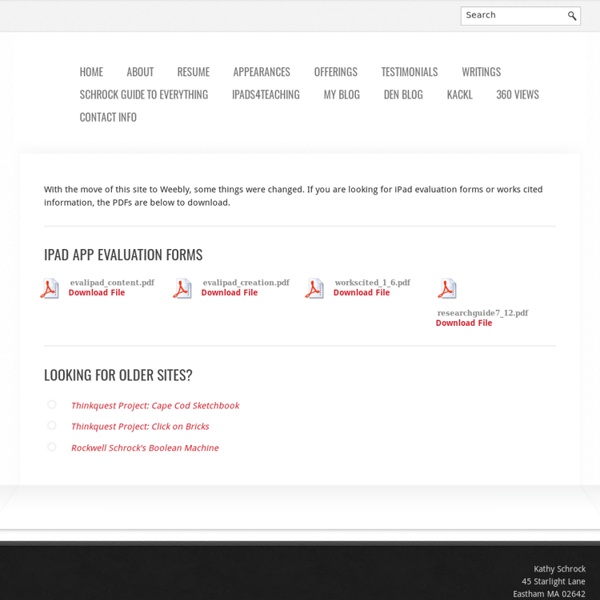
The Must-Have App Review Rubric Added by Jeff Dunn on 2011-11-22 So you just downloaded a few educational apps that you think might be useful in your classroom. How do you accurately compare and contrast them? Thanks to a new app review rubric from by eMobilize , it’s easier than ever to understand just how useful an app may be in the classroom. On a related note, the Edudemic Directory features many educational apps and lets you quickly compare them to see how they stack up. I’ve rewritten the original rubric from eMobilize and tailored it to fit all school districts. Download The Rubric Here (PDF) Overview of the App App Title: App Publisher/Developer: Version: Link to App Store: Curriculum Compliance Yes/ No – Is it relevant to the curriculum framework? Operational Yes/ No – Is navigation easy? Pedagogy Yes/ No – Does the material accommodate diverse ways in which students learn? Comments are closed.
Documentation! We're thinking about replacing the word “assessment” with the word “documentation.” As one of my fellow teachers (thank you Monica!) often says... there can be good assessment and there can be bad assessment. Assessment (as in testing) is generally one-sided: teachers give assessments to students to test understanding of specific material in order to provide data for our school grading environments. Let's call this type of classroom culture the Assessment Culture. Assessment Culture classrooms let students get really good at two things: 1. 2. It's time for a new classroom culture - we should try to create a classroom that has a culture of thinking, creating, and learning. How do we create a classroom culture that includes documentation? iPads are a great tool for documentation and not just because there are so many great apps. Here are some ways to create a classroom culture of documentation. Evernote: start by setting up a folder for each student and keeping your iPad handy.
Ways to Evaluate Educational Apps I am conducting a series of workshops in Florida and was asked to share a rubric to help teachers evaluate educational apps as part of the workshop. In 2010 Harry Walker developed a rubric, and I used his rubric (with some modifications by Kathy Schrock) as the basis for mine. (Read Harry Walker's paper Evaluating the Effectiveness of Apps for Mobile Devices.) I kept in mind that some apps are used to practice a discrete skill or present information just one time. Others are creative apps that a learner may use again and again, so it's a challenge to craft a rubric that can be used for a wide span of purposes. My rubric also emphasizes the ability to customize content or settings and how the app encourages the use of higher order thinking skills. Here's what I chose to spotlight in my rubric: Relevance The app’s focus has a strong connection to the purpose for the app and appropriate for the student Customization Feedback Student is provided specific feedback Thinking Skills Engagement Sharing
Jumping the Good Ship Android | Technoteaching A brief summary of our 1:1 project so far. In August 2012 we rolled out 140 Toshiba AT-100 Android devices to our entire S1 cohort as part of a pilot 1:1 tablet program for Edinburgh Council. The project has been very successful and we have seen some fantastic ways in which learning has changed for this year group. For more detail on the initial stages of the project, see the blog posts summarising each of the 4 phases: Planning, Preparation, Implementation and Review. There have also been very positive media articles via STV online and Edinburgh Evening News. Hull University have been evaluating the project on behalf of the authority and their interim report has also been exceptionally positive. Given this positive impact, we have now started the planning process for a second phase with a view to rolling out 1:1 mobile devices to a further year group. When we initially evaluated the mobile platforms early in 2012, the word was that Glow 2 was going to be built around Google Apps. 1.
10 Tips for Teachers Using Evernote – Education Series Posted by Michael Cruz on 13 Jan 2011 Comment Michael Cruz is a great example of someone that has fully embraced the benefits of putting technology to use in a classroom setting. For five years, he taught courses at San Jose State University’s College of Business ranging from web marketing to entrepreneurship. He now focuses on technology and productivity. Evernote is a great application for educators. As a teacher, my Evernote use falls into three categories: Prior to classDuring classAfter class Prior to class Plan and organize your classes with tags: Using tags is a great way to organize your classes on a week-to-week basis or on a class-by-class basis. During Class Share a notebook with your class: After you create a public notebook, share the URL with your class. After Class Simplify grading: Scan graded tests, including scantrons and add them to Evernote. To get more productivity tips for teachers you can visit my website and sign up for my e-mail list.