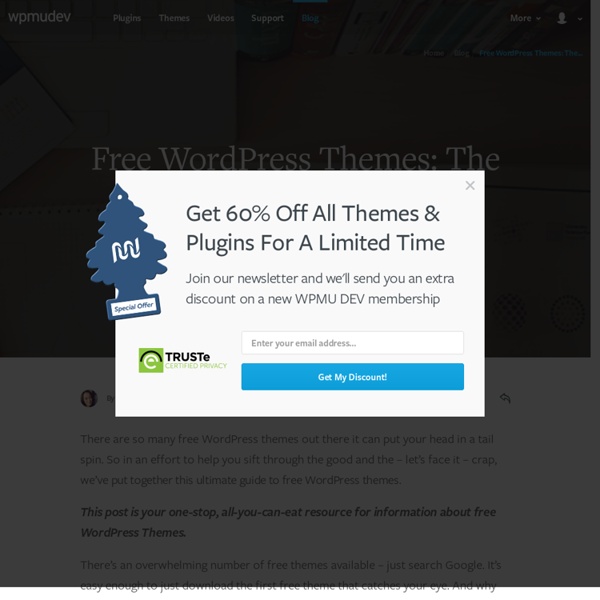Things To Consider When Using WordPress as a CMS
WordPress is first and foremost a blogging platform, but that doesn’t mean that it can’t be used for other things as well. In fact, the development of WordPress have been such that I wouldn’t be surprised to see a non-blog focused fork soon, because the necessary functionality for most web sites on the admin side of things are already there. I know, because I’ve installed and used WordPress as a content management system (CMS) for several clients the last year or so, and have had no complains yet. “You’re crazy! I would consider doing that, actually, if it wasn’t a fact that I know WordPress, can bend it to my will, and know that any necessary functionality I’d like to add is a mere plugin away. Things to Consider when Choosing WordPress as a CMS There are especially 3 things you need to consider before committing to WordPress as a CMS, and starting to plan it, as far as I can tell. The real issues present themselves when you’ve chosen WordPress as the CMS for your client project.
Top 50 Wordpress Tutorials
As a web developer, you can broaden your potential client base and add value for existing clients by listing 'Wordpress' as an area of expertise. Of course, unless you want to bluff your way through jobs, you'd better have the skill to back-up that claim. This collection will help. Wordpress Basics 1. Unraveling the Secrets of the comments.php File Nettuts+ author Gilles Maes has written an in-depth overview of the comments.php file and how to make the most of the template. 2. iThemes has a tutorial on how to become a Wordpress developer. 3. Streamline your Wordpress set-up by installing multiple instances of Wordpress on the same database. Theme Tutorials 4. Nettuts+ author Sam Parkinson gives a thorough overview of how to make your own custom theme from scratch, complete with source code. 5. A lengthy and thorough series of tutorials covering nearly every aspect of Wordpress theme development. 6. 7. 8. 9. 10. 11. 12. 13. 14. Here's a quick hack that adds tabs to your sidebar using Yahoo!
The Ultimate Resource For Free WordPress Themes › Dawud Miracle @ dmiracle.com
Without a doubt, I’m a WordPress evangelist. I absolutely love WordPress. I’ve not found a better platform for building and managing a website. One of the most remarkable things about WordPress for me is the huge development community that supports it. Yet one of the places that I feel WordPress really shines is in all the free themes (templates) that are available. Just like WordPress, free is a good thing. Here are WordPress theme catalogs, each having many (and in some cases thousands) of free WordPress themes: WordPress Theme Viewer – The ‘official’ WordPress theme viewer. So there you are. And if that’s not enough, here’s a short list of helpful blog posts that have covered free WordPress themes over the past few months. Have you used any of these resources yourself? And if you haven’t used them, what are you waiting for?
13 Helpful Cheat Sheets for Building WordPress Themes
202 shares MP6: The Shape Of Things To Come For The WordPress Dashboard? Let’s be honest, the WordPress dashboard is neither attractive to look at nor particularly conducive to efficient workflows. The design is reminiscent of web apps from the early years of the century and would benefit from some serious sprucing up. Because of WordPress’s power and flexibility, that lack of visual and UX pizazz hasn’t held… Read More 277 shares 17+ Resources for Churches Using WordPress Since more than 15% of the web is powered by WordPress, itís not surprising that many churches are utilizing it.
The Comprehensive Guide for a Powerful CMS using WordPress - Part one: 101 Techniques for a Powerful CMS using WordPress
May 05 2009 This is the first article in the three-part series, “The Comprehensive Guide for a Powerful CMS using WordPress”. Throughout this article, we’ll be focus on many WordPress Theme hacks, ideas, tips and useful tutorials you need to have ready in hand when developing WordPress websites. The Comprehensive Guide for a Powerful CMS using WordPress – Part 2 The Comprehensive Guide for a Powerful CMS using WordPress – Part 3 There are some technical stuff we have to get out of the way first. WordPress CMS Hacks and Tricks 1. By default, a WordPress home page shows chronological blog post entries — with the most recent post at the top. How To » In your admin area, just go to Setting » Reading. Points to take care » First problem you may run into when you make a static page your home page is that the link to that page now appears in the main site navigation. 2. Adding too many pages to a WordPress blog that has a navigation bar in the header can really make your WordPress blog a mess. 3.
How I Learned To Build Wordpress Themes
Picture your finished custom wordpress theme live on your server, completely unique and fresh. By the time you have finished reading the resources in this post that scenario will be a reality. People love custom themes, they make a blog come to life with a personality of its own. It’s no secret that they’ll reward it you for it through links, subscriptions and bookmarks. Theme Design Lessons How To Create A WordPress Theme From Scratch Good walk through in detail on creation of themes. The 5 Minute Theme Fast way of making simple a simple wp theme. Turn Any Web Template Into a Theme This flash tutorial shows how to turn any web page into a wordpress theme. Mocking Up a Theme In Photoshop A bit of self promotion! 16 Lessons On Theme Creation Covers all bases in detail, really comprehensive lessons on all aspects of WordPress theme creation from header to footer! 4 Step Theme Design Guide Basic Intoduction To Themes Good post breaking down how the themes work for those new to WordPress. Inspiration