


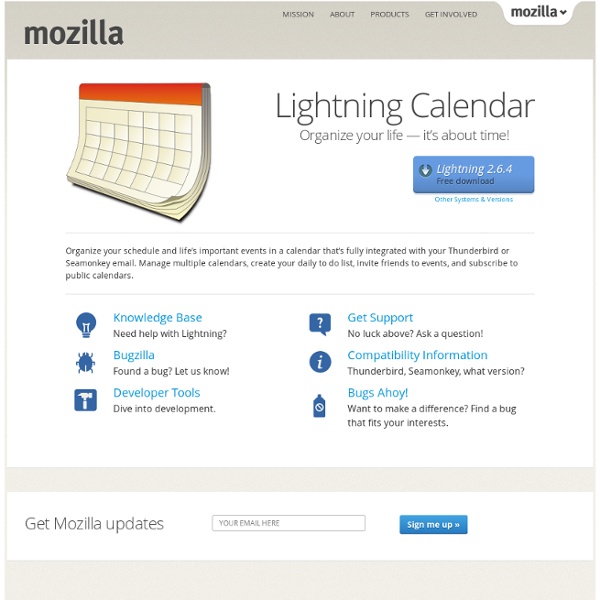
Main Page Free Audio Editor and Recorder Configuring other mail clients - Help Center Google Apps users, please follow the default instructions unless otherwise noted, replacing 'your_domain.com' with your actual domain name. Many clients will automatically configure the appropriate IMAP connection settings for your account, but confirm that the connection settings your client configures are the same as what's listed below. If you're using a client that's not listed above, you can also use the following information to configure your IMAP. If you have problems, contact your mail client's customer support department for further instructions. Incoming Mail (IMAP) Server - Requires SSL imap.gmail.com Port: 993 Requires SSL:Yes Outgoing Mail (SMTP) Server - Requires TLS smtp.gmail.com Port: 465 or 587 Requires SSL: Yes Requires authentication: Yes Use same settings as incoming mail server Full Name or Display Name: [your name] Account Name or User Name: your full Gmail address (username@gmail.com).
Stickies Stickies is a PC utility I wrote to try to cut down on the number of yellow notes I was leaving stuck to my monitor. It is a computerised version of those notes. The design goal behind Stickies is that the program is small and simple. Stickies will never support animated dancing figures, or play "Greensleeves". Accolades Since I made Stickies available on the web, some people have been kind enough to write to me saying nice things about it: This is for everyone who has an affection for good sticky notes programs. From the volume of mail I get I would guess there are tens of thousands of users. Stickies has the ability to support some other languages for the menus and dialog than English. Acknowledgements Thanks to: CodeGuru for sample MAPI code.Gonzalo Loguzzo for the default skin for v5.1a John Fitzgibbon for the flag images used on the download page Tiago Marques for design consulting Cyotec Systems for base64 encoding routines Contact
Welcome to JBOX.com Advanced Diary software - beautiful and powerful digital journal for daily logs Do you need an easy to use yet powerful private digital diary for your daily records? Advanced Diary is the perfect choice. First, it supports multiple diaries and multiple entries for a single day. This is a unique feature available only in Advanced Diary. No other diary software is capable of keeping multiple diaries in a single database file. Not only can you enter diary text but you can create audio and video diaries as well! Moreover the program supports multiple databases. Second, Advanced Diary is clearly structured and easily searched. Third, there are two available navigation types: Calendar (show by date) and Document Tree (show by file). Who needs Advanced Diary? Advanced Diary supports rich text formatting, backgrounds, diary templates, images, tables, hyperlinks to the Internet or local files, in addition to any records in the database. Advanced Diary is a fully portable program. Also Advanced Diary has a full Dropbox support! Enjoy with Advanced Diary!
¿Dejo mi wifi abierta o la blindo? Es un dilema difícil de resolver. Por cuestiones de filosofía personal, yo la dejaría abierta, sin lugar a dudas, pero mis vecinos me demuestran que no se merecen aprecio alguno y está claro que si quieren chupar, que lo hagan de un bote. Por lo general, la gente no entiende de respeto hacia los demás. Cuando alguien ve una red inalámbrica abierta, lo primero que hace es enchufarle un eMule y chupar todo lo que pueda a saco, pero no se paran a pensar el daño que hacen, incluso, a sí mismos. De entrada, si yo veo que las luces de mi router muestran un actividad de vértigo, cuando yo tengo mi ordenador apagado, haré dos cosas: La primera es apagar mi router y la segunda será ponerme en contacto con alguien que me diga cómo impedir que se conecten de forma indeseada a mi red inalámbrica. Doy por hecho, que no soy un especialista en redes, que de serlo tengo muy claro qué hacer para impedir que chupen de mi red. Como consecuencia, no uses direcciones IP estándar del tipo 192.168.x.x.
Page 2 « Blumind Ludicrous › Firefox Search Plugin: Post Updates to Twitter right from your Firefox Search Bar! This no longer works. Try an alternative instead. Description “Post to Twitter” is a search plugin for Mozilla Firefox which allows you to quickly post statuses (or “tweets”) to your Twitter account from the Firefox search bar. It is not an extension — it is a Firefox Search Engine. This means you can activate and install it in about five seconds, and start using it straight away without having to restart Firefox. , the co-founder of the company behind Twitter, described it as “ wicked cool “ Download Take a look at the button to the left of your Firefox Search Bar now. Click the drop down menu and click . How to use it To post a status to your Twitter account, simply select “Post to Twitter” from the search engine drop down menu (if it isn’t selected already), type your status, and hit enter. Very Important Requirements
Le mind mapping au service de la veille Le mind mapping (ou l’usage des cartes heuristiques pour les francophiles) permet de représenter et d’organiser visuellement des données. Il s’agit d’un outil de gestion d’informations très répandu facilitant la vision globale d’un projet. C’est un fait : parmi les sens dominants dans l’apprentissage, la vue serait le plus important pour près de 65% de la population¹. En effet, nombreuses sont les personnes qui comprennent ou apprennent plus facilement une information lorsqu’elle peut être visualisée. « Une image vaut mille mots » disait le proverbe. Outre l’organisation visuelle des données par l’arborescence, le mind mapping permet également de visualiser d’un coup d’œil les relations entre les différentes informations, favorisant ainsi les associations d’idées ou de sujets. Concrètement, à quoi sert le mind mapping ? Dans la pratique, il existe de nombreux usages du mind mapping dont l’objectif est, la plupart du temps, de : - formaliser des objectifs à atteindre - représenter un réseau
Show My IP address, Free web Proxy, Ver mi direccion IP Dendroscope — Algorithms in Bioinformatics Software for visualizing phylogenetic trees and rooted networks. Download Dendroscope 3 here.See our book on phylogenetic trees and networks...Over 20,000 registered users...This program is open source, the source is available here. Dendroscope 3 - An interactive viewer for rooted phylogenetic trees and networks Researchers studying phylogenetic relationships need software that is able to visualize rooted phylogenetic trees and networks efficiently, increasingly of large datasets involving hundreds of thousands of taxa. The program should be user friendly (easy to run on all popular operating systems), facilitate interactive browsing and editing the trees and allow one to export the result in multiple file formats in publication quality. We have developed the platform independent tree and rooted network viewer Dendroscope that addresses these issues. Feature List: Download Download an installer for linux, MacOS X or Windows for version 3 here. (Version two is still available here). References
Widgetizing Themes « Automattic This page contains technical instructions on updating a theme for use with widgets. Many themes can be updated in five to ten minutes. Others will take an hour or two to get all of the kinks worked out. Some will look awful no matter what you do. This document assumes basic PHP editing skills, though you probably won’t have to write any code of your own. I’m a theme author. You should be happy they like your theme well enough to contact you rather than switch to somebody else’s themes. We’re sorry if that seems threatening. I give in. First you have to ask yourself, “Do I know anything about my theme? Here is an example of good sidebar markup: <ul id="sidebar"><li id="about"><h2>About</h2><p>This is my blog. Notice that the entire sidebar is an unordered list and the titles are in <h2>tags. When activated, the Dynamic Sidebar plugin gives you a few functions to use in your template just like template tags. Here is an example of a basic sidebar upgrade using the same markup as above: See?