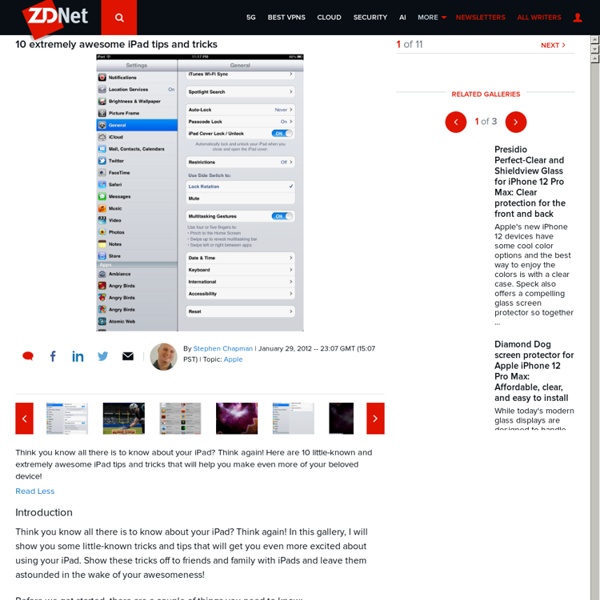The Complete List of iPad Tips, Tricks, and Tutorials
The Apple iPad is an amazing tablet, and to help you get the most out of it, we’ve put together a comprehensive list of every tip, trick, and tutorial for you. Read on for more. Note: This article was originally published earlier this year, but we’ve updated it with a real lot more content since then, so we’re republishing it for you.
39 Sites For Using iPads in the Classroom
Pages - Menu This Blog Linked From Here Sites to Follow Friday, October 7, 2011
Quick List Of iPad Resources For The Classroom
One question that comes into my inbox or on Twitter a lot lately is one dealing with iPads. Many schools and classrooms all over are investing in these devices and educators want to know how to use them effectively, apps to consider and more. In keeping with the "My Favorite Resources" theme (last week I listed my favorite resources for talking about Twitter) here are my go-to resources when people ask me about iPads in the Classroom. ISTE iPad In Education Webinar Resources-A while back ISTE ran a great webinar with some fabulous educators on using iPads in the classroom.
Blooms and iPad Applications
I just got tweeted a nice diagram showing iPad applications against different levels of Bloom’s revised taxonomy. Its a good and well considered diagram and I like it. Some applications there that I haven’t seen yet and I will have to look up.
Creating Books on the iPad
Book Creator for iPad: $7.49The simple way to create your own beautiful iBooks, right on the iPad. Read them in iBooks, send them to your friends, or submit them to the iBookstore. Ideal for children’s picture books, photo books, art books, cook books, manuals, textbooks, and the list goes on. eBook Creator: $4.49 ‘eBook Creator’ is a simple and easy ebook creation application. It's interface is designed for all ages and skill levels so that young kids are able to make ebooks using the app.
Teaching and Learning: Using iPads in the Classroom
Updated 01/2014 If I had thirty iPads in my class, what would I do with them? How would I use them to help my students learn better and help me teach better? Perhaps a better question is what would I do with them that I could not do with other tools that are available and cheaper?
The Ultimate Guide To Using iPads In The Classroom
How Students Benefit From Using Social Media 14.60K Views 0 Likes A lot of criticism has been leveled at social media and the effect it has on the way students process and retain information, as well as how distracting it can be. However, social media offers plenty of opportunities for learning and interactivity, and if you take a moment to think about it, it's not too hard to see how students benefit from using social media. 100 Web 2.0 Tools Every Teacher Should Know About 44.24K Views 0 Likes
About iPad in Schools
My name is Michael Kaufman. I am one of the four founding principals of a small innovation consulting firm called InnovationLabs. Since I was in 11th grade I have been interested in the power (and opportunity) ‘education and learning‘ has to transform people and improve the quality of life for everyone. Over the last 20+ years I’ve worked with individual schools, school districts and state departments of education as a consultant in improvement and change processes. I marvel at the number of conflicting forces that make real, substantive change in schools extremely challenging.
Teaching Large Classes with an iPad »
To this day I remain a big fan of the overhead projector. I truly believe it was more effective a tool for teaching than the projected Powerpoint slides will ever be. I stood facing the students, watching their expressions, which I could see since the lights were sufficiently bright.
An iPad in Every Classroom: Teacher Tested, Student Approved! « Wired Educator
We’ve moved! Wired Educator’s new site is: really want you to see the new site. It looks better, reads better, and contains our most recent articles.Please consider:• Subscribing to our email updates at the new site.• Bookmarking our new site address.• Adding our RSS to your feed.• Recommending our new site to a friend. On opening day I stood in line at my nearest Apple Store for the release of the iPad.
Top 20 Must-Have Educational iPhone & iPad Apps Used By Real Teachers in the Classroom - iPhone app article - Shara Karasic
With the advent of the 2011/2012 school year, teachers who have access to mobile technology are scrambling to find the best education apps for the iPod Touch, iPad and iPhone. Educators use apps for everything from communicating with students to inspiring creativity to dissecting virtual frogs. Luckily, we have lots of educators (including Apple Distinguished Educators) on Appolicious who share their lists of the best education apps for elementary, middle school, junior high, and high school.
25 Ways To Use iPads In The Classroom by Degree of Difficulty
In case you haven’t heard the news, we’re putting out a special mini-issue early next week. It’ll be available in the Edudemic Magazine iPad app and, best of all, FREE to subscribers! If you’re not (yet) a subscriber, it’ll be just $0.99. The following is an excerpt from just one of the articles in the mini-issue. It’s all about iPads in education, Apple’s role in the future of learning, and much more than that. Want to get the mini-issue free when it comes out?
Elementary School iPad Apps
Create and publish your own wikis and blogs. Use these web services to communicate and collaborate with your friends and coworkers. It's easy to edit this page and create new wikis.