


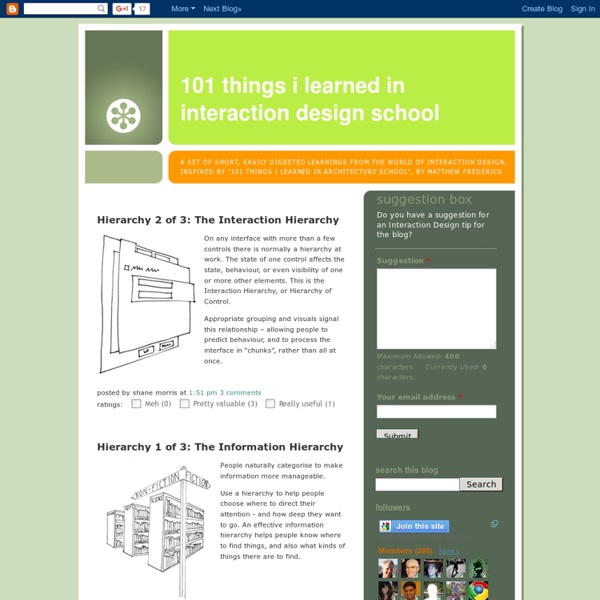
NASA launches interactive website to design interplanetary missions A small group of engineers at NASA's Ames Research Center, Moffett Field, Calif., have launched a new web-based tool for scientists and engineers to use when designing spacecraft trajectories to interplanetary destinations. The Trajectory Browser, as the web application is called, can provide an instantaneous assessment of the launch date, time and flight path requirements for future missions to asteroids, comets and planets for the next 25 years. "The Trajectory Browser website is best used as a first-cut tool to assess the existence of trajectories to small bodies and planets and provide ball-park values on launch date, duration and trajectory requirements," said Cyrus Foster, an aerospace engineer at the NASA Ames Mission Design Center and lead developer of the Trajectory Browser. After specifying the destination, a user then enters whether the mission will be one-way or round-trip, and include a flyby or rendezvous of the destination.
The Diagram Queen The Diagram Queen Works by Korean artist Minjeong An (born 1981) Update / Anatomy of a post: Researching another Korean artist, I stumbled upon a thumbnail of Minjeong An's work in a Korean gallery's archived 2008-ish exhibit. After a good hour of googling and google-translating Hangul (phew), I finally hit on the artist's site. I added links to some full-size images in the captions, at least until Minjeong's site is back up. Minjeong An, "Self Portrait" (2007) click here for very large version Minjeong An, 2008 click here for very large version detail of the above Minjeong An, The Power of a Kiss, 2008 Minjeong An, Detail Plan of Somnolence, 2008 Minjeong An, Bilingualism, 2007 click here for very large version Minjeong An, six panel work (details below) click here for very large version Minjeong An, detail of 2007 six-panel work 1 Minjeong An, detail of 2007 six-panel work 2 Minjeong An, detail of 2007 six-panel work 3 Minjeong An, detail of 2007 six-panel work 4 Also see: Diagrams on 50 Watts
An Interactive Map Of British Casualties In Afghanistan Ever noticed how news of one death can cause more emotions than news of a hundred deaths? Chalk it up to the brain’s ability to shield us from strong feelings, or simply an inability to comprehend suffering on that level--after a certain point, people become numbers, especially on the news or in the papers. After seeing reports of the ongoing causalities amongst British troops in Afghanistan, a London creative agency called LONO wanted to offer the public a different medium through which to understand the numbers. In the interactive graphic, years are represented in concentric circles, with months marked in pie slices. Lonergan and his team have no overt political opinions about the diagram. Check out the full interactive version here.
Blog Archive » The Decline and Fall of The URL The URL is a very powerful concept; it represents a universal way to access any resource anywhere in the world. Here’s one of them, as it appears in Firefox 5′s address bar: The first few letters before the colon are called the protocol, which tells the computer how to interpret the rest of the URL. The http protocol is the most common and specifies a resource on the World Wide Web, while the tel protocol specifies a telephone number, and https specifies a resource on the Web transferred over a secure channel that can’t be eavesdropped. Those are just a few; there’s lots of other ones. Many user interface designers for browsers believe that most users don’t understand what a protocol is, which is probably accurate. There’s a number of things that trouble me about this approach. Aside from those concerns, however, there’s something else I’m worried about. Understanding technology is relative.
The future of digital advtg – Interaction design As a digital advertising professional, I’m often asked, what according to me is the most important aspect of any piece of advertising? My reply instantly is ‘design’. And by design, I don’t just mean the beautiful layouts we create for brands. Interaction design, simply put, is the art of facilitating or instigating interactions between people by creating intuitive and efficient smart products. But let’s not immerse ourselves in jargon and theory. Here are the five basic principles of great interaction design. 1. The key is to keep things really simple for the end user. Here’s what I’m talking about: 2. Interaction design makes technology, particularly digital technology, useful, usable, and pleasurable to use. So while it’s great to innovate, technology should always act as an enabler, not a barrier. This how you do it: 3. Interaction design works at its best when combined with the physical world. See for yourself: 4. 5. The author is Creative Director, Webchutney
Leap Motion’s Michael Buckwald Lays Out His Vision For Gesture-Based Computer Interaction While I was at South by Southwest Interactive, I had a chance to meet with the Leap Motion team and try out their upcoming gesture-based controller. We’ve been writing about the company for a while now, but this was a chance to see the technology in-person, and to use it with existing apps. Thankfully, my own feeble attempts to play Cut The Rope using the Leap Motion Controller weren’t recorded on camera, but we did film a short demo by Vice President of Product Marketing Michael Zagorsek. He showed off a 3D visualizer that helps developers understand the controller’s capabilities, then played Fruit Ninja using a chopstick, and finally used the controller to sculpt a digital clay. After the demo, I sat down with CEO Michael Buckwald to talk some more about his plans for the product. I was impressed by what I saw, but I also asked Buckwald whether, in order to master the new controller, some users might have to un-learn certain behaviors acquired from keyboards, mice, and trackpads.
High-tech payphone concept with free Wi-Fi wins NYC design challenge The people of New York have spoken. They’ve chosen a spiffy new payphone design with free Wi-Fi access and interactive advertising as the winner of a Reinvent Payphones design challenge. Sadly, the People’s Choice award doesn’t guarantee that this design, dubbed NYFi, will ever see the light of day. The city has said that the concepts from the design contest will “help shape the future of New York City payphones.” The proposed NYFi design comes in two models, one for commercial districts and a smaller version for residential and historic areas. NYC put out a call for designs to its public phone system late last year. 15 submissions were chosen as semi-finalists to demo their prototypes at at a Demo Day last week and then the popular choice winner was decided by the all-important Facebook page vote. NYFi originally won the award for Best Connectivity. In all seriousness, though, there’s some great work across these winning designs. Images via iStockphoto, NYCDigital
10 Incredible Interactive YouTube Videos Like a 21st century version of the choose-your-own-adventure books, interactive YouTube videos can up the engagement factor by letting the viewer decide the course of the action, or just play around with the content. With Tippex seeing success with its A Hunter Shoots a Bear campaign, and Samsung and Rogers also testing the interactive video waters lately, we expect to see more creative campaigns from companies in 2011. Meanwhile, we've found 10 top interactive YouTube experiences, from both businesses and individuals, that incorporate gameplay, quizzes and just plain old fashioned entertainment for your viewing pleasure. So, prepare to engage with the gallery below and let us know your thoughts on this potentially exciting medium. More Video Resources from Mashable:
16 Inspiring Examples of Interactive Maps in Web Design Interactive maps can be a a great way of displaying useful information in an engaging and attractive way by inviting the user to take action. With huge developments in GEO tagging over the last decade, the advent of Google Maps APIs and the introduction of Fusion tables, more and more websites are taking advantage of these comprehensive tools to showcase their data. We take a look at some interesting uses of these maps in 2013. The Music Map 50 Problems in 50 Days Mobile Bay Build with Chrome – Lego Flybe Route Map YCO Yacht The Global Transition GeocodEarth World of Merix Yvan Rodic – Cities Messages for Japan Startup Weekend Irrland Bluecadet Keystone Next Big Design: One Collective Voice: Fuse 2013 Transmedia & Interactive Design Summit Last year, Fuse introduced a new focus, "4D: Digital and Interactive" which featured sessions digging into interactive and digital design and focus on translating brand assets and values to the interactive environment. For 2013, we've labeled Transmedia & Interactive Design as a critical topic, and are pleased to present the Transmedia & Interactive Design track at the annual FUSE Symposium Day on April 15, 2013. This symposium will include sessions such as "Breaking Down Silos: Tethering Your Brand Experience Across Your Customers’ Journey" with Peter Merholz, VP of Design, Groupon. This session demonstrates how you’re probably in a bureaucracy without even knowing it, and the power of breaking down organizational silos to provide a desirable service experience. Merholz will provide tools to institute customer-driven practices. To learn more about these, or other FUSE 2013 sessions, visit the event website and download the conference brochure.