


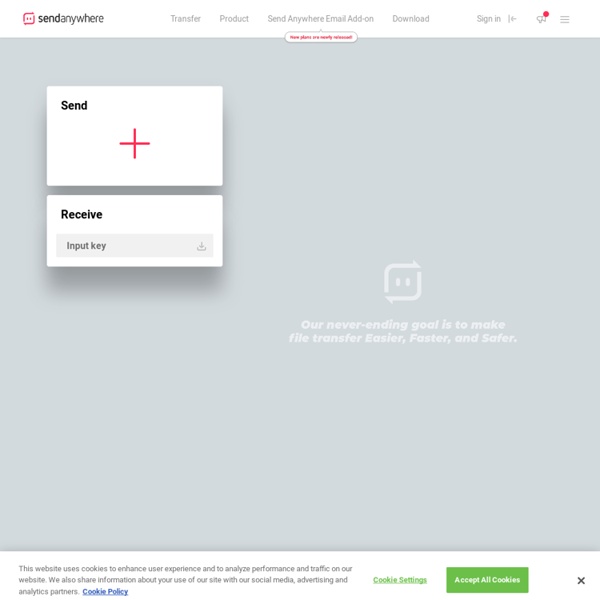
Cinq extensions indispensables pour Dropbox Si Dropbox rencontre un tel succès, c'est d'une part parce qu'il est très simple d'utilisation et disponible sur un maximum de plateformes et d'autre part parce que des services tiers peuvent s'y connecter. Dès lors, de nombreuses extensions ont vu le jour, pour vous simplifier encore la vie. En voici cinq absolument incontournables. Drop It To Me Drop It To Me vous permettra d’offrir à vos proches la possibilité de vous envoyer des fichiers directement sur votre Dropbox, et ce qu’ils soient ou non inscrits. Une fois votre compte lié, vous aurez une URL unique à partager. Mind maps made easy One Stop Resource for Google Docs If you’re a Google Docs user, curious about Google Docs, work with Google Docs with students, and especially if you’re looking for help understanding all of the features of Google Docs, then you’ve got to bookmark MaryFran’s Google Docs Tutorials. Created as a Google Site (of course), this is a huge collection of resources, tutorials, videos, … all devoted to helping the visitor understand the ins and outs of working with Google Docs. That’s really the best description I can think of to describe this site. Navigation and use is as simple and powerful as Google Docs itself.
10 Great Tools to Integrate with your Google Docs Since Google officially changed Google Docs name to Google Drive and a number of updates have been introduced to improve its overall performance. One very recent update is an increase of cloud storage capacity to 15GB usable across Gmail, Drive, and Google Plus. It is quite obvious that Google is trying to outsmart its immediate competitor Dropbox and I think Google is successful in its strategy so far. How I moved my websites to Dropbox and GitHub A few months ago I cancelled my hosting and server accounts and moved all my websites to the cloud. I tried it as an experiment; never for a second I thought it would work this well. I did the switch out of impulse: I was pissed. I was pissed at the hosting companies charging so much, having such crappy support, and much downtime.
10+ Best Apps For Your Dropbox If you’ve been using Dropbox for a while, you may not have noticed that a whole ecosystem of applications have been built up to use the service. Over time, these apps have sprung up to fill all of the little holes Dropbox left unfilled. There are apps now for just about everything. It’s possible to sync Google Docs to Dropbox, automatically send Gmail attachments to Dropbox, play music in a browser from your Dropbox music files, encrypt your Dropbox, easily host a website or blog in Dropbox, collect URLs and web clippings to Dropbox and to automate file syncs between all of your social networks and Dropbox. You can even view all of your Dropbox files alongside your Google Docs, Box files and FTP files in the one web interface. If you want to know the best apps to do all of these things, then read on.
Infinite Storage on your Desktop features infinite hard drive Keep every file you have ever owned in Bitcasa. Ditch the external hard drives, and store your files in your Bitcasa Infinite Drive to free up space on your computer and phone. Never run out of space again. The Best Apps for your Dropbox Meet some of the best Dropbox apps that add new functionality and extend the service beyond the realms of online storage. Dropbox has made our digital lives so much easier. You put a file in your Dropbox folder and it becomes available on mobile phone, your tablet and on all your other computers. If you have shared a Dropbox folder with another person, say your mom, any files that you add to the shared folder instantaneously appear on her computer.
About Smash — Smash Like many ideas, Smash is the result of a frustration: the services used to send files securely are too complicated and too expensive. This often leads employees in enterprises to resort to tools that are certainly simpler to handle, but they are not always secure and they rarely enhance the enterprise’s image. As for independent professionals who don’t have access to services reserved for enterprises, they are sometimes obliged to resort to less efficient services corrupted by advertising. In this game, nobody wins. With Smash, enterprises no longer have to compromise between simplicity and security.