Integrating Google Tools 4 Teachers
Google Certified Innovator & Trainer Colette Cassinelli's Google Apps for Education Workshops Explore our world with Google's Geo Tools (the new Google Earth, Tour Builder, MyMaps, Google Expeditions, and more) and see how they can engage students in storytelling, exploration and critical thinking. Build your own maps, add narrative to tours, and see how 360 photospheres will engage your students as they add their photos to Maps. Go Beyond G Suite for Education with Chrome Apps & ExtensionsChromebooks using G Suites for Education are powerful tools for students for word processing, presentations, data collection, and websites. Creating a Google Site for Interactive Classroom ProjectsThe interface of the NEW Google Sites is much easier to use than CLASSIC Google Sites. Winning Ways to Use Google Apps in your LibraryAs a Teacher Librarian, you can use Google Apps for a wide range of Library activities. Get Mobile and Go Google! Colette Cassinelli's iPad Workshops Get Mobile and Go Google!
Web in Learning
App Search
Yahoo is part of the Yahoo family of brands The sites and apps that we own and operate, including Yahoo, AOL, Engadget, Rivals, In The Know and Makers.Yahoo family of brands. When you use our sites and apps, we use Cookies Cookies (including similar technologies such as web storage) allow the operators of websites and apps to store and read information from your device. provide our sites and apps to you authenticate users, apply security measures, and prevent spam and abuse, and MeasurementWe count the number of visitors to our pages, the type of device they use (iOS or Android), the browser they use and the duration of their visit to our websites and apps. If you do not want us and our partners to use cookies and personal data for these additional purposes, click 'Reject all'. If you would like to customise your choices, click 'Manage privacy settings'.
Free Technology for Teachers
Home of free rubric tools: RCampus.com
Welcome to iRubric iRubric is a comprehensive rubric development, assessment, and sharing tool. Designed from the ground up, iRubric supports a variety of applications in an easy-to-use package. Click. Finally, spend more time teaching and less time grading. Build, Assess, Share, Collaborate. "Use rubrics like never before." It's Free. I just click on the box under each one of these,... and it does all the math for me. "Free? Individual educators and students can use iRubric and a hundreds of other free RCampus features at no charge. iRubric Enterprise Edition "Monitor student learning outcomes the efficient way." The iRubric Enterprise Edition empowers schools to take their assessments monitoring to the next level. We provide flexible licensing and hosting plans that meet your needs.
home
Sweet Search
Maths Maps – A New Collaborative Project
I am excited to introduce you to my new project idea that I hope will result in some engaging content for our classes. It is collaborative in the same way the Interesting Ways resources are and I will need your help to make it a success. Elevator Pitch Using Google Maps.Maths activities in different places around the world.One location, one maths topic, one map.Activities explained in placemarks in Google Maps.Placemarks geotagged to the maths it refers to. “How wide is this swimming pool?” Some background Four years ago I created Google Earth resources for the classroom and posted them to the GE Community Forum. The only issue with Google Earth is that it is restrictive in two ways. Luckily Google Maps has caught up and using the collaborative features I can now invite other teachers and educators to help build on these resources. First Attempts I think this is much easier to use because the map is about one topic, but shows the grade/age level too.
101 Web 2.0 Teaching Tools
Online tools and resources have made it easier for teachers to instruct students, and for students to collaborate with those teachers and with other students and parents. These “Web 2.0” teaching tools aren’t magical, but they may seem to defy definition at times since they save time, help you to stay organized, and often take up little space on a computer. Some of these applications are Web-based, which means that they can be accessed from any computer. The following list is filled with tools that will make a teacher’s, or those enrolled in the best online education programs, life easier. Aggregators The following list includes free tools that you can use to stay on top of current events, including headlines and blogs. Aggie: Aggie is an open source news aggregator that’s also a desktop application. Bookmark Managers Classroom Tools You need tools to help assess class progress. Animoto: This web tool completely simplifies the creation and sharing of videos. Collaboration Course Management
The Super Book of Web Tools for Educators
The Super Book of Web Tools for Educators A comprehensive introduction to using technology in all K-12 classrooms. There are teachers around the world who want to use technology in their classrooms, but they’re just not sure where to start. That’s why eleven prominent bloggers, teachers, and school administrators got together to create this free ebook. Introduction: pages 2-3 An Administrator's View: pages 4-7 Elementary School: pages 8-25 Middle School: pages 26-35 High School: pages 36-42 ESL/ELL: pages 43-46 Teaching Online: pages 47-50 Connect Via Skype: pages 51-61 Elementary School Blogging: pages 62-65 Alternative Ed Tech: pages 66-68 Social Media for Educators: pages 69-71 Contributors Steven Anderson Adam Bellow Richard Byrne George Couros Larry Ferlazzo Lee Kolbert Patrick Larkin Cory Plough Beth Still Kelly Tenkely Silvia Rosenthal Tolisano



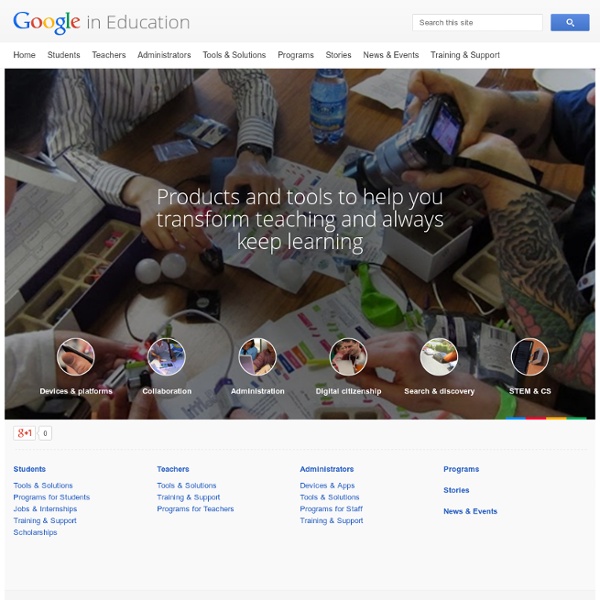
Google Resources for Educators by wcolmen Feb 1